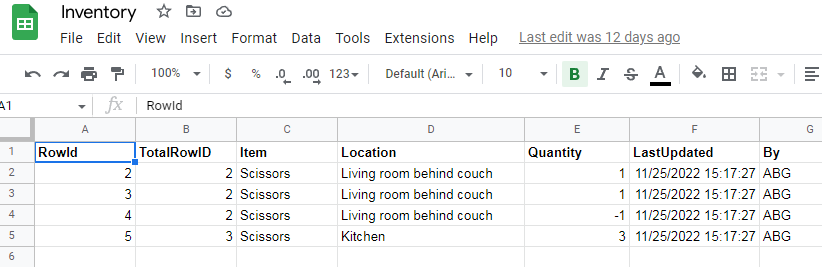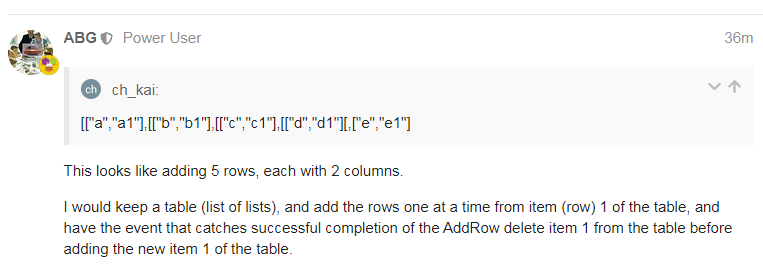hi i'm trying the block spreadsheet read range
after got ranger data i call spreadsheet to addrow from gotdata
but its not working,i try to put a label to show what i got from read range the result like that
[["a","a1"],[["b","b1"],[["c","c1"],[["d","d1"][,["e","e1"]
*ps : that should be much more than 5 line
if it possible please show me which box i should create
because that my first time to make my apps to fix it
thanks so much for your help
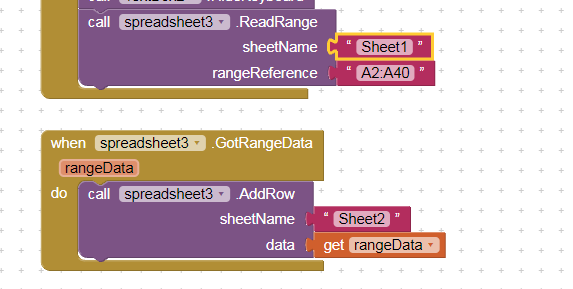
I recently posted a tutorial on this at
For more Sheets samples, see
Addrow adds a row, not a range or set of rows
sorry for my explain didnt clearly
maybe the question should be
how to readrange by spreadsheet
than create data list from got range to appendrow
Why are you not just setting the data from your app to Sheet2 in the first place ?
what i want to do is sending data form (multi line) textbox1 to sheet page 1
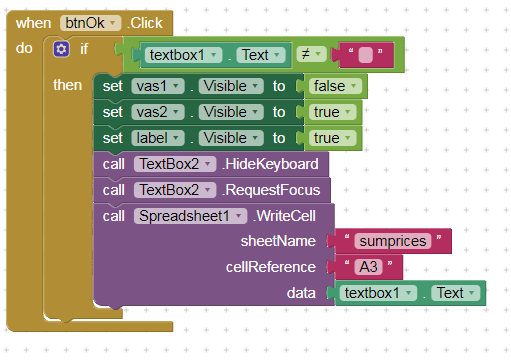
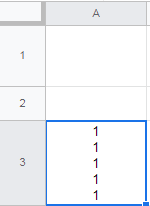
than page 2 will show the "*ecah line" with single row with the formula (=IFERROR((transpose(split(join(char(16),sumprices!A3:A),char(10)))),"")
like that
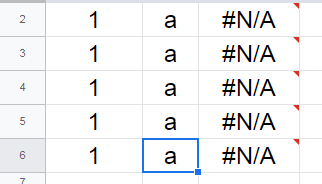
finally i will clear up what we sent to page 1 for next time textbox1 new input
than i need to save the data
so i need get the result from page 2 and send it to page 3 like that
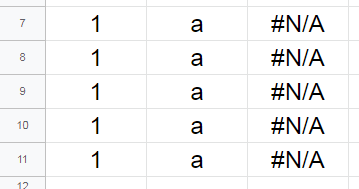
Are you doing a shopping basket app, where you want to sum up all the (price * quantities) for an order?
You will need to add rows one at a time from a list.
yeah something like that it's a barcode scanner for inventory
i done every thing for that now i just need to send a data each line to appendrow form array
[["a","a1"],[["b","b1"],[["c","c1"],[["d","d1"][,["e","e1"]
This looks like adding 5 rows, each with 2 columns.
I would keep a table (list of lists), and add the rows one at a time from item (row) 1 of the table, and have the event that catches successful completion of the AddRow delete item 1 from the table before adding the new item 1 of the table.
actually there must not be 5 row only i try to set the range is about up to 30row
but columns is setting on 3 for sure
is that possible with spreadsheet block?
sorry thats my first time to make a app if it possible please tell me how to do it with block
I happen to be experimenting with an inventory sheets app lately.
Here is a sheets structure that allows for summation of item count changes by location:
This a summary sheet, with one row per combination of item type and item location.
I highlighted the cell formula that sums all the counts of scissors behind my couch.
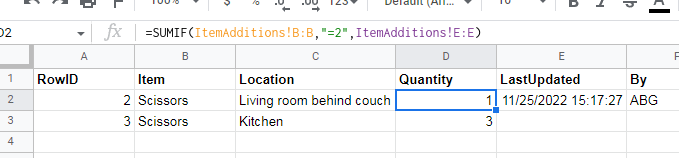
This is my detail data collection sheet, where I log every addition or removal of an item from a location:
(It turns out I did not need the ROW ID columns. They will be gone by the time I get around to documenting this. Also, the timestamps should be different. I had not yet mastered how to send time stamps.)
Here is the sheet link:
P.S. I would need to use =SUMIFS() in my total formula, to avoid keeping those ROW ID columns, directly comparing location and item names in my conditional summation.)
P.P.S. Here is an important design principal for sheets and tables:
Use columns for details, and use rows for data additions.
Never add incoming data to the end of a row.
Add your new data as new rows, following the established columns.
That allows you to refer to an entire range just by column letter (A,B,...) in your aggregation functions.
oh let me see
theres my project
in my case the same item may not only one rowid
I will be going offline for a day or two.
I recommend:
Study the SUMIFS function, and compare it to how I use the MAXIFS function in my marathon sample.
Avoid pasting multiple views into the same sheet. It is unmaintainable.
It would help understand your data structure if you use the word "Detail" in the sheet name for the sheet where you collect transactions (elementary changes to quantities.)
got it hmm...i just thinking how to do what you said
can you show me how to do that with block please?
Not today, sorry.
Have a nice weekend!
ok you too