Try this one:
shared_File_2.aia (34.2 KB)
It will not work on Android 11+ because of the known bug of the File comp. regarding storage permissions. Use instead my MFile ext.
Try this one:
shared_File_2.aia (34.2 KB)
It will not work on Android 11+ because of the known bug of the File comp. regarding storage permissions. Use instead my MFile ext.
well...it works fine, but i have to say that i'm surprised :
file is saved in shared (which is emulated/0) and it is read in Legacy !
how strange is it !
I just can thank you again (and lot) for your help, but i'm disappointed because i don't understand...
There is nothing to understand. It's just another bug (often mentioned by me). And there are some with the File comp.
For more details on this, read here:
Well... i have read so many posts on storage that i am completly confused !
This point is particulary complicated in Android: it depends on the version on the scope, if you use / // or no /, each time it use a différent path and possibilities (read,write, permissions...)
for my mind this type of presentation find in your last link is the more readable to understand and memorise all informations:
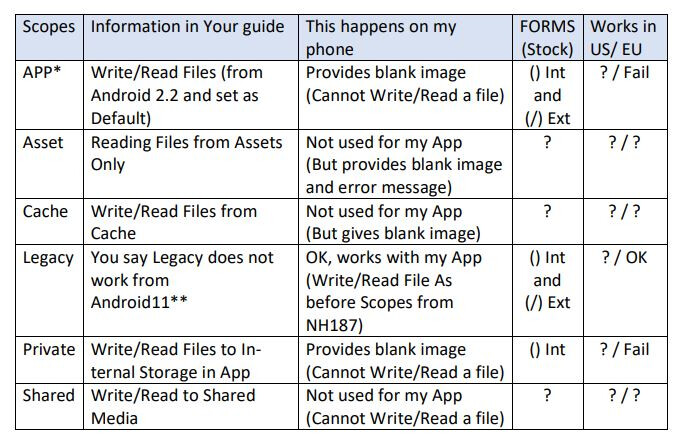
unfortunatly it is a first try and not all informations i talked are in...
maybe we need one for each android version.
I will try to build such a table, but for now i'm afraid to not have enougth informations, not have a good understanding about all of this and i'm too confused...
and now your goal is to confuse everyone?
in your screenshots you are using the file component, now you are talking about blank images? the purpose of the file component is to work with text files!
your table does not help anyone...
if there are any doubts, then why not providing a screenshot of some relevant blocks... also tell us what you are expecting and what happens instead
Taifun
? why are you talking about blank image ?
it is not the same for other files ?
maybe i missunderstood..sorry.
oh year ! that's it ! very clear!
just missing behaviour in removable SD card.
A post was split to a new topic: Looking for a solution to record information I get from my device with ESP32
I removed the overview because @Taifun felt it would confuse rather than clarify.
And I also had my doubts as to whether it was really helpful.
There is no way to write to a removable (micro) SD card with AI2 (also not on Android < 4.4 / KitKat with any Scope). There is also no way AFAIK to read from it with any Scope. You must use one of the File extensions from @Taifun or @vknow360 to get the path to a MicroSDcard.
no problem. it was just to illustrate what i said
24/12/2022
Tip:
The Total Commander File Explorer app now provides access to the ASD files folder for installed apps on Android 13. This is only recently updated to do so.
Ok, didn't this work before on Android 13?
No, it didn't. TC has just updated to allow this.
5 posts were merged into an existing topic: Give some tips to create an app that has options to get ecommerce selling data like 1) Product Name, 2) Product image, 3) Price etc
18 posts were split to a new topic: How do I save a non-media file (txt, csv) in one of the Shared folders and read it on Android 11+
A post was merged into an existing topic: How do I save a non-media file (txt, csv) in one of the Shared folders and read it on Android 11+ ( and fix beginners bugs)