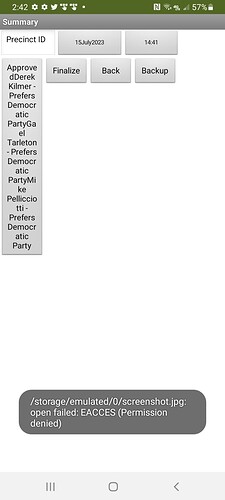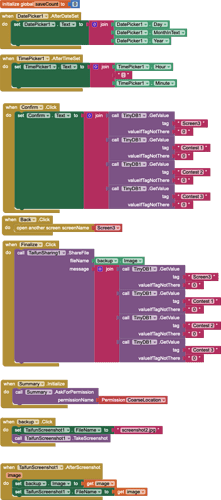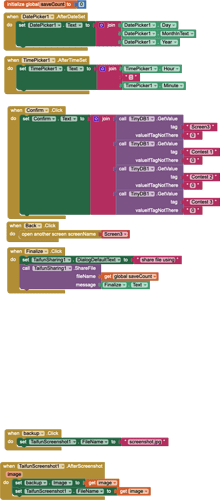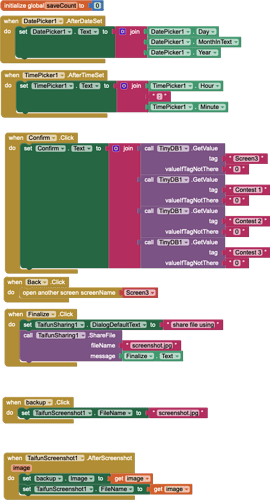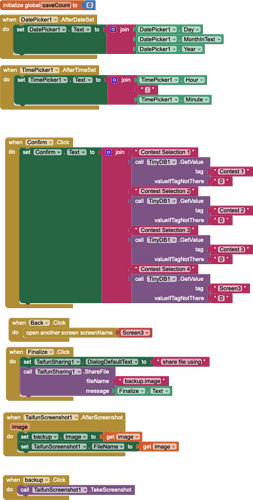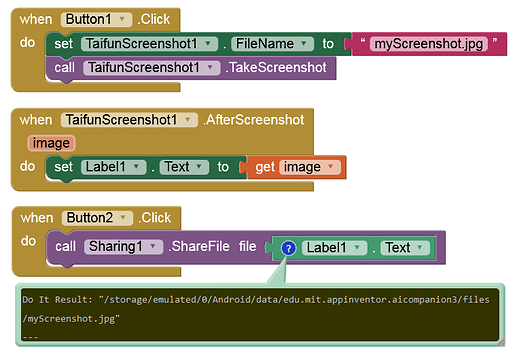I am having the same issue as the users above. I downloaded the fix provided above, but my app does not seem to be allowing me to import .aia file. I was able to add extensions that are .aix files. Any suggestions?
To load a .aia file, do a Project->Import From My Computer
An .aia is not an extension, though it might include some.
Only .aix files are extensions.
Which issue und which "users above"?
It does, but you apparently tried to add an aia file to the assets (Media section).
Summary
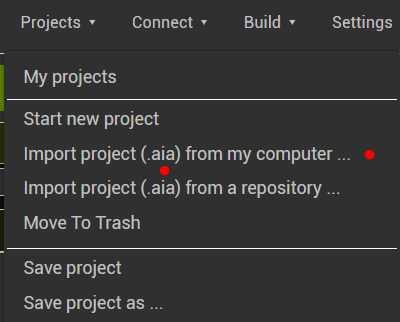
However, this is not a question that belongs to this topic/guide. I will move it to a new topic.
Let me rephrase my question. I am trying to solve the issue of my file not being stored to my Android device for sharing. I am using Taifun's sharing extension. It allows you to take a screenshot and then share it via email. When I try to save the screen shot I get an error as shown in the picture attached
Which version of TaifunScreenshot extension?
You cannot write / save in the root dir of the external storage on Android 11+.
I am using Version 1b as of 2016-09-08 for App Inventor version nb150 and Companion version 2.38.
If I am unable to write/save in the root directory, what is another alternative?
Use the current version of the TaifunScreenshot extension.
There is no alternative to be able to write the the root dir of the external storage (execpt granting MANAGE_EXTERNAL_STORAGE permission, which will most likely not allowed by Google in the Play Store).
thank you the file seems to save but now I am unable to share the file. I have the latest file share extension from Taifun. Here are my blocks:
Here is the error message I receive.
When you say use a correct filename, am I to use the entire path? I gave it a filename of screenshot.jpg (see blocks below) and still got the same error.
Yes
You get it back in the AfterScreenshot event... and you stored it as backup.Image...
Also let me suggest you to set the filename before taking the screenshot.. after it already has been taken it does not nake sense to set it again. .
Taifun
That worked! Thank you very much!
A post was split to a new topic: Is there a way in which I can have my app translate the contents of each page to a language selected