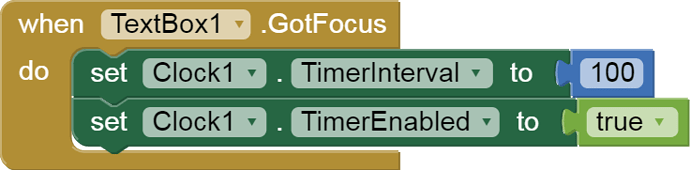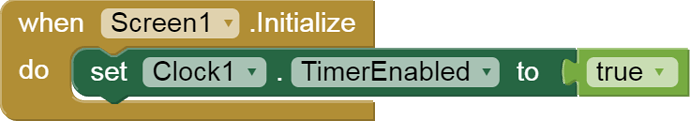Hello,
I have developed a simple extension that should perform the expected behavior. Can you please confirm weather it works?
This is a test project:
hidesystemkeyboard.aia (1.8 MB)
This works as expected @MohamedTamer ![]() Well done.
Well done.
( a couple of typos in the blocks - Sytem instead of System)
Can you provide an AIX download link so that I can test?
Thanks for spotting this! I have now fixed these typos and updated the blocks description.
Extension:
io.mohamed.hidesystemkeyboard.aix (1.8 MB)
Source Code:
Wait…doesn’t the ReadOnly property of the TextBox disable showing the keyboard?
A quick fix to reduce the extension's size.
Updated extension:
io.mohamed.hidesystemkeyboard.aix (4.2 KB)
Thanks @TIMAI2
Yes, It would indeed. But it would also disable the ability to use the cursor and select the text, etc.. ( without showing the keyboard ).
You can look to the source.
@MohamedTamer you are changing the input type of the TextBox in this source code I think it will not work properly when the TextBox is accepting only number I mean NumberOnly TextBox.
An issue is there, when I click the textbox it still shows up the keyboard 
with @mohamed_tamer's extension 
What shouldn't work properly. For me it works as expected (Android 12).
Works OK for me too if NumbersOnly is checked. However, without intervention a user can then input numbers and letters, because the numbersOnly checkbox sets the soft keyboard to display, not a restriction on what can actually be entered. The developer would need to include a content check (isNumber?) before each character is entered from their custom keyboard, if only numbers are wanted.
Show your relevant blocks, and method for disabling keyboard.
Why don't you disable the keyboard when the screen initializes?
Why do you need to set a clock?
that is one of my attempts for the textbox
Did you guys ever perfect this?
I have a few PDA/terminal devices with integrated barcode scanners and hardware keys for typing numbers.
I have tried all of your .aix files but the software keyboard still manages to pop up for a couple of milliseconds, which makes my app janky when typing with physical keyboard keys.
Meanwhile I tested the devices in web browsers with text boxes that are programmed to disable the keyboard and there are no hiccups. What exactly could Google Chrome and other web browsers be doing differently to ensure that a software keyboard NEVER shows up, not even 1% of the time?