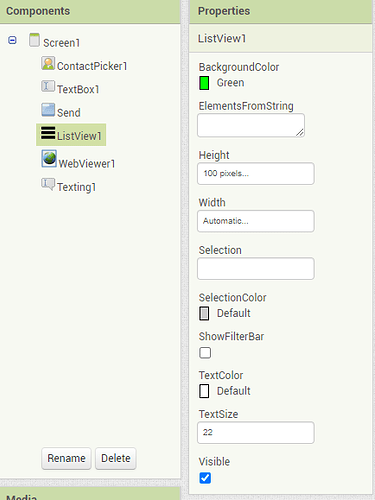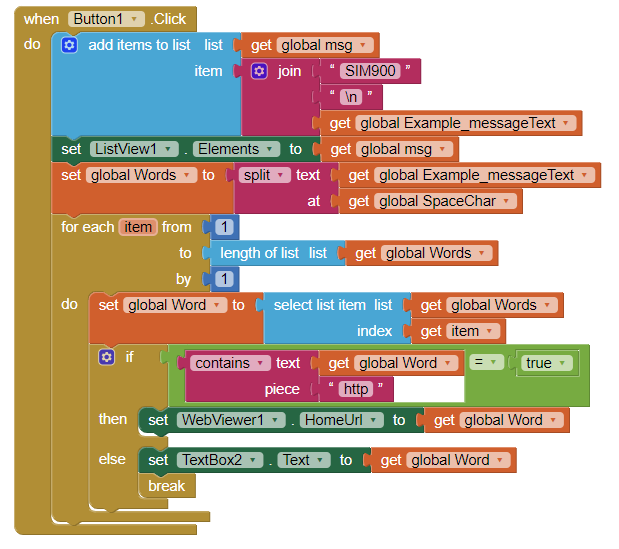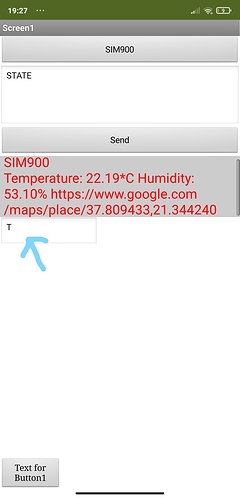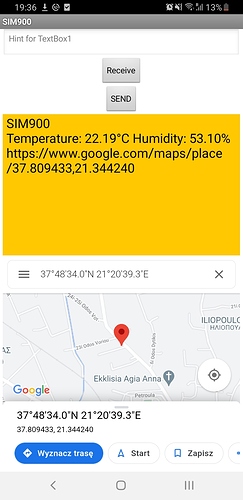Right - that's a separate issue.
- What are you texting to - a person with a phone or a microcontroller?
- Did you successfully receive messages before?
- Something changed in the code?
- Is the Send Message code working?
- How are you testing the App? (Needs to be an APK).
- A permissions issue?
- This time to a person
- Yes, with this code (i send you a screenshot)
- I didnt change anything from your code
- Yes
- I download the app to my phone and send sms. Then the phone number that i was include to the code send me an answer
- I accept them all to my phone.
Thanks again for your time,really.
I forgot to check the RecaivingEnabled "always". Now i have a received masage but again i cant select the link to open... Should i change something to the WebViewer?
Thank you so much for the patience!
You don't have to select a link, It opens automatically 
The WebViewer Properties:
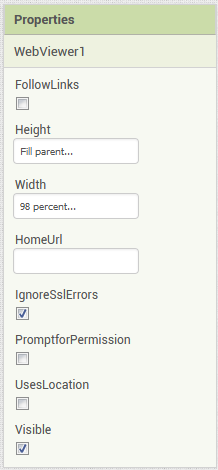
Again nothing  . Is this code works to you? Should i change something to 'ListView1"?
. Is this code works to you? Should i change something to 'ListView1"?
Thank you so much again 
You did set Receiving Enabled to Always?
1 Like
In the List Vew Palette, set the Text colour - it could otherwise be anything.
So to recap, the other phone definitely receives your App's SMS, but the App is not receiving SMS back?
I set the text colour but nothing. Now i receive the sms but i can not select the link to open... 
..... there isn't a link (just text), the text should be parsed, then send the URL to the webviewer, complete with location.
Has the format of the text changed? The App code relies on there being spaces between words.
Temperature: 22.19°C Humidity: 53.10% https://www.google.com/maps/place/37.809433,21.344240
Space at each arrow:

Unfortunately, the format of the text does not changed. I have the spaces as you show.
I try to find the value of the "global Word", and the value that shows up is the "T". That means that text doesn't split at all. I really dont know what is wrong  . I send you the code and the result. THANK YOU SO MUCH.
. I send you the code and the result. THANK YOU SO MUCH.
Can you try it with my Project, unedited except Texting set to Receiving Enabled Always.
... going to be away from my PC for a couple of hours
... I'm not here but just had a thought. Your phone must have Location switched on and internet access on (WiFi).
Edit: I will make you a new test Project tonight.
Your project works for me without any problems.
I want to cry :P. Can you send me your 'Designer' ? I rlly dont know what's wrong
Import this project. Don't change anything. You must have internet on your phone, it works without location enabled. Click Receive.
GetUrl2.aia (3.6 KB)
1 Like
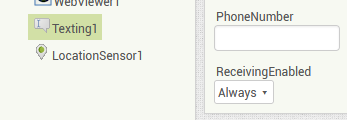
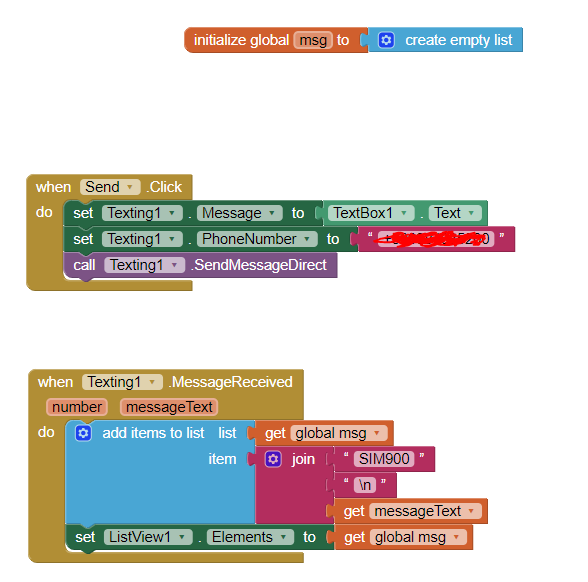

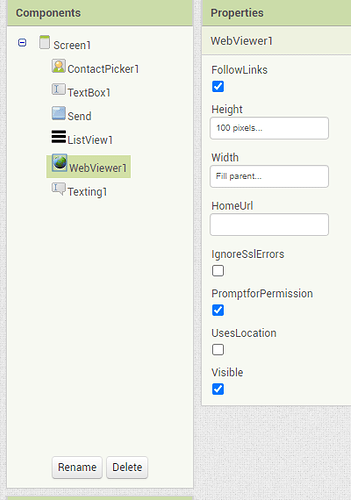

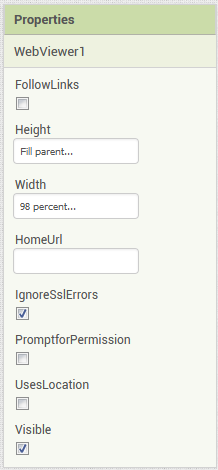
 . Is this code works to you? Should i change something to 'ListView1"?
. Is this code works to you? Should i change something to 'ListView1"?