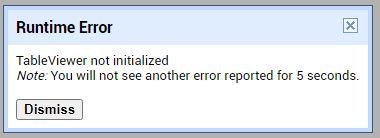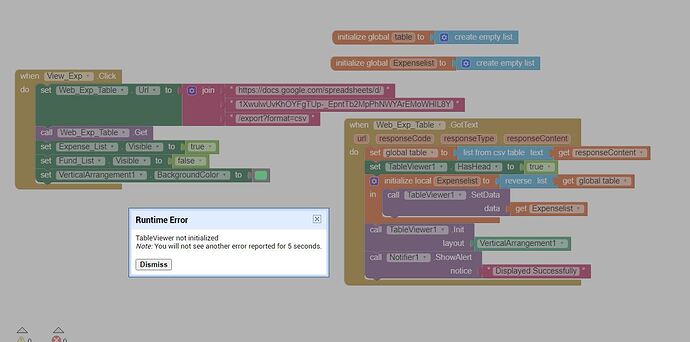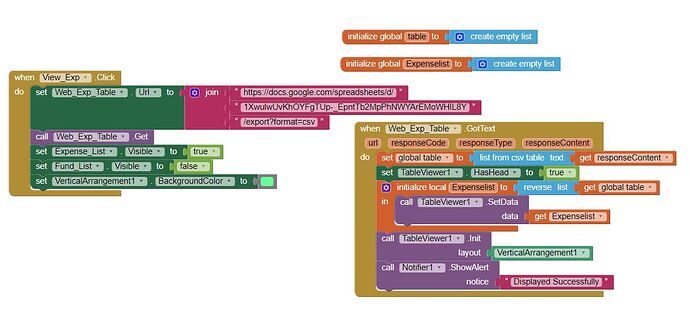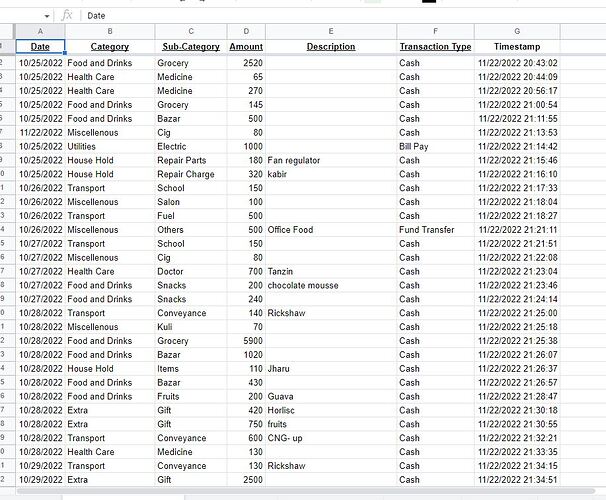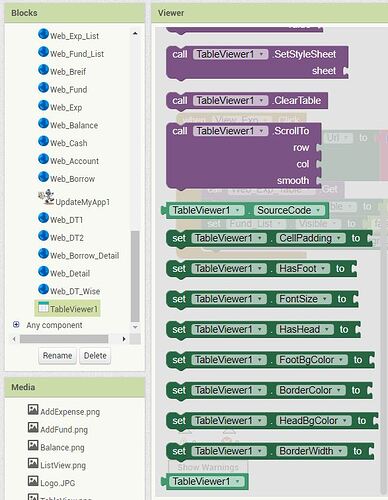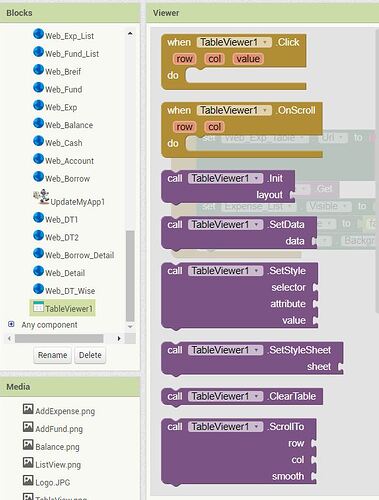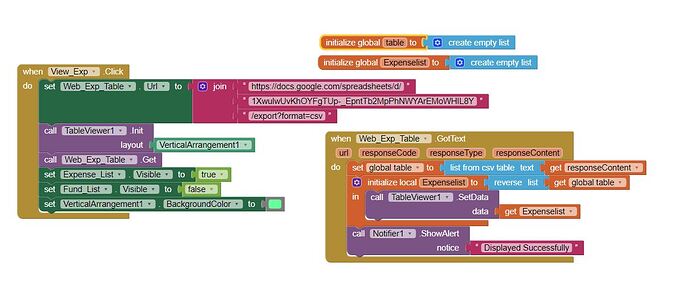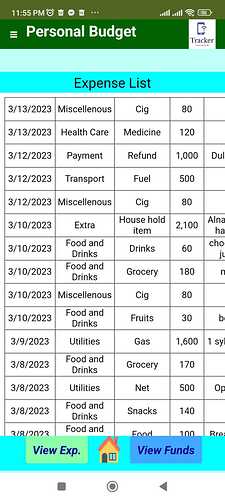Tapos
March 7, 2023, 5:57am
1
Hi,table view extension is showing the below error message.
"java.lang.NoSuchMethodError: No static method setFontTypeface(Landroid/widget/TextView;IZZ)V in class Lcom/google/appinventor/components/runtime/util/TextViewUtil; or its super classes (declaration of 'com.google.appinventor.components.runtime.util.TextViewUtil' appears in base.apk)"
can any one help me on this issue and how can I resolve the issue.
Thanks in advance....
1 Like
Could you show us what extension you are using and the block associated with the problem or maybe you can share the aia file here.
Read Also: How to ask a question (open new topic)
Tapos
March 10, 2023, 5:13am
4
Will it be fixed shortly or it will never be fixed
The author is not active on community recently.
Tapos
March 10, 2023, 5:43am
6
I did not get "try my solution in post 3."
Tapos
March 10, 2023, 8:17am
8
can you suggest any extension (with block arrangements) for table view of data from google sheet
ABG
March 10, 2023, 11:52am
10
Where did you find a link to the bad extension?
It should be de-listed.
ABG
March 10, 2023, 2:52pm
12
Here is an extension-free general purpose sheet viewer:
This tutorial is meant to show an alternative way to display wide table data in portrait mode.
It uses YAML .
YAML is a data serialization language that is often used for writing configuration files. Depending on whom you ask, YAML stands for yet another markup language or YAML ain't markup language (a recursive acronym), which emphasizes that YAML is for data, not documents.
This tutorial is browse-oriented, and centers around a value procedure that can take a table (row of rows) with a heade…
Tapos
March 14, 2023, 4:28pm
14
Hi Kevinkun
I've used your extension Table Viewer V5 . but got an error message too. error message is
Block setting image and google sheet image is also attached here
Also Table viewer block list
How can it be resolved
TIMAI2
March 14, 2023, 4:30pm
15
You need to initalise the tableviewer with a component before you set the data. Your blocks are in the wrong order. Set the init block in Screen1.initialise.
Tapos
March 14, 2023, 4:33pm
16
But I want to show the table when View_Exp button is clicked
TIMAI2
March 14, 2023, 4:35pm
17
The table will not show until you add data
ABG
March 14, 2023, 5:29pm
20
See
This tutorial is meant to show an alternative way to display wide table data in portrait mode.
It uses YAML .
YAML is a data serialization language that is often used for writing configuration files. Depending on whom you ask, YAML stands for yet another markup language or YAML ain't markup language (a recursive acronym), which emphasizes that YAML is for data, not documents.
This tutorial is browse-oriented, and centers around a value procedure that can take a table (row of rows) with a heade…
for a value procedure you can use to format a table as YAML Elements you can display in a ListView.
That would allow you to work without any table viewing extensions, and to fit any number of columns onto a portrait mode display.
TIMAI2
March 14, 2023, 5:32pm
21
See
or
or
Use a google apps script web app with templated html
Example (you can put this in an iFrame to hide the google banner)
All of which allow you to construct your data in a tabular format without using extensions
Tapos
March 14, 2023, 6:02pm
22
Hi TIMAI2
And it is working now
Can I Add a fixed Header Here LikeDATE CATEGORY SUB-CATEGORY DESCRIPTION
if yes. How with which blocks
TIMAI2
March 14, 2023, 6:28pm
23
Yes, read the instructions for Tableviewer , and example is given. Your header row will need to be in your data table.