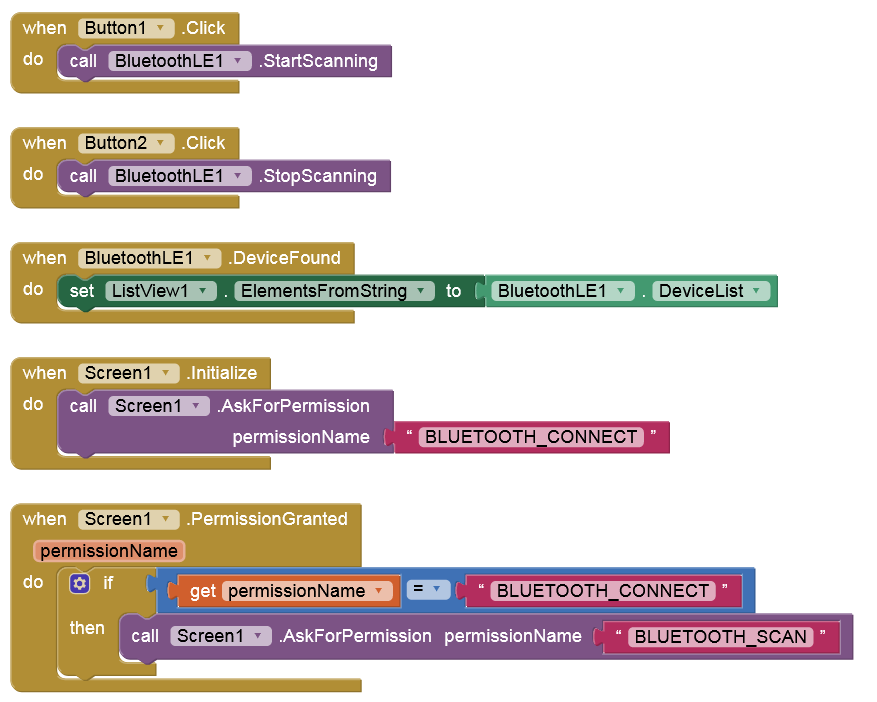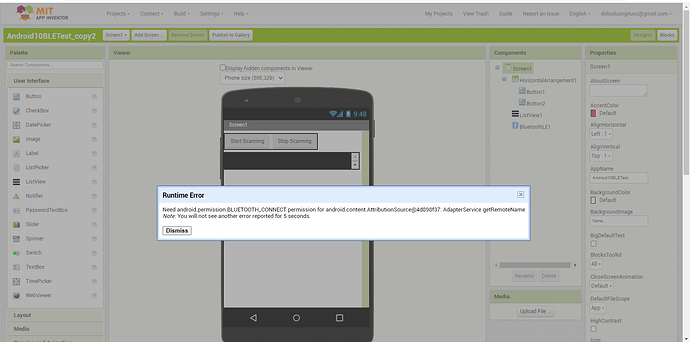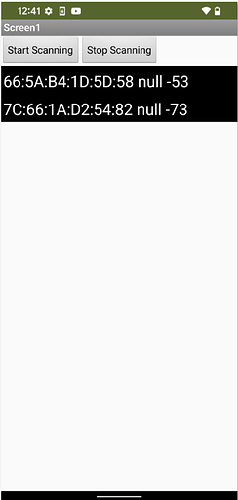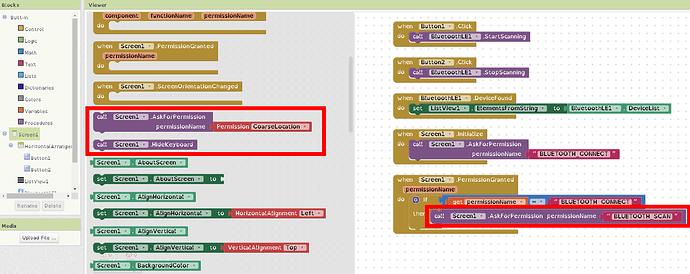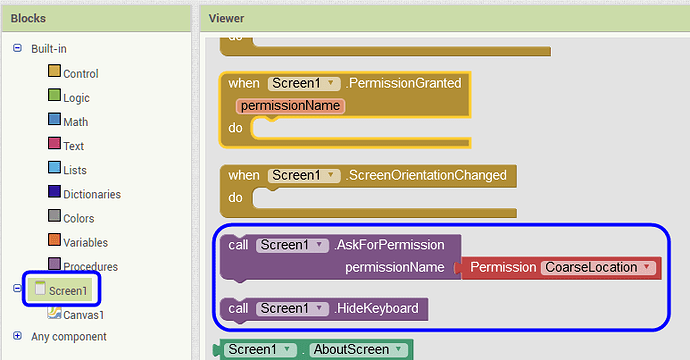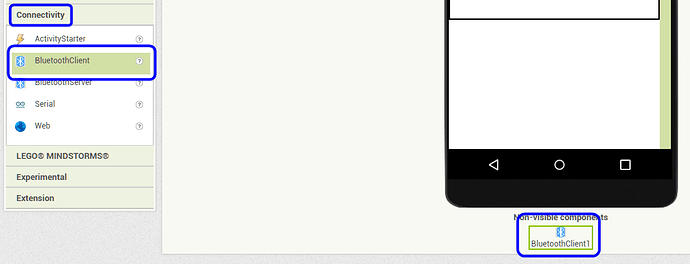Try this one:
See also my post #22
Try this one:
Android10BLETest_copy2.aia (187.1 KB)
I've no issues with Companion! EDIT: Tested on Android 12.
For BLE, we have always either had to use Activity Starter or Permission Request to switch on Fine Location. If the request fails (dependent on Android version) it can be forced to work by loading a Location Sensor component. Without Fine Location, some or all BLE devices may not be found.
Những gì tôi nhận được khi click vào Start Scanning( tôi chắc chắn mình không hề sửa đổi gì trên dự án của bạn). Tôi đang thực hiện nó trên Android 12
Try my test APK and my aia. Both work for me (tested on Android 12).
See my post re multiple permissions.
Depends entirely on your device and the other BLE devices you have. It's more organic than logic.
Did you try my APK?
Try this one:
Android10BLETest_copy3.aia (187.1 KB)
I added a BluetoothClient component (as a dummy, which declares the missing permissions in the Manifest). Build the APK and try.
See also here:
.... that's a good spot!
Hi All,
The typography of the forum responses is a bit weird, so I'm here to thank those who helped me.
I have found the problem
Not sure, but possibly that happens in translation on your Browser.
We know that?
The best solution is Anke's - add a (Classic BT) BluetoothClient component and the missing permissions will be added to the Manifest.
Normally FINE_LOCATION is required for BLE. Also, you don't need to request Bluetooth Scan nor Bluetooth Connect - just add a Classic BT Block and the permissions are automatically added to the App's manifest file (As they should be for BLE too, hopefully that will be fixed soon).
This topic was automatically closed 7 days after the last reply. New replies are no longer allowed.