I have removed the Taifun Textbox's and still the font of number is small,
Please have a look to my blocks
There are two text files in menu. When I select any one of them, it should show a large numbers in textbox.
I have removed the Taifun Textbox's and still the font of number is small,
Please have a look to my blocks
There are two text files in menu. When I select any one of them, it should show a large numbers in textbox.
I told you to avoid using the is number? block. That won't detect Arabic Numbers.
Rather do this :
By the way, relativeSize should not be 30. Else it will set the character's size to 30 times the normal text size. Rather use the absolute size thing.
I have called the procedure at the required places but when I select the second item from the list, sometimes it takes a very long time and sometimes, it breakes down the app.
I'll tel ya tomorrow after class. Its 1:20 a.m. here now.
I told you to set the numList (which was later renamed to charList) to Arabic numbers, but you didn't.
Download this aia and run it :
Enlarge_FontSize_Of_Number_3_Solved.aia (156.4 KB)
Edit :
A little bit off-topic, but have you ever seen this kinda companion code, the forces of nature might have caused it to happen.
The companion code is a proper English word ! That's too rare, isn't it ?
I mean that when I select the item from the list sometimes it takes a very long time and sometimes it breakes down the app I think because the text is a very long. and it has 286 sentences but when the text is a very short there is no problem.
Enlarge_FontSize_Of_Number_4.aia (155.7 KB)
It doesn't depend on number of lines, rather it depends on number of characters. The for each loop checks each character once, so it takes much time. You can rather split up the file into parts, and then use multiple textboxes in a vertical scroll arrangement. Then they can load text one by one. You can read the previous part while the next part loads.
Osama, you did not answer me.
I use the textboxes in order to select any sentence to read by clicking on it and listen that sentence. The sound is there in app asset.
The project you attached has one single multiline textbox, you can not select a single line, you need a listview for this goal.
When I removed MYFont extension which I use to change the font style, the numbers are big and fine enough.
So, I think the problem is only when I use MyFont extension . I hope there is a solution to solve the problem in MYFont extension
I will try to replace the textbox with listview and see how it is working.
I have tried to replace the textbox with listview but there is an error message
Listview_1.aia (154.5 KB)
I don't know if @SHUBHAMR69 can help you with a listview/listpicker
If I remember well you posted the same problem 2 years ago Display the sentences in screen
Do you want me to add the feature for listview/listpicker ? I'll first have to see the github sources of these components to see what they are using. (Might be more complex than other components.)
No, I don't need to add the feature for listview/listpicker.
I need to fix MyFont extension to let the number as big as possible.
I use this feature of MyFont extension to change the font style, but the problem is that the font of numbers are displaying in very small.
MyFont_Extension.aia (154.5 KB)
This image with using MyFont extension
This image with no MyFont extension
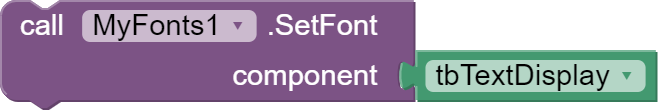
Like this??
I donesnot know the Arabic number , sorry if I am..
As much as small font as well as big font
I think the thing can be done if used async in extension.
I'll try it.
I hope you can fix it.
Thank you a lot.