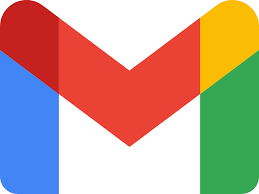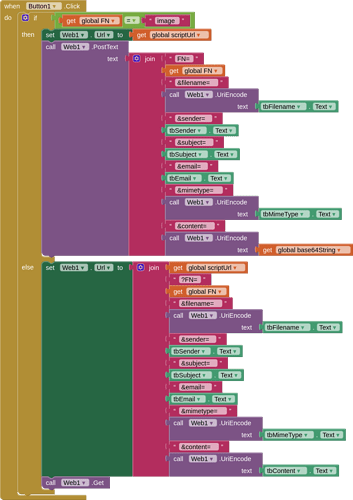Use google apps script and your google/gmail account to send email messages, email with attachments, and check your email quota
Nice one 
Good job 
Very nice example of what can be achieved with Google App Scripts. 
Dear @TIMAI2 ,
- Thanks for tutorial.
- I must be doing something wrong as it does not work for me, but my main point is that you propose to have it run in developer's context which IMHO uses developer's not user's resources and sends mail from developer not user - is my understanding correct ?
- You state what running it in other context will not work ... so I can't use it in app to send mail in user-defined context ?
regards, Kuba
To use the script in the "user context" as you put it, the user would need to authenticate the web app to run under their account. A webviewer is required to do this. The web app would also need to be set to run as executing user.
Thnx,
so:
- running app as user on android device does not provide access to his/her gmail (no such permission)
- proposed solution will send mail as developer (from developer's account)
Thanks a lot and best regards
Kuba
That is not what has been said at all. The App User's email can be used. The App needs to provide the facilities for the User to authenticate their access.
If I can find the time, I will have a look at a solution for this.
yes and yes
Taifun
as a simple solution to send an email from the account of the user use the activity starter solution, see also App Inventor Tutorials and Examples: Send Mail | Pura Vida Apps
Taifun
Dear @TIMAI2 ,
First of all, I would like to thank you for your amazing work! ![]() Your project has been incredibly helpful, and I truly appreciate the effort you have put into it.
Your project has been incredibly helpful, and I truly appreciate the effort you have put into it.
However, I noticed that the emails being sent display "Message" as the sender instead of a custom name. Could you guide me on how to set my own sender name instead of the default one?
Additionally, I would like to add a TextBox in my app so that I can input and define the subject of the email. Could you please advise me on how to properly integrate this into my setup?
Thank you in advance for your time! I look forward to your response. ![]()
Best regards,
Dimitris Stratouris
You need to add a parameter for "sender" to the blocks and the script, then in the script set "name" to the parameter for your "sender
In this line in the script:
MailApp.sendEmail(e.parameter.email, 'Message example',e.parameter.content,
"Message example" is set as the subject. You will again need to set a parameter for "subject" in both your blocks and your script.
Don't forget to create a new version of your script when you have made changes to it.
And how can we make those changes?
SCRIPT
function doGet(e) {
var output = '';
if (e.parameter.FN == "textFile") {
var blob = Utilities.newBlob(e.parameter.content, e.parameter.mimetype, e.parameter.filename);
MailApp.sendEmail(e.parameter.email, e.parameter.subject, 'One file is attached.', {
name: e.parameter.sender,
attachments: [blob]
});
output = 'Email with text attachment sent';
}
else if (e.parameter.FN == "message") {
MailApp.sendEmail(e.parameter.email, e.parameter.subject,e.parameter.content, {
name: e.parameter.sender
});
output = 'Email with message sent';
}
else if (e.parameter.FN = "quota") {
var emailQuotaRemaining = MailApp.getRemainingDailyQuota();
output = 'Remaining email quota: ' + emailQuotaRemaining;
}
return ContentService.createTextOutput(output);
}
function doPost(e) {
if (e.parameter.FN == "image") {
var data = Utilities.base64Decode(e.parameter.content);
var blob = Utilities.newBlob(data, e.parameter.mimetype, e.parameter.filename);
MailApp.sendEmail(e.parameter.email, e.parameter.subject, 'One image file is attached.', {
name: e.parameter.sender,
attachments: [blob]
});
output = 'Email with image attachment sent';
}
return ContentService.createTextOutput(output);
}
setting new version in in here:
Thank you very much! I have a question, if we wanted to add the option to upload a file, e.g. photos via imagepicker, could we send the email with the file? ![]() .
.
Thank you and good night! ![]()
![]()
The method to send an image is already there ![]()
You would need to include blocks to select your image, then to provide the correct filepath for it to be converted to base64