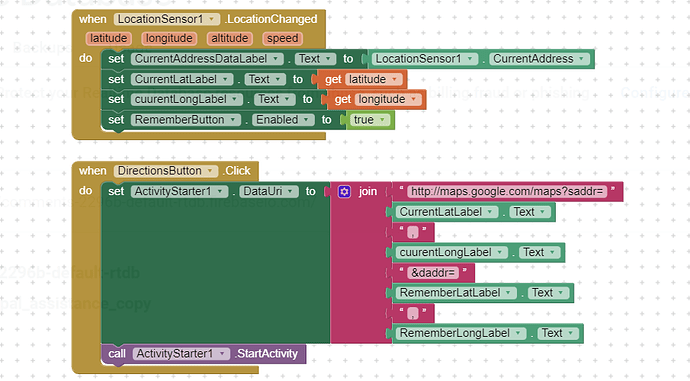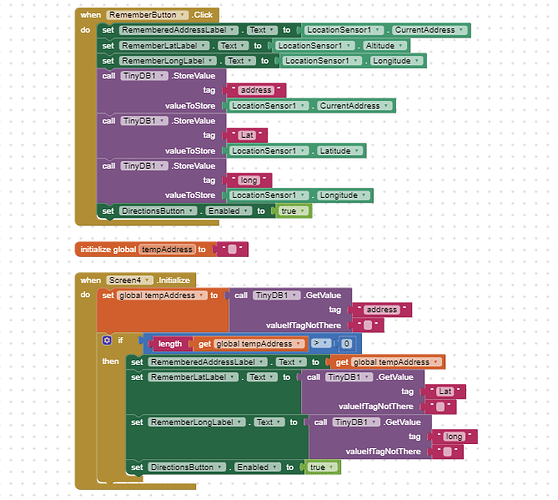How to create the page we want to locate, select and save to the page
Sorry Marwa, it is not clear what you want to do.
This is might be part what you would like to do How do I add multiple locations on google maps (feature where users can see clinics near them)'
If you want to do something else, please provide a more detailed explanation
I am doing a project that includes sending a location and specifying it in the program in order to reach the desired destination
Good luck with your Project. Here are some questions/things to consider while you are building the app.
You may ask specific questions to get specific advice. Why? Your simple question has many different possible solutions depending on the answers to the questions. App Inventor can do many different things.
Also, what have you tried so far?
OK.
Is the location a
- street address?
- geocoordinates?
Where does the location come from, perhaps
-
the LocationSensor hardware on the device (gps)? You want to tell someone exactly where you are at the moment.
-
a List of locations in a database?
-
an address typed into a TextBox?
-
an address of pre-determined locations in stored in the app in a List or a TinyDb or with Web access to an database on the Internet or in a CloudDB or FirebaseDB or a Google Spreadsheet stored on your Google Drive?
How should the location be sent?
-
1 by eMail?
-
2 by Text message (sms)?
-
3 by a chat app?
-
4 using the Sharing component?
-
other?
- does the person (?) at the desired destination have a copy of your app?
If he or she has a copy, you can use any of the methods above to communicate. If not, you can use 1 and 2 and perhaps 4 .
Yes i need this :
Is the location a
- street address?
- geocoordinates?
Where does the location come from, perhaps
- the LocationSensor hardware on the device (gps)? You want to tell someone exactly where you are at the moment.
And i need send the location in chat app I hope you are understand what i want
OK , this tutorial does most of that. Use the Share Your Location version of the tutorial and you have a basic app.
@Marwa_Alfarsi, Here are some tutorials from MIT app inventor using gps and saving them that might work for you, sorry if they are not what you want.
https://appinventor.mit.edu/explore/ai2/android-wheres-my-car
https://appinventor.mit.edu/explore/ai2/location-sensor
download the source code to your computer, then open App Inventor, click Projects , choose Import project (.aia) from my computer... , and select the source code you just downloaded
...and test the aia on a real device; not an emulator.