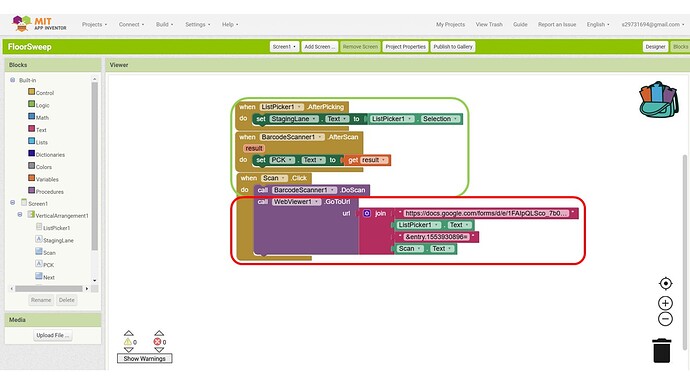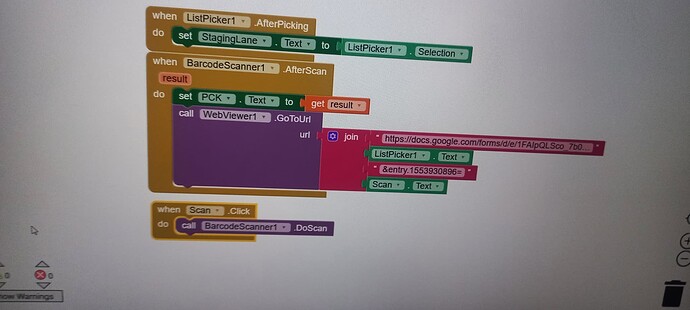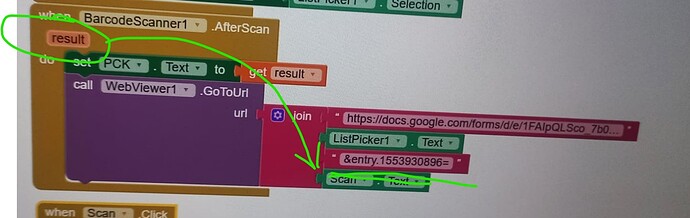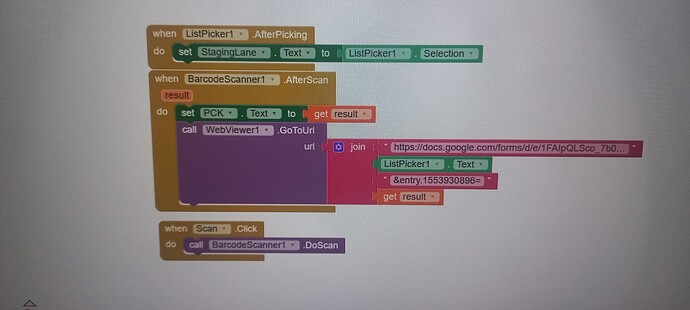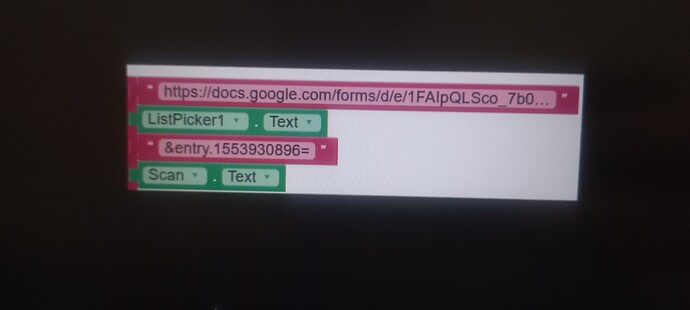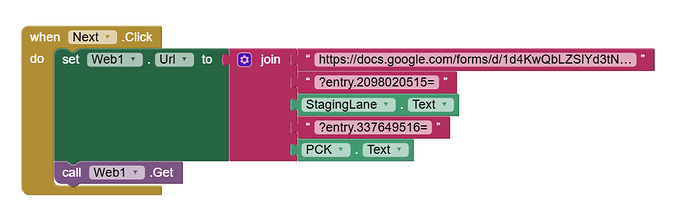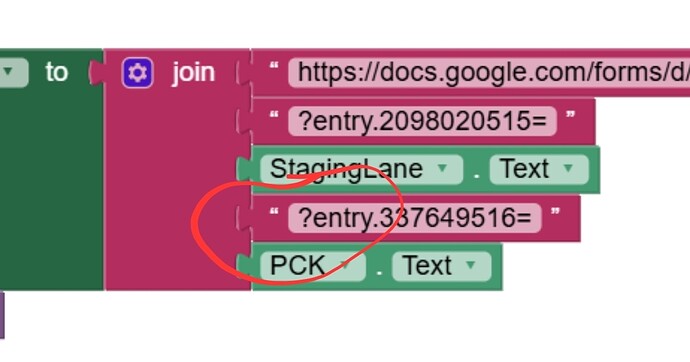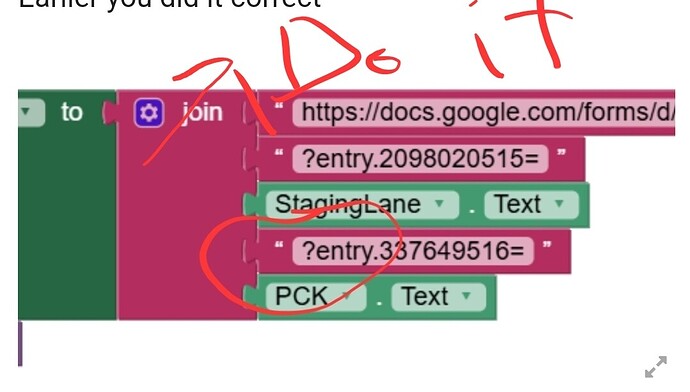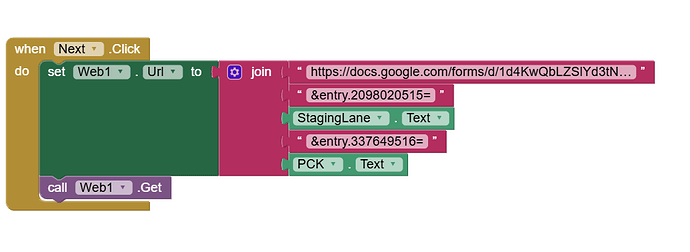I have created an application to select a location and scan a barcode then that data needs to be sent to sheets . I have put together everything but no matter what i try the data dose is not sent to sheets.
You might try the ideas in the section on Spreadsheets in
You are trying to send data to sheets too soon, before it has arrived in the After Scan event.
Move the GoToURL block to the AfterScan block, with the result.
and next time instead of taking a picture of your blocks:
To get an image of your blocks, right click in the Blocks Editor and select "Download Blocks as Image". You might want to use an image editor to crop etc. if required. Then post it here in the community.
Taifun
I watched a YT video on how to create a form, edit the link and incert it into the go url join. I dont know if this could be the issue
See this guide:
Try it
Im not too sure I understand your reply
I just remembered, I did a sample app that can scan Marathon runner bar codes and log their times to Google Sheets:
Replace that ? by a &
Taifun
done, and still nothing
show this full url

Did you read my guide ?
Use Do it and show us the result
Use the companion app and Do it to debug your blocks, see also tip 4 here App Inventor: How to Learn | Pura Vida Apps
see also Live Development, Testing, and Debugging Tools
Taifun
Trying to push the limits! Snippets, Tutorials and Extensions from Pura Vida Apps by ![]() Taifun.
Taifun.
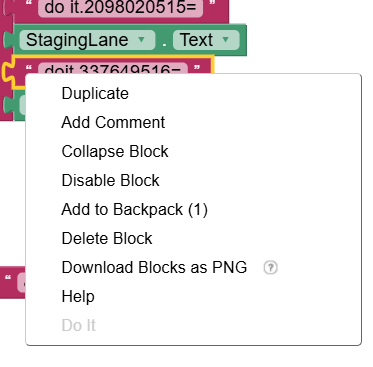
I tried both "do it" and "doit"
if I right click, do it is not available