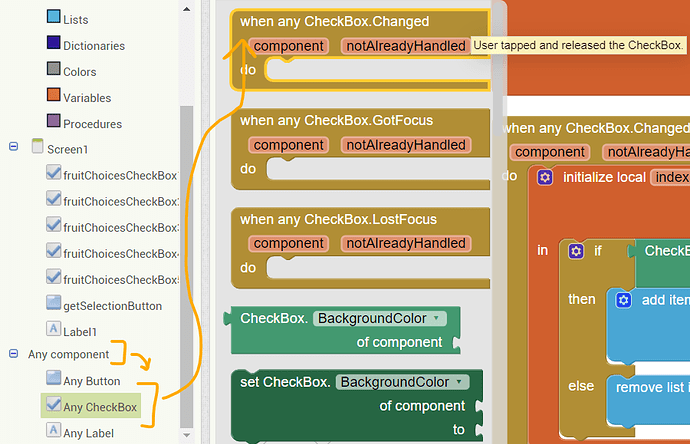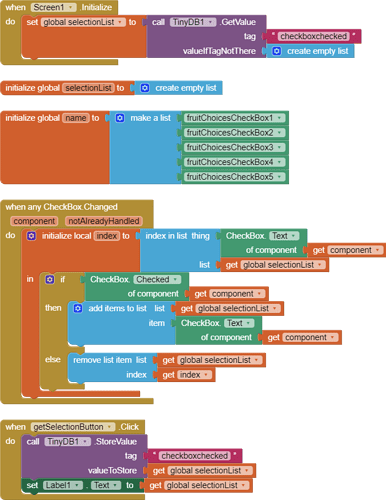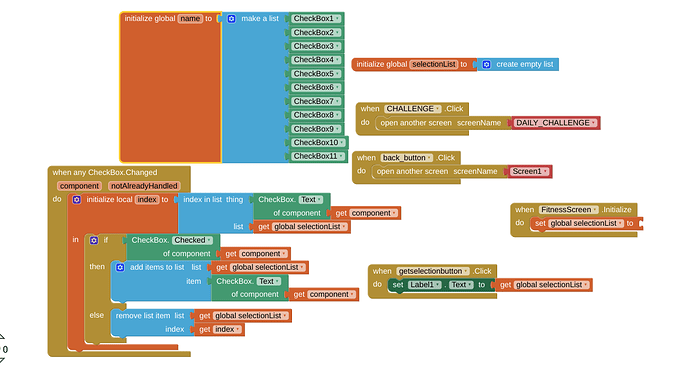I am currently working on a fitness app where you check boxes based on the amount of fitness you do. I need a way to save a checkbox when you click it. Does anybody have any ideas?
Use the tinydb to save the state of the checkbox.
Perhaps this might help you to proceed, you save selectionList in following example program, to TinyDB and retrieve later, at screen initialize event.
Thank you so much, but I'm not able to find the control block ¨when any CheckBox.Changed

you find it in here
Taifun
Take a When Checkbox1.Changed block (does not matter which checkbox) and right click on it to get its context menu. Somewhere in it you will see the option "Make Generic".
Thank you for the images of the code, but it seems like I cant manage to get it to save the checkboxes. If you could help me anymore?
Use the text of each checkbox as a TinyDB tag.
Store the TinyDB value TRUE or FALSE depending on the .Checked value of the Checkbox.
I'm sorry to bother you again, I'm new, but do you have any special components in your designer view? This is currently what we have:
Yes, TinyDB from the Storage section.
Yes, it is TinyDB, as ABG said, and it is hidden component, it might be you add and notice where that gone  so once you add it to your design section as you did other component(s). You will be able to use it in your block section.
so once you add it to your design section as you did other component(s). You will be able to use it in your block section.