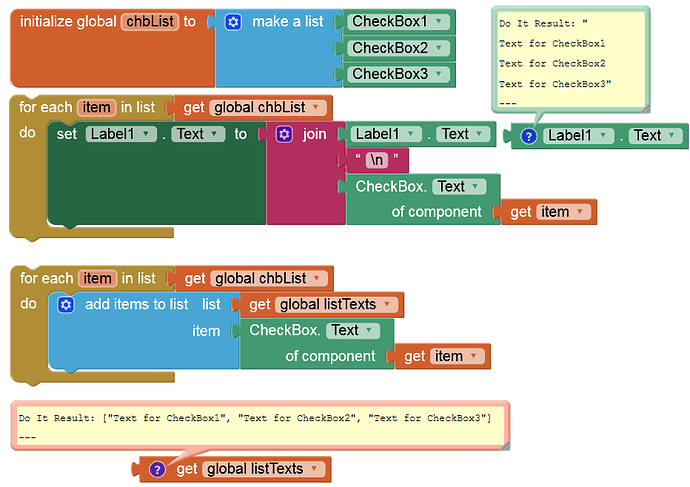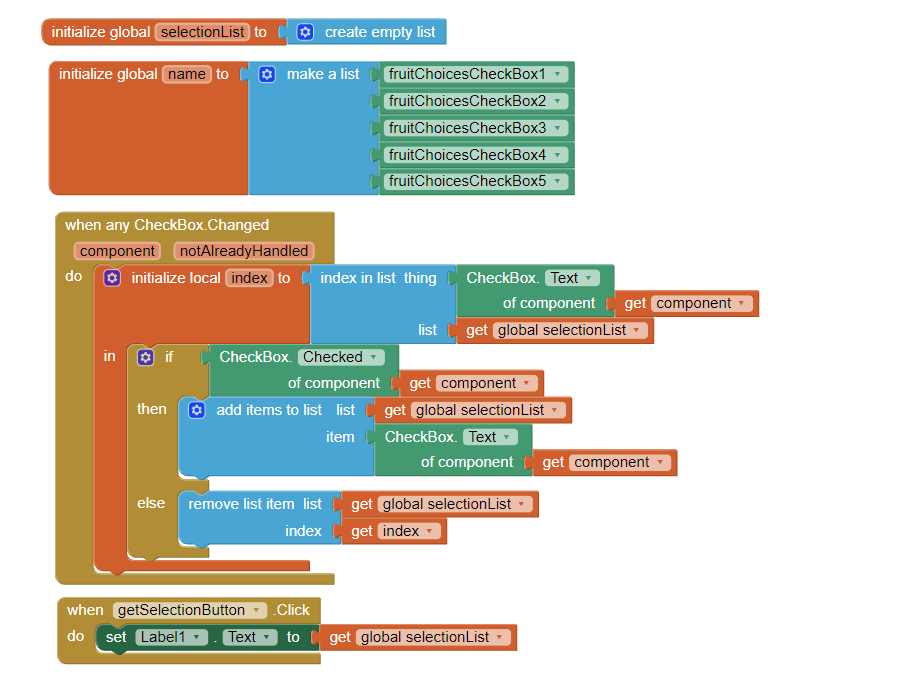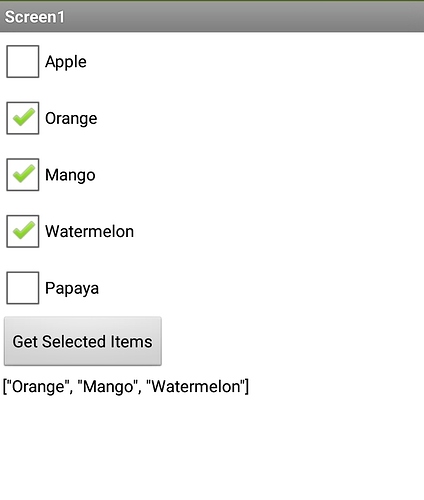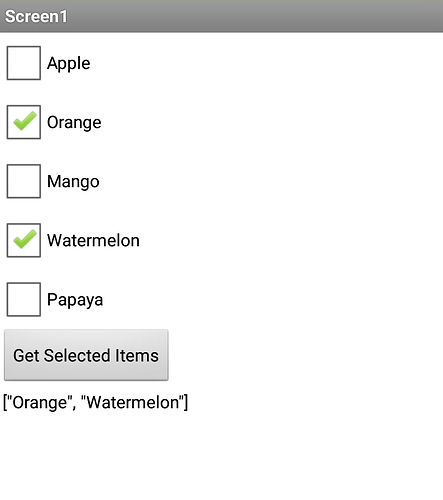Let's say i have 50 checkboxes, I only need the text of the checked boxes. We can go through each of them one by one, just wonder whether there is a simpler way to do it. Thanks!
yes, that's the way to go
Taifun
Try this ListView alternative ...
turns out Ctl-V 50 times is not that of a labor. Thanks anyway.
If that 50 is a firm number, study generic and component blocks, to avoid making your blocks look like a box of combs.
Do you need examples?
Sure, please
This is to set the checkboxes, which is not much of a concern for me cause I do it in designer, it's easier to do it there. I was trying to find a simplier waya to get a list of texts for those checked checkboxes
"This is to set the checkboxes" ...
![]()
Probably should use this Block to determine the Checked state in a similar way as Anke showed?
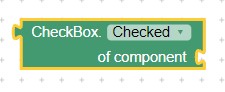
Here are some resources to help you learn to use the AI2 tools. A very good way to learn App Inventor is to read the free Inventor's Manual here in the AI2 free online eBook http://www.appinventor.org/book2 ... the links are at the bottom of the Web page. The book 'teaches' users how to program with AI2 blocks.
There is a free programming course here http://www.appinventor.org/content/CourseInABox/Intro and the aia files for the projects in the book are here: http://www.appinventor.org/bookFiles
How to do a lot of basic things with App Inventor are described here: http://www.appinventor.org/content/howDoYou/eventHandling .
Also look here App inventor español. Offline. Tutorial. Ejemplos. Instalación. Códigos. Juegos. Curso gratis de App inventor. and here Tutorial Index | imagnity for more tutorials.
Learn about components Component Reference
and visit the Library The MIT App Inventor Library: Documentation & Support Help>Library on the MENU
Awesome, here we go, thanks. maybe at the beginning, just make a list using split txt of a strng will look better.
This topic was automatically closed 7 days after the last reply. New replies are no longer allowed.