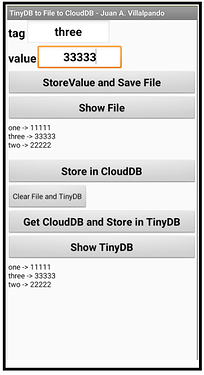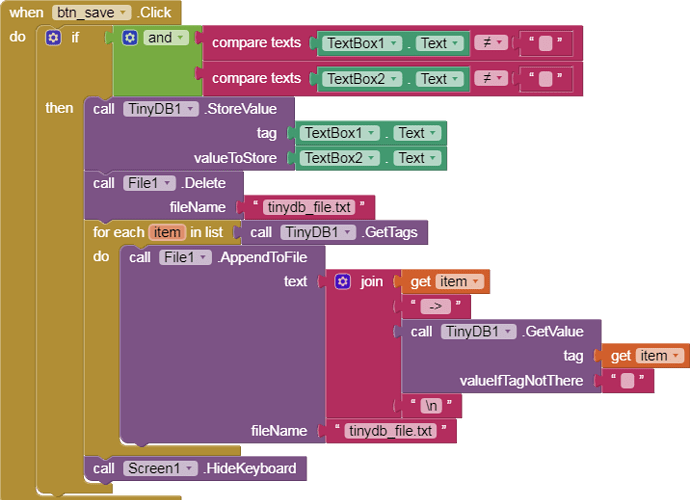Hello friends,
this is about saving all the content of the TinyDB in an internal file of the app and also uploading that content to CloudDB using a single tag.
Retrieve the information from CloudDB and insert it into TinyDB.
p8n2a_copiar_tinybd_CloudDB.aia (4.5 KB)
1.- Using "Store Value and Save File" we insert data in the TinyDB and in the internal file: "tinydb_file.txt".
2.- "Show File". The information will be saved in the file in this format.
one -> 11111
three -> 33333
two -> 22222
3.- "Store CloudDB" gets all the information from the file in the variable text2 and saves it to the CloudDB "backup" tag.
4.- "Clear File and TinyDB". Delete file "tinydb_file.txt" and TinyDB.
5.- "Get CloudDB and Store in TinyDB".
Gets the value of the "backup" tag. Split tags and values. Store that information in the TinyDB.
6.- "Show TinyDB" with this format:
tag -> value