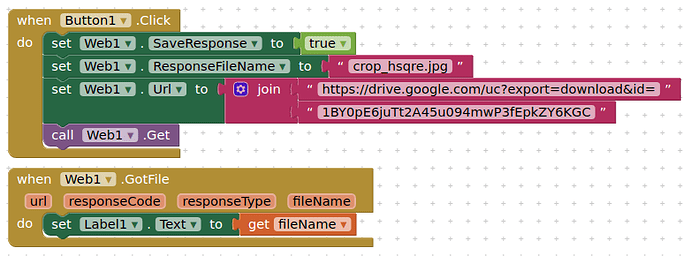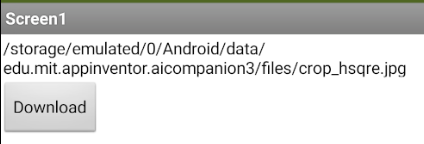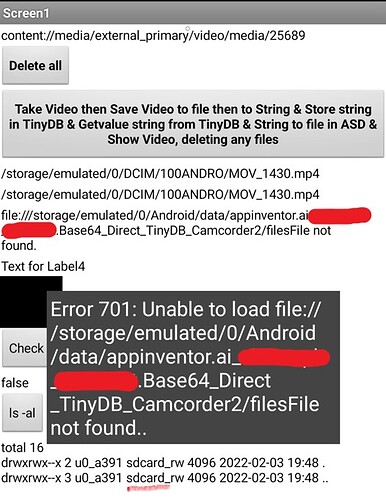Not working!
I know exist solution with google app script but looking for easy way.
So why was a 120kb png file on google drive redused to 2kb file in smartphone that can't be shown? Instead of displaying a filename, how do we display the picture? because the file is just 2 kb.
That is not my experience.
Show your blocks and a text of your link so that I can test for you
Set an Image component
Image1.Picture = fileName
Yes that working. Sorry.
How can I hide a downloaded file that the user when browse the directories can't see png file or save in another format like encrypted file? Is this possible?
store the file in the ASD - application specific directory
Taifun
You could also use Taifun's Zip extension to password protect a file inside a zip file, then even Android 10 + aware File Managers (like Explorer) would be unable to read it.
Why does the following error appear when we use the Legacy filescope?
"Unable to get a response with the specific URL: ..."
Load here a small app and an image with the relevant blocks.
Excuse me. I mean with this method :
No google apps script required if file set to anyone with the link
Why are you using Legacy mode ?
Because ImagePicker can be used in Legacy mode since SDK upgraded to Android 11.
(The Write External Storage permission cannot be granted on Android 11.)
OK thanks.
Hello Sir Juan
Do you have simple code sir: upload image using image picker then convert to string (text) using base64
Thank you.
This has been answered here
Please do not duplicate post, you only need to ask once....
Hello there,
I tried the "Video (clip) to TinyDB by Base 64" but it seems that it tries to set the ASD to SD-Card. I´m knew to the APP-Inventor, so maybe there is a simple solution. Any suggestions?
Thank you
Christoph
This is the virtual sdcard created by android on your device, in your device storage. Nothing to do with an external, removable sdcard.
Thx.
Well, I also deletet the "file://" for the right path, but it still doesn´t find the file