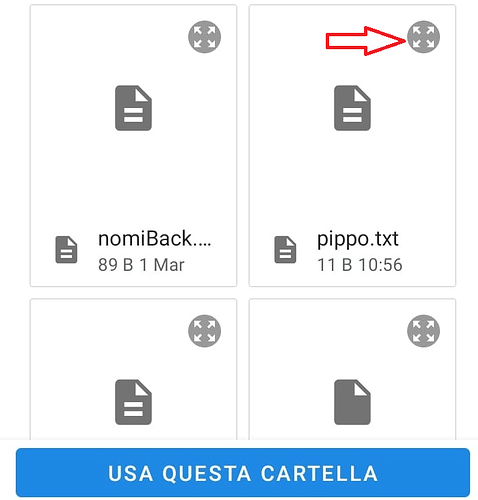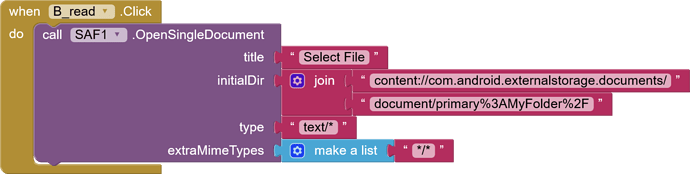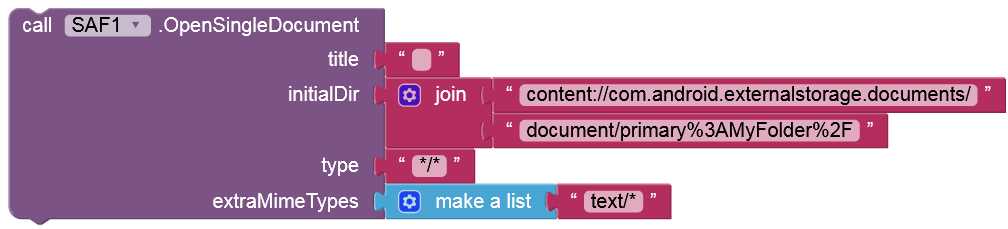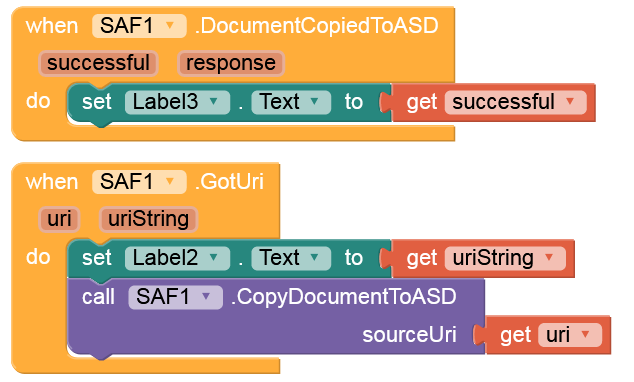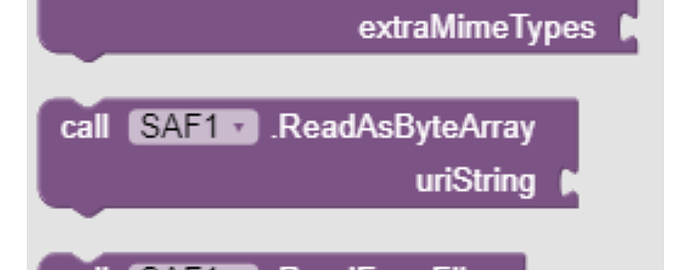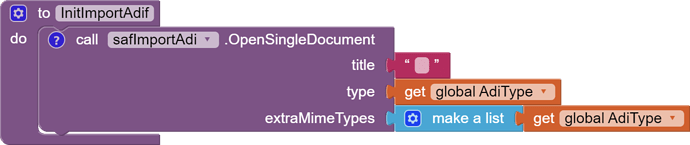It is possible and a work of adding just one line. Its implementation will take few days.
OK, thank you, I realized that using OpenDocumentTree block and clicking as attached you can view the file content.
Can you explain me the difference betwen type and extraMimeTypes ? can I use them for showing my desired file only ?
I mean all filenames starting with P
Then you have to list all files first and check then which of them start with "P".
I need to pick file or folder for opening, after picking I get automatically write/read permissions, why there are permission blocks ? When I need to use them ?

Firstly, why is the file in the Download folder? Does it have to be downloaded from the cloud? If so, you can download it directly to the App's ASD folder:
However, Download is an Android shared folder, you do not need SAF to access it.
After getting the URI, copy the document to the Shared folder /Documents or the ASD and then access and upload this file from there with the real (absolute or full) path.
See also here:
Goodday,Have created a read file block successfully which read the file as bytearray.
I can read the result into a label block
How to read it like array in for loop with indexing
Thanking you
Sorry, please elaborate.
Good day Sir,
Using SAF I read a binary file which contains numeric value as byte array
Using after read block I read the result into label and display the values, I can see the read values
Now i want to read directly from result (byte array) to a textbox one byte at a time in a while or for loop, how can I achieve it.
I tried to read the byte array to list but it says bad argument.
Hope I had explained my problem. I am replying through my phone, no access to my PC.
Thanking You for reply
Hi @vknow360 & All,
Writing my app to read text LOG.adi file (https://adif.org).
Now : how to convince Android to let SAF extenstion choose it for open using OpenSingleDocument ?
If I set AdiType to "text/*" and rename file to LOG.txt Android allows me to choose this file (it works fine) and other files (e.g. log.adi) are grayed-out and not available for selection.
What shall I set Aditype to to get Android allow me to chose only files with .adi extension ?