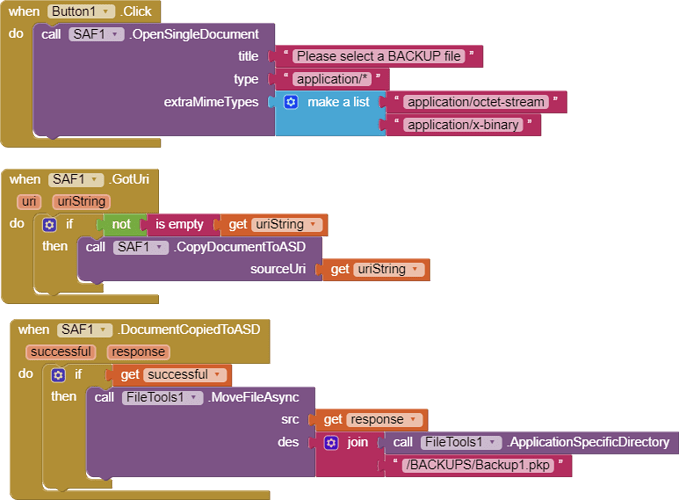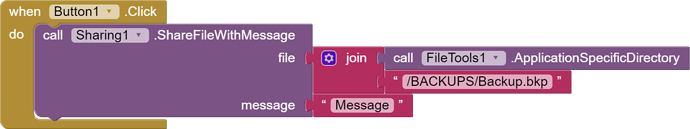Anke, I need an answer to my question and I don't need a marketing support for my app promotion 
What was written by me is more than enough for the explanation of my problem and the developer has understood perfectly what is necessary to do.
Could you please answer to my question - do you have a non public channel with a developer for the discussion of the sponsorship?
If you ask questions here in the forum, it is always interesting to know what the problem is about in general. Basically, these are questions that could affect everyone.
So we'd like to understand what your app is all about.
Is this simple question really that difficult to answer?
Anke, have you ever worked in Putin's KGB or in the CIA? Surely you could arrive to the very top of those organisations🤗.Who can resist such pressure?!
My application gives possibility to save inside it and ONLY on you own Smartfone all your passwords, documents, secrete pictures and so on. All important info is encrypted (AES 256 bit) and zipped. You can easily query those data and view documents but only from the app. The main difference of this app is that nothing is transferred to the cloud or to other third parties including the developer of the app. In this way guys from the organizations mentioned above or other harkers will have more problems to read your data. The app is free of charge because... I'm already on the retirement and its my hobby.
But please don't tell it to KGB guys!
P.s.Backup and restore functionally of all those data is the foundation of such app.
Ahh, now I see why you beat around the bush for so long.
So what exactly does the app store and how much data and to what extent?
All kinds of information and documents, for example: passwords, websites, credit cards (info and images), bank accounts (info and account extracts), trading information, KEYS for CRIPTO, insurance policies, your passports and other government documents,discount cards, travel and air conpanies cards, personal pictures that you don't want to show to your husband, pdfs with notarial acts for your house, information about your car and driver licence even... COVID QR code! and whatever you want that you prefer not to share with others.
Personally I have about 200mb of such documents and data. My friends who are helping me with a test are using always more than 100mb
P.s. to simplify the initial upload of data and documents there are special functions for loading inside the app all files from your directories and all records from CSV files.
Well, for storing and backing up such sensitive information I would never - and under no circumstances - consider an app-based approach - no matter how much security the app promises.
In the end, who really knows what vulnerabilities Android apps can have (regardless of whether they are used online or offline).
@Alexandre_Gorine has confirmed (via PM) that this aix (v1.2beta) works for him:
com.sunny.saf.aix (32.6 KB)
What's new
- Fixed
ReadAsByteArraymethod - Added
CopyDocumentToASDmethod
He is also the sponsor of above features. Thank you. 
I absolutely agree with you - it's much better to keep your passwords, bank accounts, crypto keys,... in Google or whatsapp or mail contacts or Excel files and leave scans and pdf of your documents completely unprotected on your smartphone😞
People are absolutly sure that when they put their jewelry in the fridge no one thief will be able to find it! But maybe even you will agree that If you put your jewelry in the safe then at least the thief will need much more time for robbing you. When you are speaking about the secrurity it's only the question of time. All solutions are vulnerable but the thief needs different time to arrive to your jewelry if you hide them in the fridge or in the safe!
Good luck Anke!!
I'd like to confirm that both methods are working perfectly also with reading and copying to ASD of 200+MB alien files saved on external USB flash memory and SD card reader,
Thank you very much Sunny for an excelent job!
Great, but the SAF.GotCopyResult event is not triggered.
No problem, but you should know.
You was too fast in your concern - there is SAF.DocumentCopyToASD
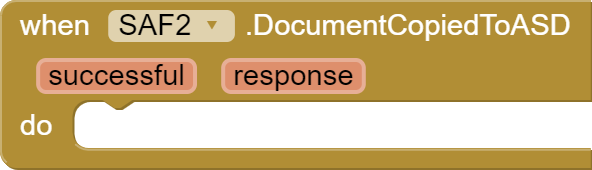
Ohh, I missed that block. Thanks.
I'm facing a similar backup issue with my app.
Could you please show the relevant blocks to copy the zip file to the ASD here in the forum.
This would help me and certainly others to implement it in a project.
thanks in advance
Frank
[quote="Alexandre_Gorine, post:75, topic:59014"]
- use SAF.OpenSingleDocument that gives the user possibility to select a file where the user wants (in my example MIME types are related to Binary Files)
- in SAF.GotURi event it will be given you a uniString with a chosen filepath that you can give directly to the new SAF.DocumentCopyToAsd.
- in SAF.DocumentCopiedToAsd event you can use a "normal" FileTool extension to move this file where you want inside ASD
Thank you Alexandre for the blocks.
It works fine in my test app.
I then tried to use saf-extension to describe the opposite way, i.e. copying from the ASD to any writable folder (Download, Documents). Unfortunately I can't switch to the ASD with OpenSingleDocument to select the file. How do you manage that?
Greeting Frank
It is not possible to prompt user to select file from ASD with SAF picker. However, you can copy files from ASD to shared directories with FileTools or TaifunFile extensions.
... without storage permissions on Android 11+.
You can also use the
Filecomponent, but thenWRITEpermission is (incorrectly) requested on Android 11+.
If you want the USER to decide where he wants to save the backup (including cloud and USB card reader or flash memory) the easiest way is to use the basic sharing function from media
This topic was automatically closed 7 days after the last reply. New replies are no longer allowed.