If we can use UTF codes someway for special characters, it will be good?
Example:
description: Extension component for TextHighlighter. \u000a By Kumaraswamy Created using Rush.
If we can use UTF codes someway for special characters, it will be good?
Example:
description: Extension component for TextHighlighter. \u000a By Kumaraswamy Created using Rush.
With this, it won't even let me compile the extension. Although, that's definitely a valid YAML syntax. I guess it's a bug in the YAML parsing library I'm using for the annotation processor... ![]()
Maybe it would be better if Rush detected the multiline YAML strings and automatically added the <br> tags to the compiled extension. Will try to add this feature in a future release.
This isn't valid YAML, BTW.
 Rush 1.1.1
Rush 1.1.1 

You can now see how much time each build took.
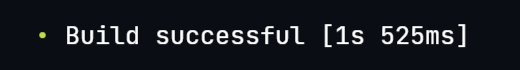
...umm, yeah. That's it. This is not a major release after all.

Fixed the inconsistent behavior of property-type blocks. [ref]
Fixed the issue where the extension's assets and the license file won't get compiled within the AIX file.
Fixed the unnecessary invalidation of caches while building the extension. This resulted in slightly increased build times.
Fixed the issue that sometimes caused the Java warning to show more than once.
Fixed some other minor issues.

rush-init). You, as an end-user, won't notice many changes (expect the perky progress bar  ), but this will lay the foundation for an upcoming feature that will allow you to upgrade Rush without leaving your terminal.
), but this will lay the foundation for an upcoming feature that will allow you to upgrade Rush without leaving your terminal.
If you already have Rush installed on your computer, simply download the Rush installer for your OS from the latest release and run it.
If you don't have Rush installed, follow this wiki to install it.
With the previous release (v1.1.1), an issue cropped up that caused the APK creation to fail if the extension used any external library.
So, if you recently upgraded Rush to v1.1.1, I urge you to upgrade it to v1.1.2 ASAP.


If you already have Rush installed on your computer, simply download the Rush installer for your OS from the latest release (v1.1.2), and then run it (it will only update the affected files).
If you don't have Rush installed, follow this wiki to install it.
Greats news ,,


I'm try add an ad extension,
I'm still get error if app build sir @shreyash
Is rush not support other asset like dex file 
Use of DEX files in assets isn't yet supported in Rush. I've got a couple more requests for this feature earlier. I haven't tested anything, but I guess it should be possible to implement it. Although, don't keep your expectations high, I can't promise anything.
As it says in the output, you already have the latest version of Rush on your PC. If you want to create a new extension project, you should run rush create <extension-name>.
But when I press enter key oit automatically closes
What you're talking about is Rush's installer (rush-init). You only need to run it once -- for installing Rush, which I guess you've already done.
Now, in order to create a new extension project, you need to run the following command (I assume you've updated the PATH env variable as mentioned here):
rush create <extension-name>
Here, <extension-name> is the name of your extension, for example, dynamic-components.
I am talking about rush-int-win.exe
I guess, this is just for installing rush-cli. Run the terminal in the directory where you want to create your extension and use the following command.
Not woking it automatically closes
It's either a language problem, or you're just way too ignorant. Whatever the case is, all I can do is suggest you read the old replies over again. Constantly repeating the same thing, without trying to understand what others are saying, is just entitled and disrespectful.
Are you saying that when you type:
rush create <extension-name>
and press return, your terminal window closes, instead of offering you the extension setup options of package name etc. ?
Yes you are correct
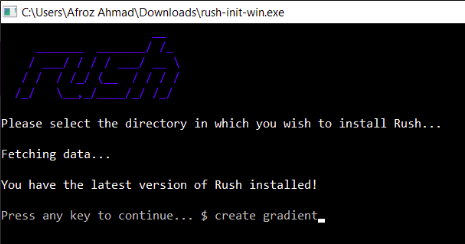
Looking from the screenshot he is trying to run Rush from the installer, like @shreyash said, instead of from the installed version. See the last line.