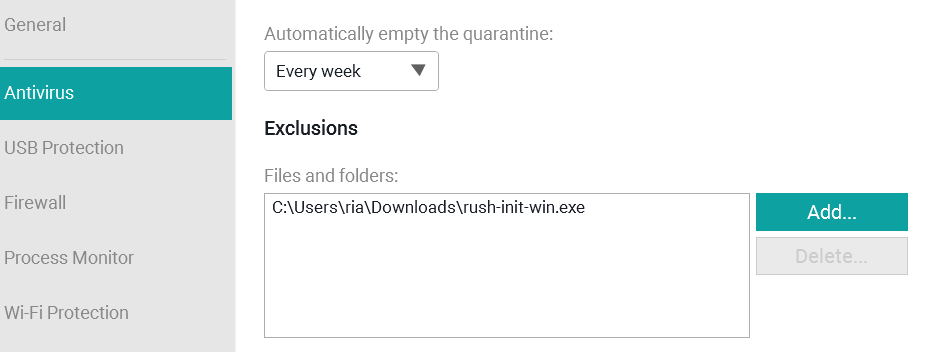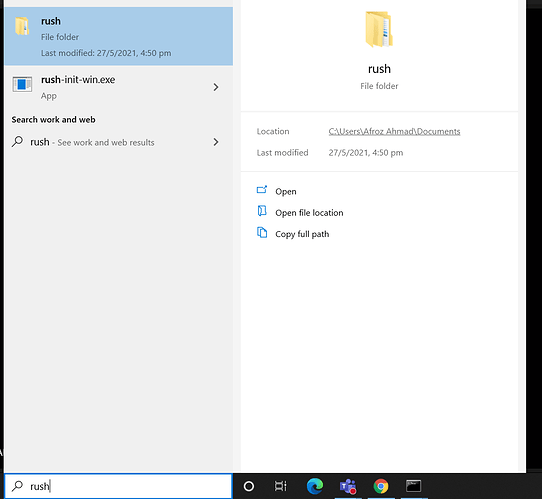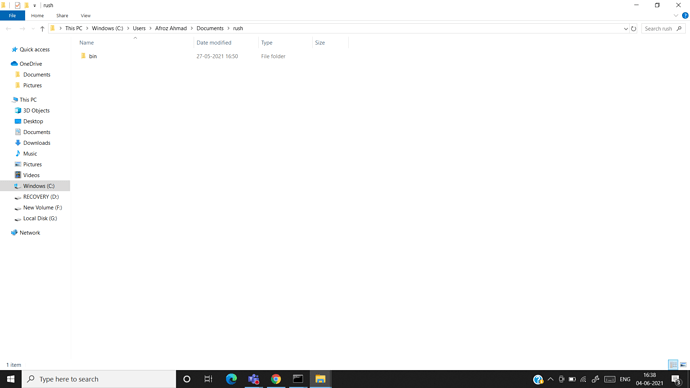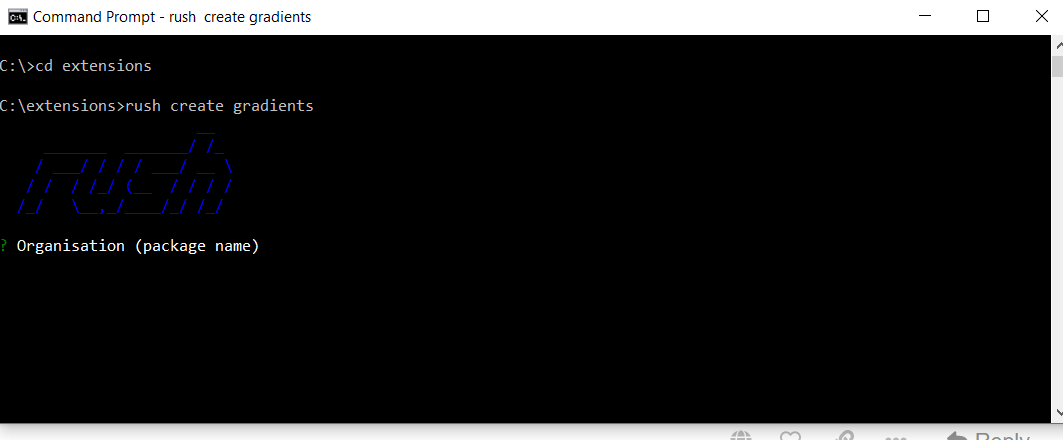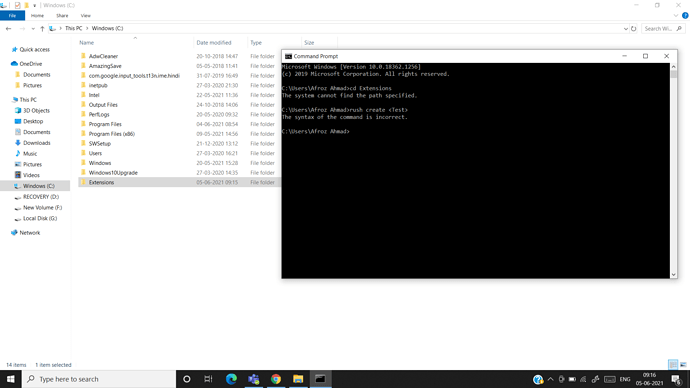You have to run rush on terminal. There is no exe software for that except installer.
@Anke I got that file when I download rush but that file is automatically removed from my laptop
I have downloaded git can you send me a video in which you show me how to open rush
No, you don't need Git to install Rush.
Please show me how to open rush
See the instructions in the first post of this topic!
Which terminal I need to use
Open a command prompt window (cmd) , navigate to the directory you want extension to be created (for example I have a directory in C drive named extensions), then type
rush create extension_name
Rush isn't a GUI application its a command line tool
so open cmd and type rush create <extension name>
and cd<extension name>
and done!
when you are done coding just run rush build or rush build -r
Now I know that where I need to run rush thank you all of you I try it tommorow then I tell you If I found error
Run it without the <>