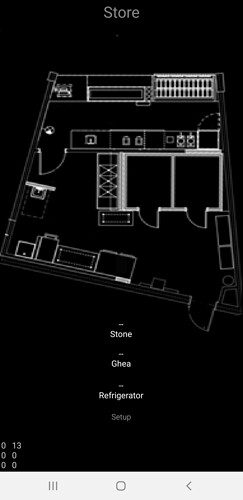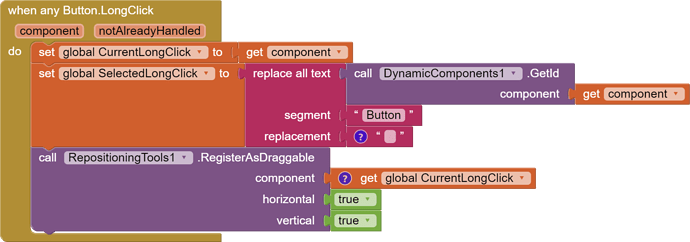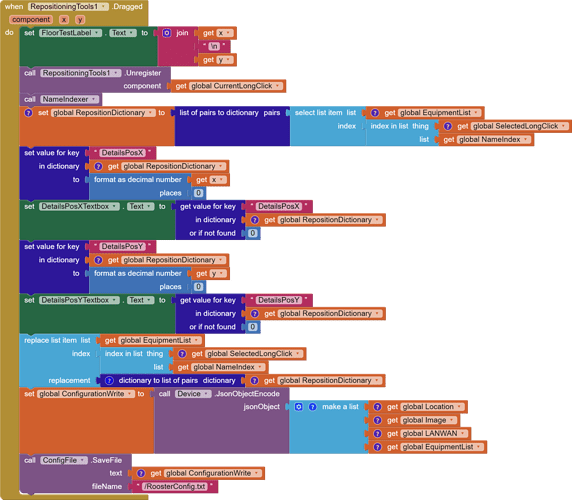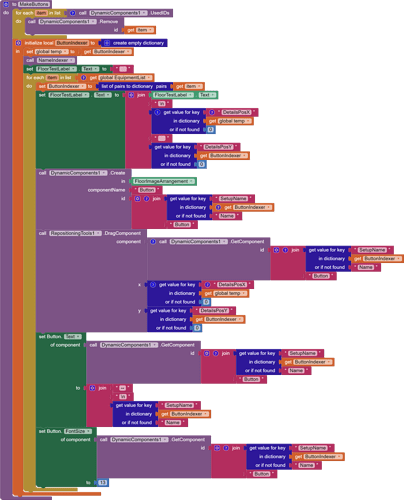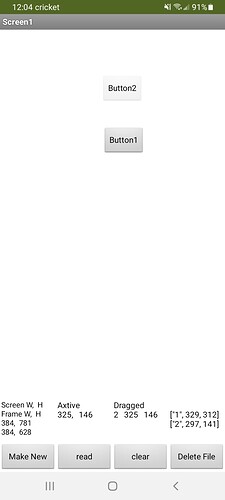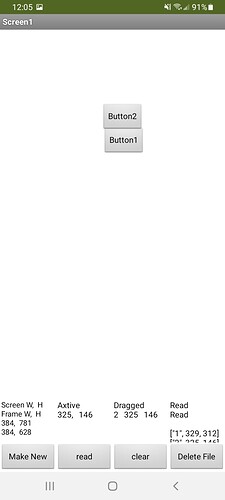Thanks very much @marco_tanzi @WatermelonIce @Salman_Dev 




Perhaps, This could help me create overlapping Content. I can see in the video that the button can overlap others, I also think that you should give permission to change X/Y Axis using blocks! Your extension could make literally thousands of possibilities!
So can we make a custom slider with this extension
Thanks @Kumaraswamy @Mayank_Kumar @Techno_Vedang @patel for your replies.
My componentTools extension, have an option to set X,Y and Z coordinates ![]() :
:
But i'm adding a special method here , to drag the component programmaticly in the new update.
Yes it can but you probably can see move horizontally and Vertically in my component extensions, they also can overlap components.
Yes you can ![]() May be the next update make it easier.
May be the next update make it easier.
Of course ! i will make a one now, and update my topic.
Oh, Ok I didn't know you had an extension for that too.
Is it possible to create another block that detects when an element has been overlapped?
This would be interesting for developing games.
Thanks for your suggestion, I can try to make it 
Hello mohamed well in continuation to our conversation we would like your precious help...
I have made an example to fully understand the problem...
You will notice that when you add a character to the first text it pushes the next text....
repostools.aia (15.0 KB)
Regards
Version 3.0
Changes:
- Changed the dragging mechanism
Now touch events which were being translated into drags, will not be dragged directly, but will require the developer to accept the drag first, this could help in allowing the developers to allow dragging only in case some conditions were met. This behavior can be disabled by enabling theAlwaysAcceptDrags(Thanks @broekmancompany ) - Registered components are managed by IDs. A new
idparameter is added for all blocks - The
DragComponentblock now has adurationparameter - Completely rewritten the extension's code.
- Migrated To Rush CLI for building the extension ( Thanks @shreyash )
- Fixes non-smooth dragging when the component's parent is a scrollable component ( i.e: HorizontalScrollArrangement or VerticalScrollArrangement ) ( Thanks @Soham_Shah )
The extension is now open source:
The extension link has been updated in the first post.
Regards,
Mohamed Tamer
Very nice ,,thank you
can I limit the scope of draggable components to only buttons in a single vertical arrangement? this would be to prevent unwanted movement of components elsewhere in the app.
Great useful extension , thank you
I am saving x, y and dragging button back to same, but the button walks each cycle until off the vertical arrangement.
also I notice as I drag the button a long distance it doesn't stay directly under my touch, rather it lags behind a little
im still having issues with this not positioning correctly. im saving the xy to a file, i read it correctly . i display the coordinates in lower left, and you can see where the buttons end up