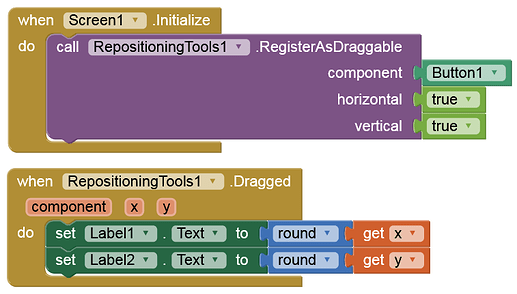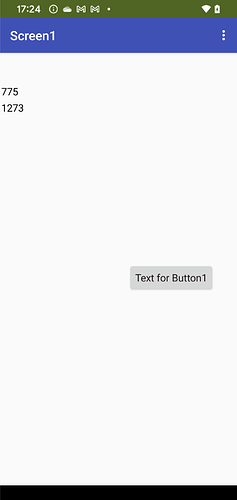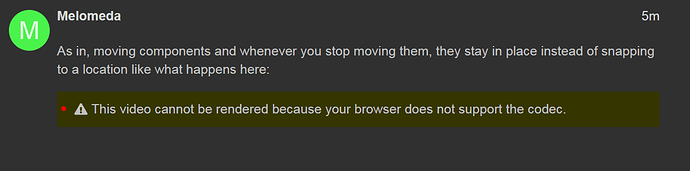I have just started using App Inventor and I have encountered a major issue at least for me: How do I move components on the Viewer wherever I want? I can only move them to like the center of the screen or something depending on the screen data. They’ll stay unmoveable in the actual app, but I want to be able to move the components wherever I want
you can use the align property of its container,
and add other component (like empty horizontal arrangement) at left or top of it.
You can also add a blank Label next to your component in the same Arrangement, for padding. Use the Width of the Label to fluff it up.
The question is, should the component be positioned freely with your finger or via Designer or blocks?
It would be nice to have it available to drag freely to wherever on designer
With your finger?
Did you try my test aia (moveComp.aia)?
Do you mean you want to move components like this?
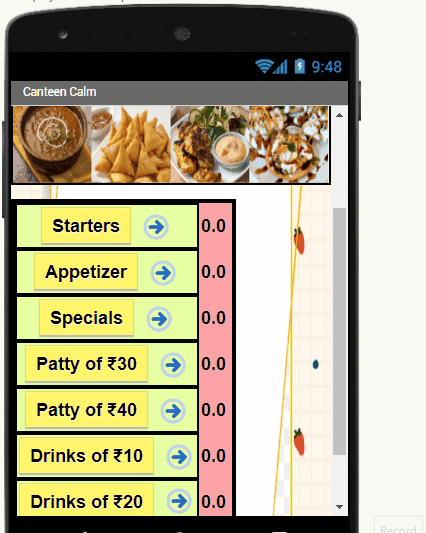
As in, moving components and whenever you stop moving them, they stay in place instead of snapping to a location like what happens here:
There is no Absolute Arrangement.
You need to build a cage of nested Horizontal and Vertical Arrangements, like in my example.
And again:
I’m working on it
You should just test it, not work on it!
Well that’s what I meant…
Can I ask you ABG from where the image is? what extension is used? if no extension is used (I know you stay away from extensions...), can I ask you how they are made?! I hope that is not used "DragAndDrop" extension!
Many thanks for considering my request.
That particular app must have been from some other user, who was developing some kind of restaurant app and had hard wired their menu in the Designer, using multiple nested Arrangements.
No extensions were used to set up the Designer layout, just Arrangements. You can see the blue edge highlights popping around as I grab a component in the Designer and wave it around above the layout, looking for a landing zone for it.
This is all at Design time, not run time.
This is not an endorsement of hard wiring menues into apps, since menues should be considered changeable data (though come to think of it, I know a few Chinese style restaurants that never change their menues except for raising their prices.)
How can we make this without an extension?! To move arrangements, labels, and so on... I used the DragAndDrop extension by Ken, but it has a bug, I tried to ask Ken about this bug but seems that don't have time to answer, so I searched for another way to move components and I have no idea about another extension/approach for this.
So any idea or indication about that is more than welcome. Anyway, thank you for your reply.
PS - Arghhhh... Now I understand... The image is from AI2 designer part...
taken from the extensions directory App Inventor Extensions | Pura Vida Apps
-
Extension to zoom, rotate, drag an image by Juan Antonio (7 USD)
-
Drag Layout, Rotate, Set Position, Drag Component Extension by Juan Antonio
-
DragAndDrop Extension by Ken to Drag and Drop Visible Components (including entire arrangements) into designated arrangements.
-
DragView Extension by varsha
-
DragGridView Extension by varsha
-
Draggable Image Extension by varsha
-
Repositioning Tools Extension by Mohamed_Tamer, to drag components anywhere on the screen
Taifun