How to Create Blockcodes when A Button cliked to replace the "Spreadsheet Link" after we Get the Link Spreadsheet
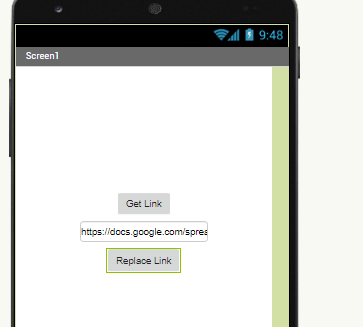
How to Create Blockcodes when A Button cliked to replace the "Spreadsheet Link" after we Get the Link Spreadsheet
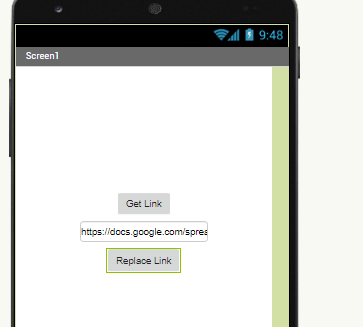
Please explain what you are trying to achieve and how your blocks code will interact with your google apps script? Show relevant blocks/screenshots/script code as necessary.
I trying create a new class when login to the app so i want to create one button to generate new link spreadsheet (new class) and when i get the link that visible in the text box, and then I use the link spreadsheet to replace the Link of spreadsheet in Google app script.
You want to create a new spreadsheet when a user logs in to the app ?
Yes. can you help me to solve this?
This web app will create a new sheet, with 20 rows and 10 columns, in the root of your google drive and return the Name and FileID to the app:
doGet(e) {
//create sheet in root
if ( e.parameter.func == "sheet" ) {
return createSheet(e.parameter.name);
}
function createSheet(name) {
var newSpreadsheet = SpreadsheetApp.create(name,20,10);
var output = newSpreadsheet.getName() + "|" + newSpreadsheet.getId();
return ContentService.createTextOutput(output);
}
}
Blocks
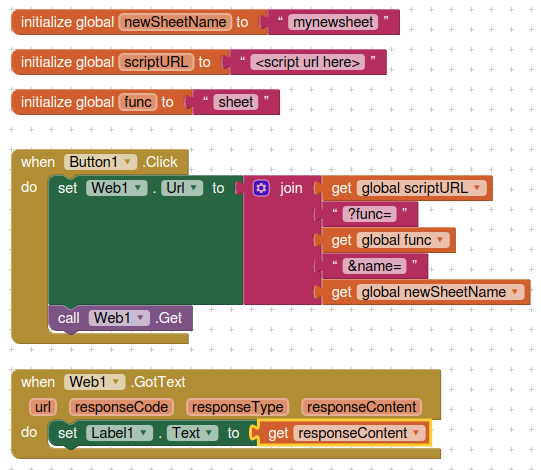
You may want to read this:
HOWTO: Create a Google Apps Script Web App bound to a Spreadsheet
why it's not work. i get error 1109. in you that works?
Did you follow the setup parts 5 - 8 in the link I provided - publish/authenticate and sharing settings
Your url (in the button1.click event above) should look something like this:
https://script.google.com/macros/s/AKfycbwQLBxaE0eDd2DiHMFPCmT0h9I1ArtuMVwneufExGQmeBSIEWOj/exec?func=sheet&name=mynewsheet
ok thankyou so musch its works. n after that
how to access the new Spreadsheet by mit app inventor
By url
https://docs.google.com/spreadsheets/d/<FILEID>
Example responseContent = "mynewsheet|1TwitPJS_.......rRbeqXnc"
Is this block code made to be combined with the previous block code on one screen?
why on me not make change anything. the result remains the same as the result of the block codes above
Yes
Please explain what you mean
Looks like you have set the label to the Web1.GotText url and not responseContent?
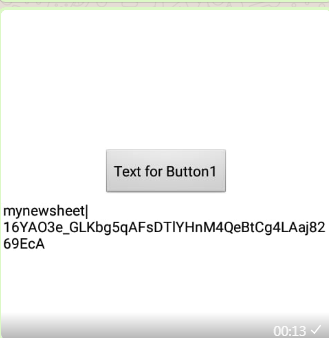
the result
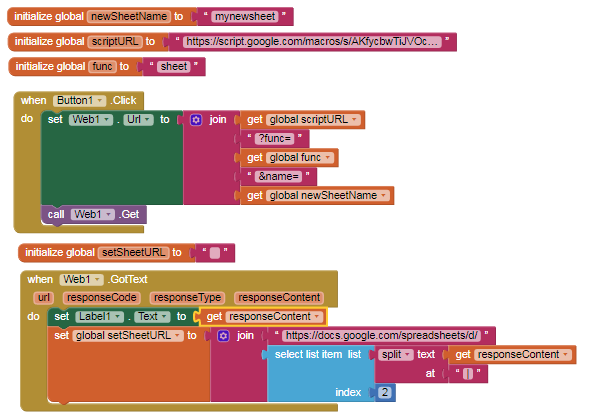
the blockcodes.
why can not access(view) the sheet of spreadsheet? do you created just for that? just for show the name n url.
I mean How to view the link of spreadsheet
There you go 
how to view the link of spreadsheet?. can you solve it?
before that thanks for your nice tutorial step by step. I enjoy it.
Why not try putting the output of setSheetUrl to a label
yeah. its so easy. n then how to access the link