What do you mean by access?
Do you want to open the spreadsheet on your device, or send data to it (then get data from it) ? Or something else?
What do you mean by access?
Do you want to open the spreadsheet on your device, or send data to it (then get data from it) ? Or something else?
Yes you get the point. I mean, when we get the link and then how to access (open the spreadsheet) by device by a button
Not going to play pin the tail on the donkey....
https://ai2.metricrat.co.uk/_/search?query=sheet&scope=site&showTabs=false&page_token=CKywiKHZLhAA
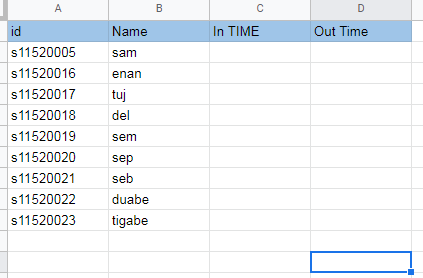
when I get to open the spreadsheet by the link that we generate / get. I will to copy the data from excell and then the Spreadsheet URL I Put it to the google app script by a button after that I'm gonna to input the data(time) by scan QRcode
<var ss = SpreadsheetApp.openByUrl("linkspreadsheet");
var sheet = ss.getSheetByName("Sheet1");
function doGet(e){
var action = e.parameter.action;
if(action == "in")
return inTime(e);
if(action == "out")
return outTime(e);
}
function doPost(e){
var action = e.parameter.action;
if(action == "in")
return inTime(e);
if(action == "out")
return outTime(e);
}
function inTime(e){
var id = e.parameter.id;
var values = sheet.getRange(2,1,sheet.getLastRow(),1).getValues();
for(var i = 0 ; i<values.length ; i++){
if(values[i][0] == id){
i=i+2;
var in_time = Utilities.formatDate(new Date(), "IST", "HH:mm:ss");
sheet.getRange(i,3).setValue(in_time);
return ContentService.createTextOutput("Thank You ! Your In Time is "+in_time).setMimeType(ContentService.MimeType.TEXT);
}
}
return ContentService.createTextOutput("Id Not Found").setMimeType(ContentService.MimeType.TEXT);
}
function outTime(e){
var id = e.parameter.id;
var values = sheet.getRange(2,1,sheet.getLastRow(),1).getValues();
for(var i = 0 ; i<values.length ; i++){
if(values[i][0] == id){
i=i+2;
var out_time = Utilities.formatDate(new Date(), "IST", "HH:mm:ss");
sheet.getRange(i,4).setValue(out_time);
return ContentService.createTextOutput("Thank You ! Your Out Time is "+out_time).setMimeType(ContentService.MimeType.TEXT);
}
}
return ContentService.createTextOutput("Id Not Found").setMimeType(ContentService.MimeType.TEXT);
}>Preformatted textI Hope you can solve it ! Please!
what the code for get url spreadsheet that active and get sheet that active?
See here:
How to Input data with color cell in spreadsheet by app mit app inventor use google script
This topic was automatically closed 7 days after the last reply. New replies are no longer allowed.