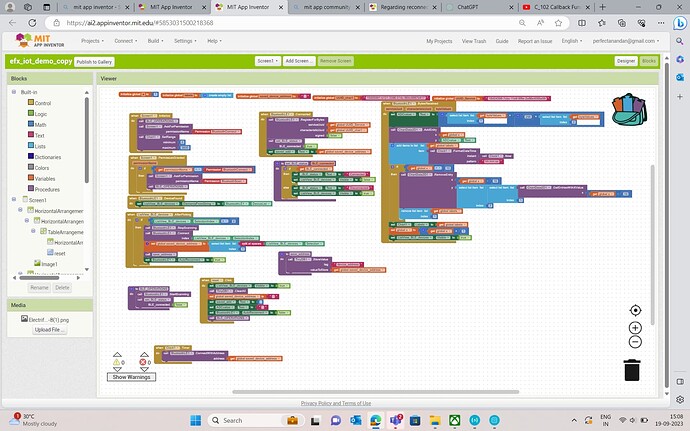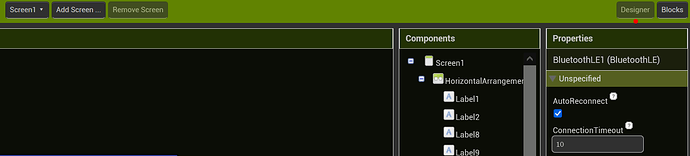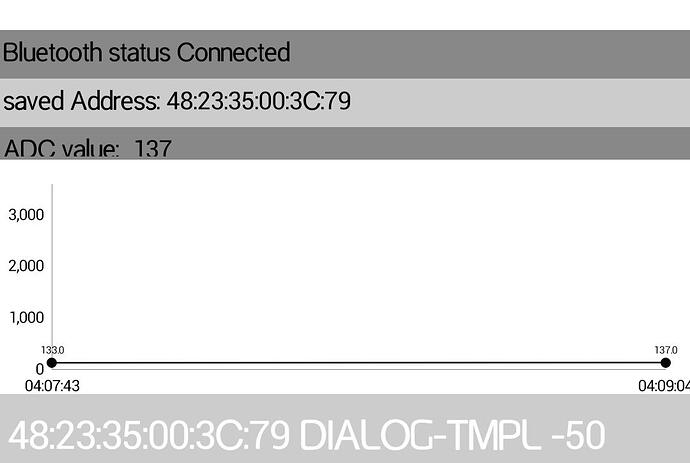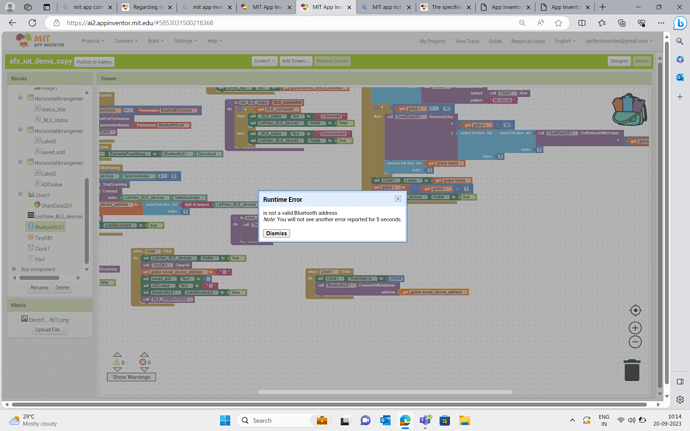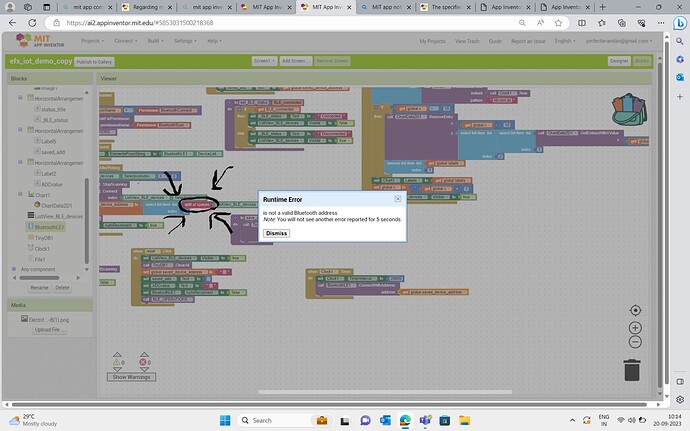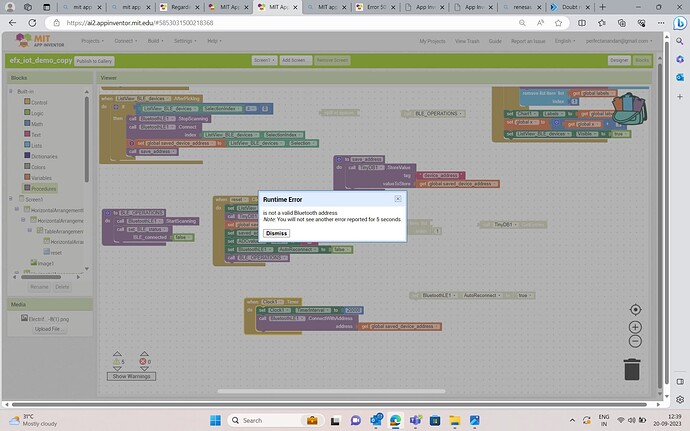ok
for enabling the reconnection after 10 seconds. can we hardcode the time(10 seconds) in our mobile application so that we reconnect as per our need.
Hmm, is that a question or a statement? If it's a question, how about just giving it a try.
What exactly is it about? Where is the problem?
sorry for not convincing about my need.
for enabling the reconnection after 10 seconds. can we hardcode the time(10 seconds) in our mobile application so that we reconnect as per our need.If so how to do it
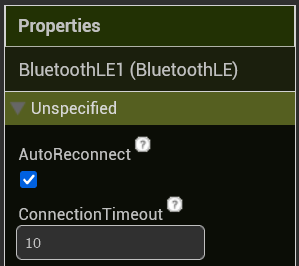
ok ,
thanks for the reply how to implement this where can get this block from
yeah Iam able to reconnect but my purpose is to connect to the device after every 20 seconds. My device will send data and goes to sleep and after 20 seconds it will wakeup so I need my app to reconnect to the device after 20 seconds and receive data again
use clock component, set timer interval to 20000, then drag and drop "when clock1 timer, do" and pick connect block into it, next use saved address to connect, and set chart
yeah thanks for the reply I have tried out the way you told
but got an unexpected error.
in timer properties
thanks for the reply,
but Iam not able to connect the listview_BLE_devices block to the select list item text
is that list view elements? or list view? is that list view selection? show it
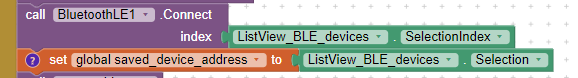
its list view selection
global saved_device_address don't needs select list item you should connect global saved_device_address to list view selection and based on your image, your block is now correct
its strange! I think you should connect when the bluetooth is scanning.
Hi thanks guys,
Arman I have tried out the way you suggested and still reporting the same error. Don't know why and Anke what is this you are suggesting is my android app not compatible with system bluetooth if so how to fix this
Install this app (APK), open it scan, connect and post screenshots (after scan, connecting, ...):