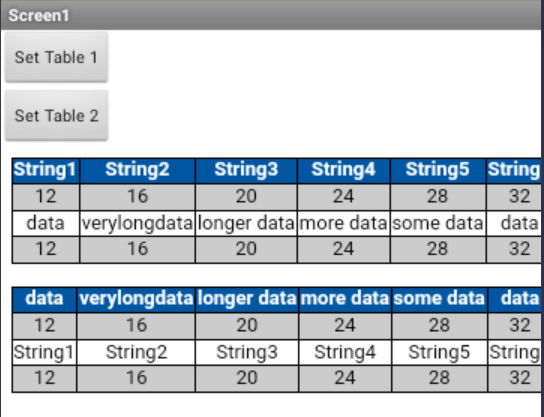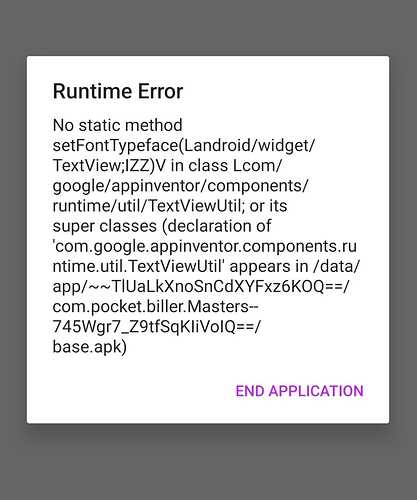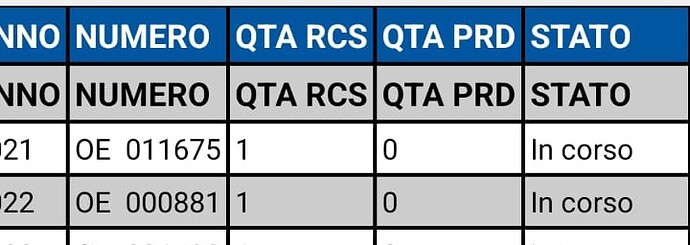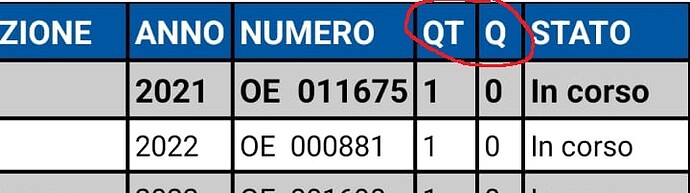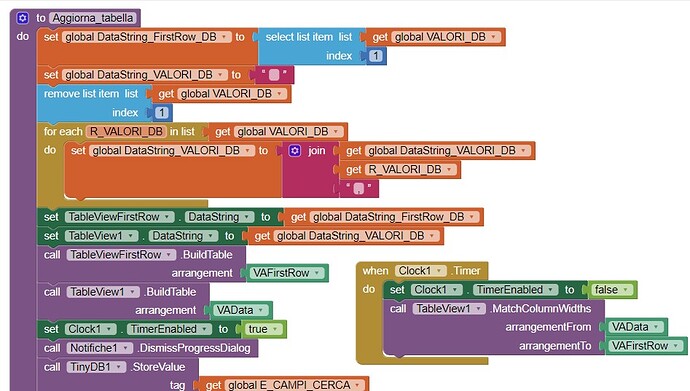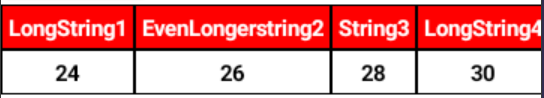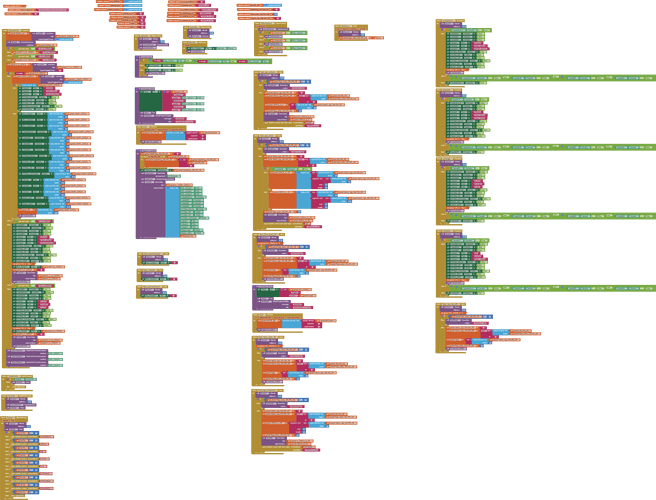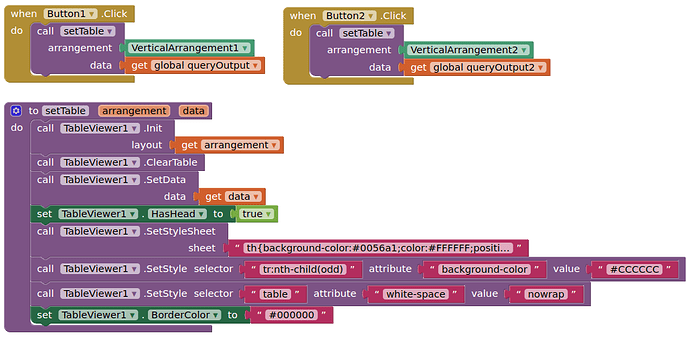Are you trying to select the header row, or the first row of data ?
I read a csv without header row, when I display it with tableview I can select the first row but not hilight it.
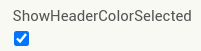
and format colours/fontsize to match other rows
Or add empty row to beginning of csv so that you do not have to select it, then format the header row (colours/fontsize etc.)
Thanks, it runs well
Please Update TableView to Version 5 For Solving This Error For latest AI2 Versions.
Try to Solve This If Possible
maybe you want to try another tableviewer extension:
Thanks !!!
Hi Ken
I noticed that if the values in the table are shorter than the headers, the headers themselves get truncated.
is it possible to align columns by taking the maximum length between values and headers?
Thanks in advance
If you use version 4 and set another instance of tableview as the header row, you can model the data tableview column widths on the header tableview column widths. This also means you have a fixed header.
I use 2 istances of TableViewV4 with the columns widths function, timer etc. but this is my problem:
The data are very variable in lenght so i asked for fit to the max lenght between values and header.
My Blocks:
You may need to untick Stretch to fit AND Shrink to fit on both tableviews
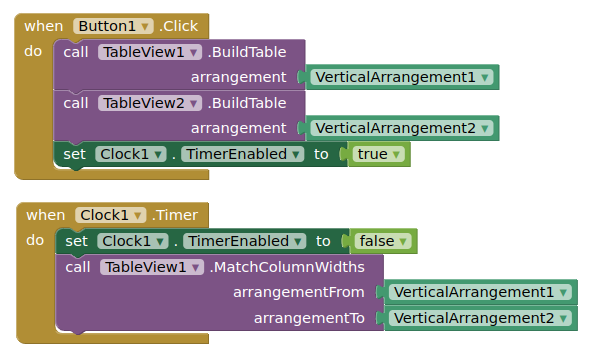
Before
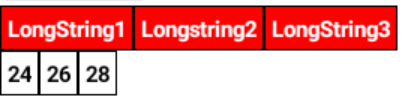
After
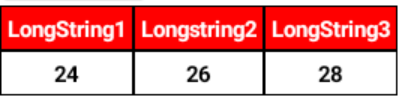
To get them to scroll horizontally together, place the two arrangements in a vertical arrangement, then place that vertical arrangement in a horizontal scrolling arrangement
I just tried all possible combinations between the two tables but nothing changed. 
Alternatively (as previously posted here)
i tried it but it has too many blocks to manage and in my apk there are 14 tables to manage (28 tableview instances).
I propose a V5 
in any case, thank you so much
Possibly: one table, fourteen datasets?
Where possible I used the same tableview. The app is a portable read-only version of the corporate ERP. There are 10 screens, 14 tableviews (28 with headers) and the datasets are 35 (MSSQL queries via PHP). but that wasn't the point...
I'm a mechanical engineer and I'm new to the world of programming. I have read many forums and followed all your advice (thanks for your wisdom and I apologize for my ignorance).
Surely there will be a better way to do what I did. Sorry for that!
This is one screen blocks with many queries and 1 tableview.
And this is 1 screen with 5 tableviews.
Try this, using Tableviewer extension.
TVTemplate.aia (18.2 KB)
These should be all the blocks you need....