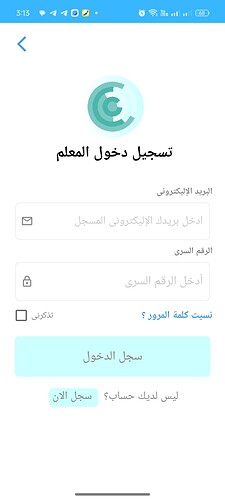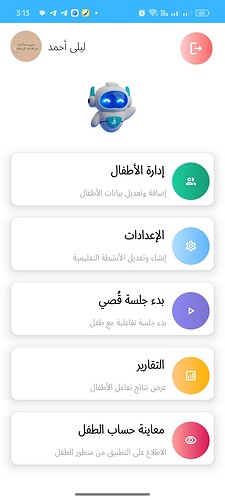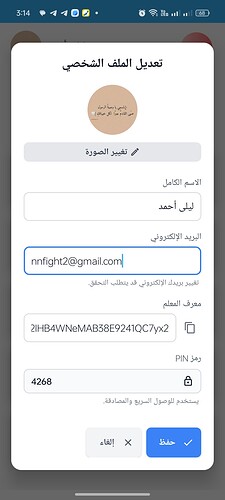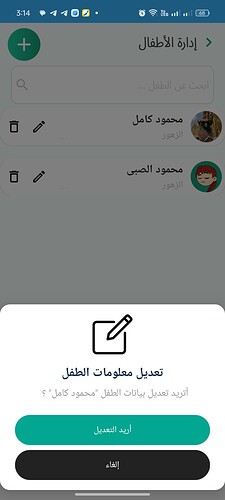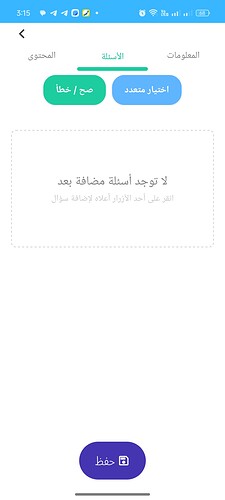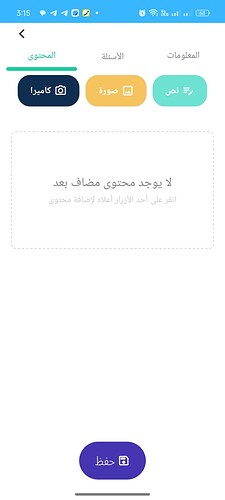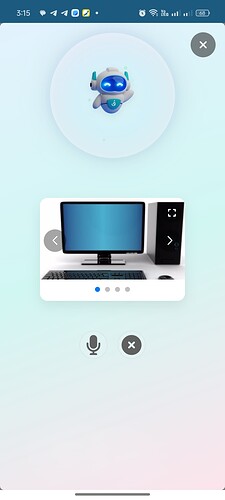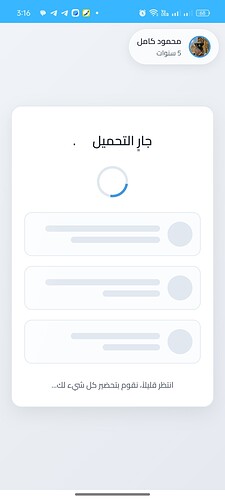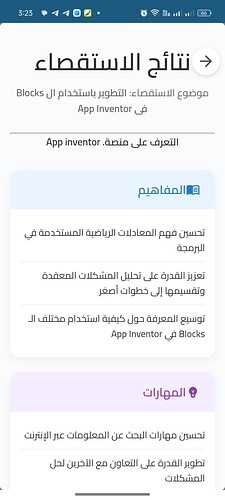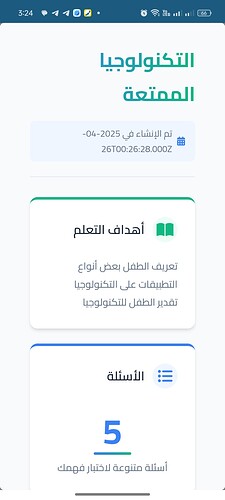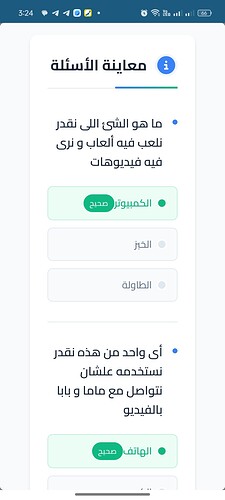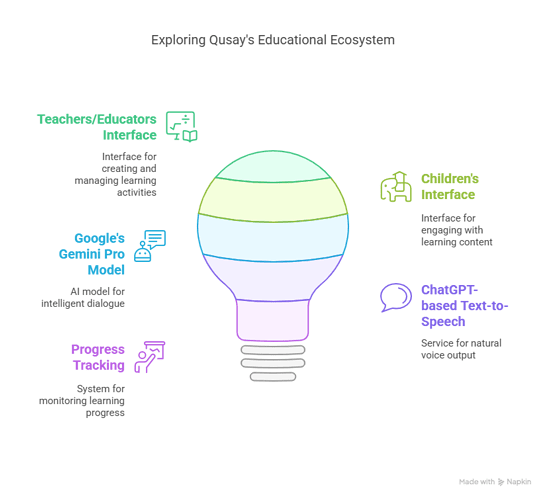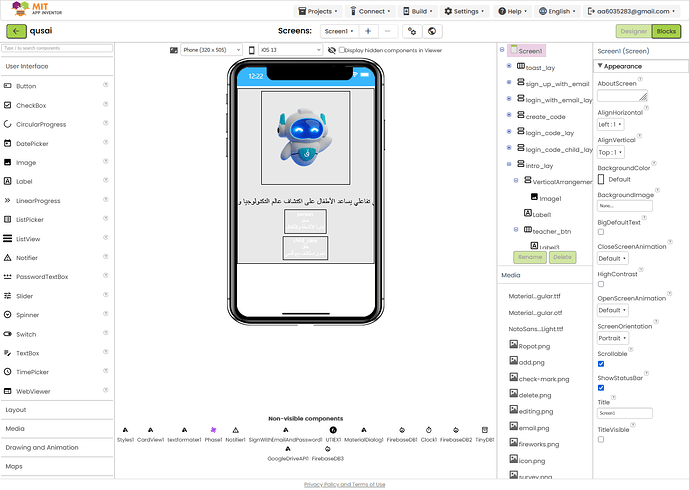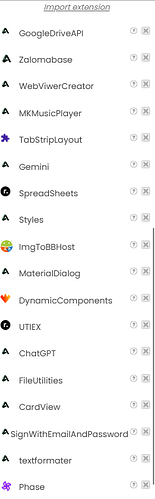Hi fellow App Inventors!
I'm excited to share an app I've been working on called قصي (Qusay) , built entirely with MIT App Inventor, leveraging powerful AI capabilities.
What is قصي (Qusay)?
Qusay is an interactive educational application designed to help children explore the world of technology and artificial intelligence through engaging conversations . It features separate interfaces and functionalities for both Teachers/Educators and Children.
Core Concept:
The goal is to provide a platform where educators can create and manage learning activities, and children can engage with this content via interactive, voice-enabled conversations powered by strong AI . The app utilizes Google's Gemini Pro model for intelligent dialogue and a ChatGPT-based Text-to-Speech service for natural, streamed voice output. It tracks progress and provides reports for the educator.
Key Features:
-
AI-Powered Conversational Learning: Children learn by interacting conversationally with the app's AI persona.
-
Advanced AI Integration:
-
Utilizes the Gemini Pro model via the Gemini Extension for understanding and generating responses.
-
Employs a ChatGPT-based TTS service using the ChatGPT Extension (specifically the TTS part) for high-quality, streamed, and specific voice output during conversations.
-
-
Dual Roles: Separate login and dashboards for Teachers and Children.
-
Teacher Dashboard:
-
Secure Login (Email/Password + optional PIN).
-
Profile Management.
-
Child Management: Add, edit, view, and manage child profiles.
-
Activity Creation & Management: Define learning topics, objectives, and potentially conversational prompts or parameters for the AI. (You might want to elaborate slightly here on how teachers configure the AI interactions if possible).
-
Session Initiation: Start interactive learning sessions.
-
Reporting Dashboard: View overall statistics and detailed session logs.
-
Child View Preview: Option for the teacher to see the app from a child's perspective.
-
-
Child Interface:
-
Simple PIN Login.
-
Teacher Verification.
-
Select learning topics and initiate conversations with the AI guide.
-
Engaging mascot and child-friendly design.
-
Design & UI/UX:
I focused on creating a clean, modern, and visually appealing UI/UX suitable for both educators and young learners. Key aspects include:
-
Consistent color scheme and typography.
-
Use of card layouts, rounded corners, and clear icons.
-
Smooth navigation flow.
-
Full support for Arabic language and Right-to-Left (RTL) layout .
Why I'm Sharing:
I wanted to demonstrate how MIT App Inventor, combined with powerful external APIs and extensions, can be used to build sophisticated AI-driven applications. Integrating real-time conversational AI and high-quality streamed TTS presents unique challenges and exciting possibilities within the App Inventor environment.
(Optional: Add a specific challenge or technique related to the AI/TTS)
Example: "Streaming the TTS audio smoothly while managing the conversation flow with Gemini required careful handling of events and asynchronous operations."
Example: "Designing prompts for Gemini to ensure age-appropriate and educationally relevant responses was a key part of the development."
Screenshots:
(Here, you would typically embed the screenshots you provided, or link to an album)
I've included screenshots showing various parts of the app:
-
Login/Role Selection
-
Teacher Login & PIN Entry
-
Teacher Dashboard
-
Profile Editing
-
Child Management List & Edit Screens
-
Activity/Content Management & Creation Screens
-
Reporting Dashboard & List
-
Child Login & PIN Entry
-
Child Activity Selection & Session Example (Content Display / perhaps a mock conversation if possible)
-
And more!
work space :
Used Extensions
Feedback Welcome!
I'd love to hear your thoughts, feedback, or any suggestions, especially regarding the AI integration and conversational learning approach. Happy to answer questions about how specific parts were implemented in App Inventor.
Thanks for checking it out!
Best,
Mr.Koder
Author: Mr.Koder, Blocks Based Programming Expert (7+ years)