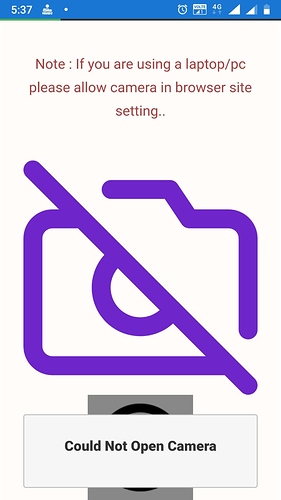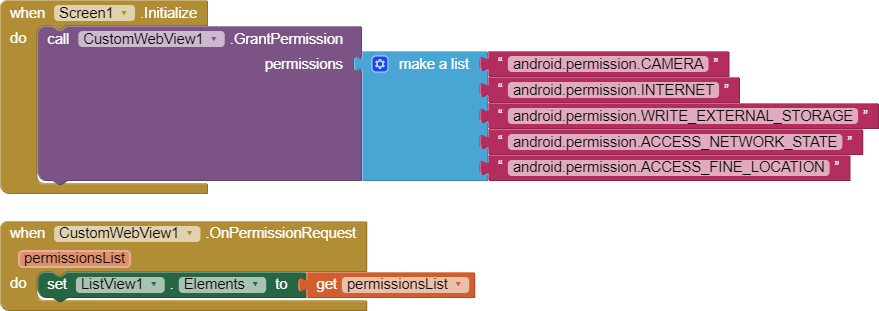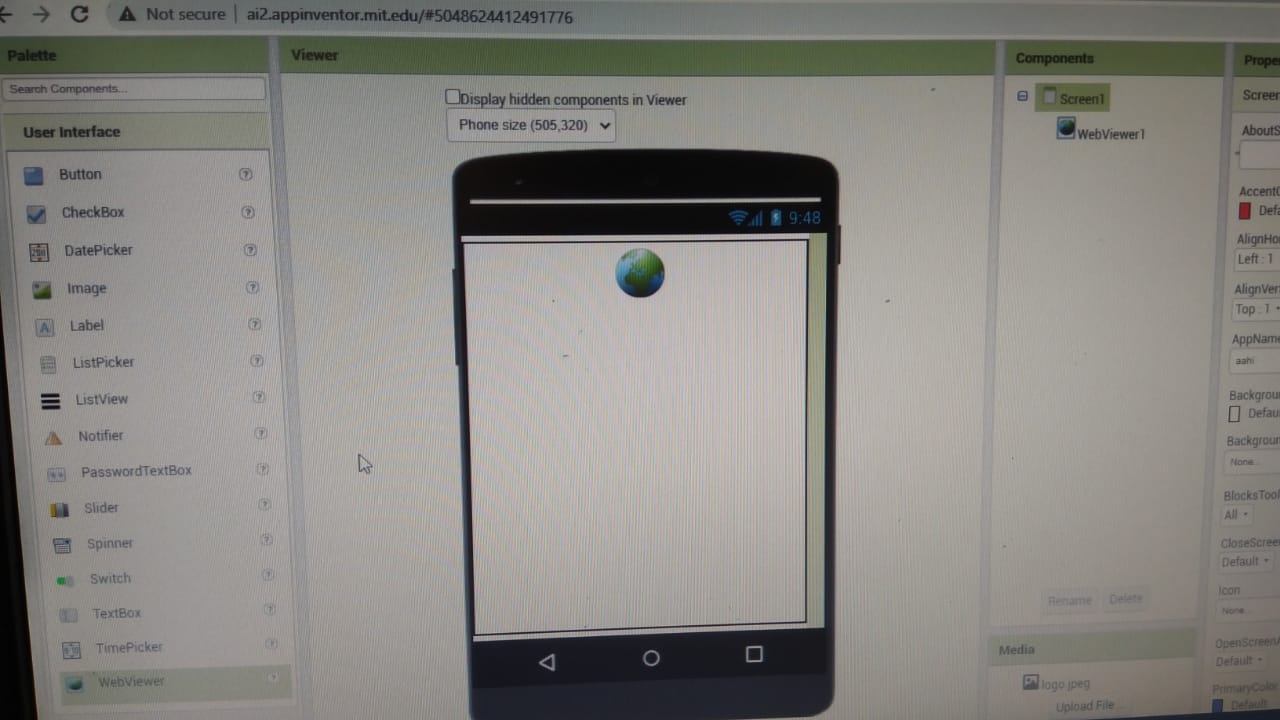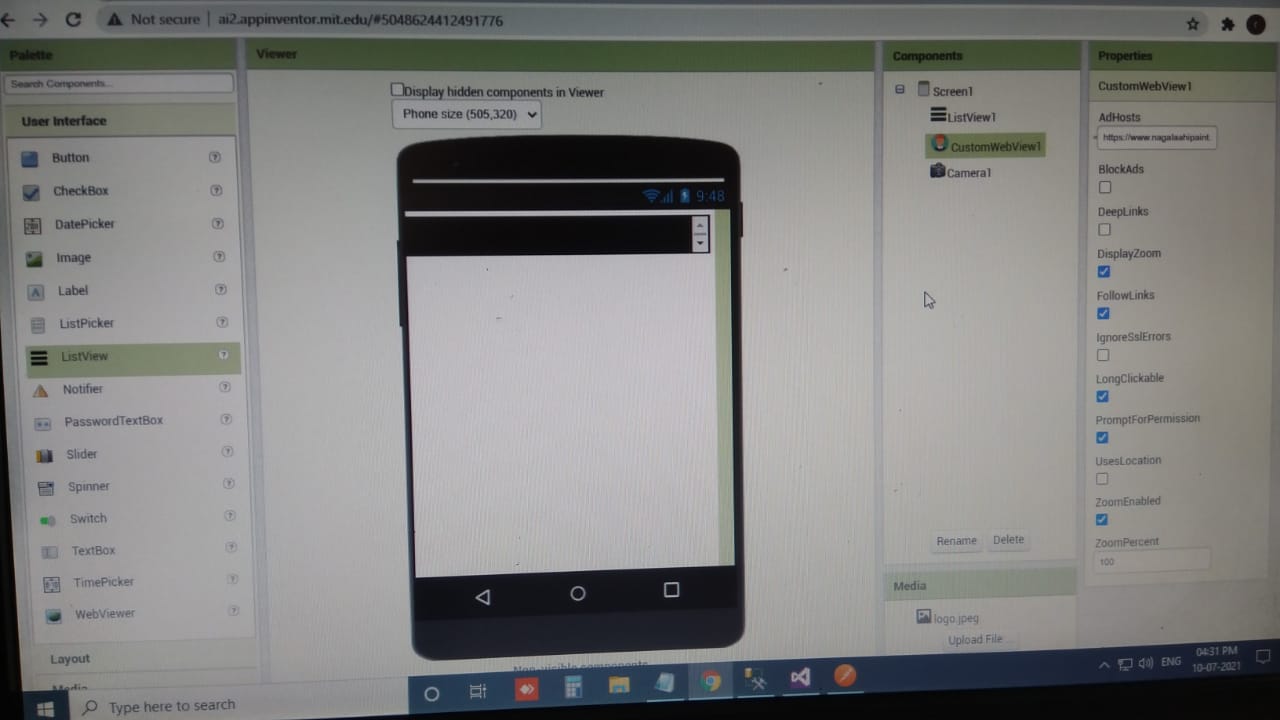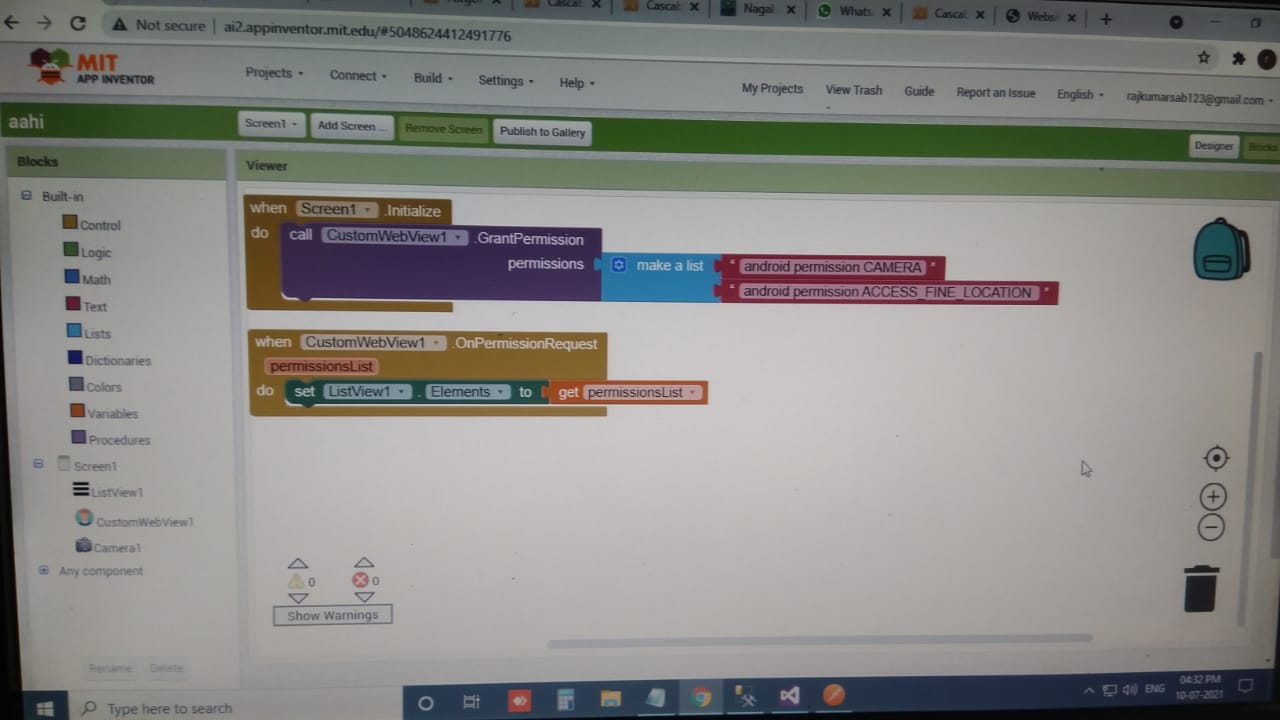Hello,
I have create an app name "NagelAahi" with website url and website is "https://www.nagalaahipaint.com/ ".https://www.nagalaahipaint.com/Franchise/FranchiseScanner.aspx " this is the website page in this page user scan QR Code but QR Code scanner not working it needs permission of camera.
please fix the Issue.
Thank you.
1 Like
Have you searched in the community?
yes but not getting proper answer.
I don't believe.
"QR Code scanner not working"
some other post displaying.
Please share your Blocks. It is impossible to provide advice without knowing what you coded.
Please explain what is displaying and what should be displaying.
1 Like
But the problem is that webviewer is not asking for camera permission.
you are right.
can you help me to customize my app for asking permission for camera and scanner ?
Hello SteveJG,
I am new in MIT app Inventor and i just created an app using website url.
thank you.
Webviewer can't access camera.
I show your post for custom WebViewer.
1 Like
Try to do something like this :
2 Likes
Hello Salman_Dev,
thank you for replying,
1 Like
raj_kumar:
how ?
Maybe you can improve your chance of getting solutions by learning how to correctly search your query in the community.
there is no CustomWebView option Found . how can i use
First you have download the extension here :
CustomWebView : An extended form of Web Viewer
Second, learn how to add extensions in MIT AI2 :
App Inventor Extensions
1 Like
I have done according to you even getting issue
why, there is a list view and camera components?
1 Like