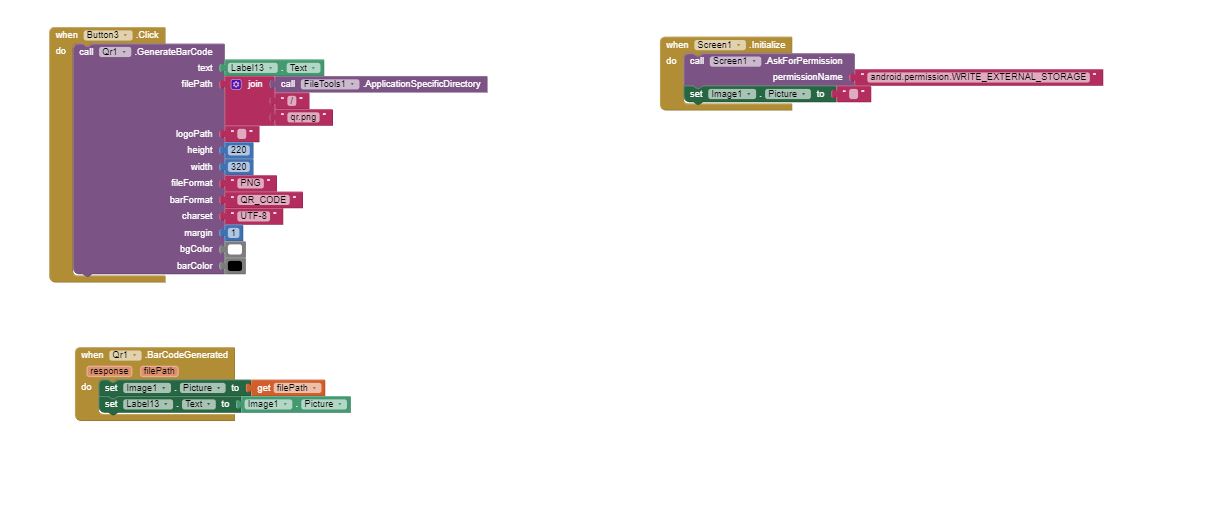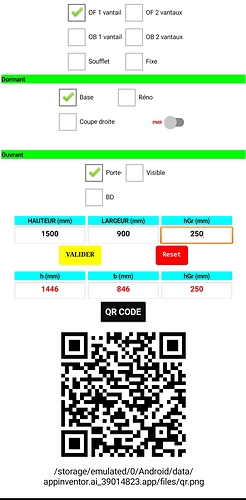There was more than one solution to @You21 's issue, therefore it was easier to simply mark their outcome as the solution.
Now i have another problem; the QR Code generated remains unchanged, even when I relaunch the application and modify the values to be calculated; whatever the data in INPUT, I always have the same QR Code.
Help please !
I suggest you check your blocks, no such issues here. (are you talking about the filename or the actual displayed qr code?)
When screen1 initialize
set image1 Image to blank textcn.kevinkun.QRCode.aix (13.7 KB)
Use this extension, no permission needed.
Tested on AI2Offline
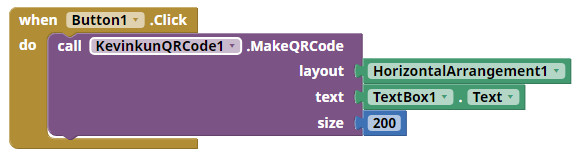
Unfortunately, it doesn't work 
It doesn't work unfortunately; i still have the same QR Code !
What do you mean?
In summary; my app calculates dimensions and at the end I have to generate a QR Code which contains these calculated dimensions. However, whatever the dimensions obtained, I always get the same QR Code diagram/layout (sorry, my English is a little bad) (same diagram/layout whatever value = 100 or 420 or 900 ... etc). You understand ?
Show an example of the data you place in your Label13.Text
In the "DESIGNER" part, Label13 contains nothing (void), i don't know if it's what you're asking for ?
When you run the app to generate a QR Code.
Also do you get the same problem when using Companion and Compiled ?
I don't use Companion, i directly use the app in my phone. Whatever is the result, it's always the same representation/layout of the QR Code.
If you are talking about orientation then it will be automatically adjusted according to hight and width.
For example if height is greater than width then image will be rotated 90 degrees.
That's obvious if you will not change the text.
No, i'm not talking about the hight and width, i'm talking about THE RESULT (i called it "value" to explain to you).
You talked about "changing the text", what do yo mean ? how can i relate a changing text to a changing QR Code ?
If you set your label to 100 you get:

If you set your label to 200 you get:

The output qr codes are different
You appear to be setting the text of the the file path for the qr code to your qr code (so you get the filepath returned when you scan the qrcode, not the data).
A scan of your qr code returns this:
![]()
Set the data to the text socket in the extension block, not the file path