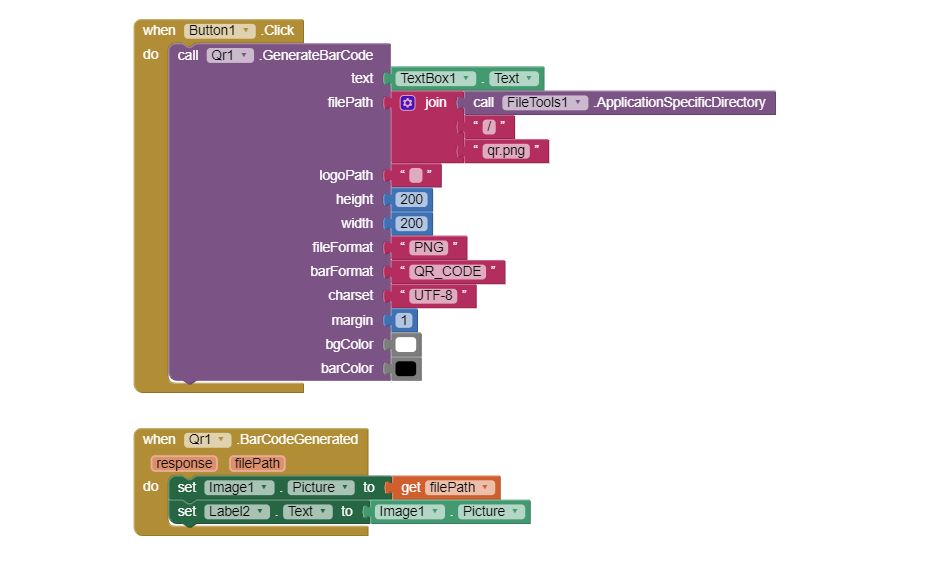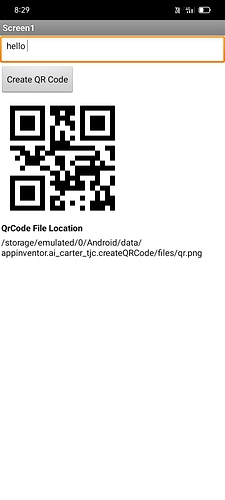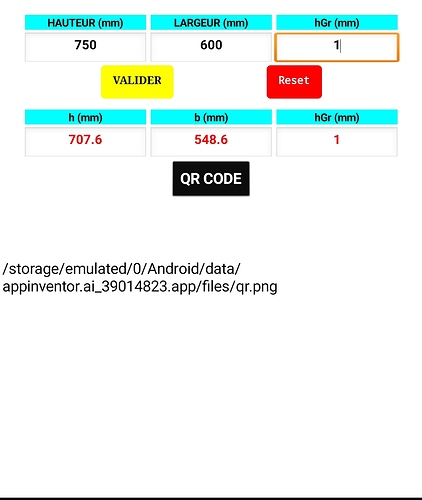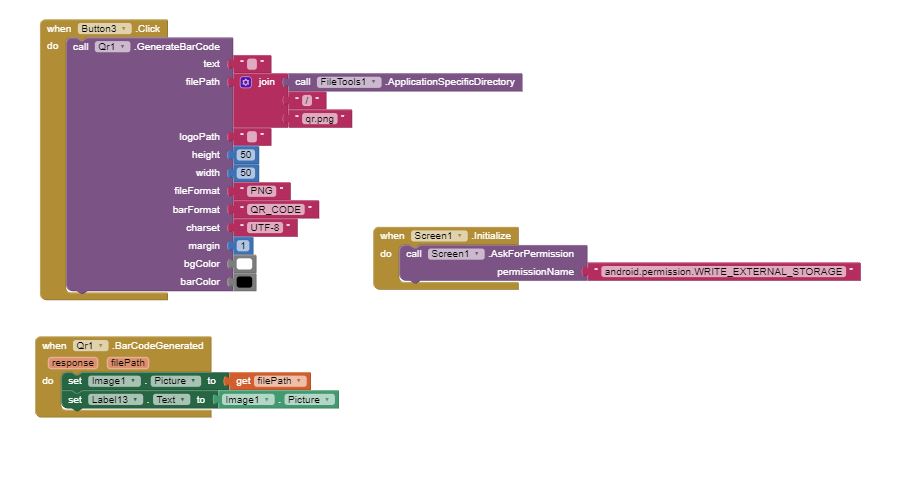I tried it on my phone (after installing the apk) 
OK. You might try this. Since multiple Screens behave as 'separate' apps and you insist on using Multiple screen you may need to request permission on the other screen?
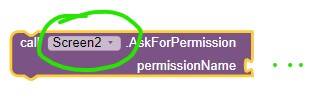
Will this work? Sorry, no idea. Try it, it might. I avoid issues like this by using virtual screens.
Go into your App Settings select the app and find Permissions. Allow Files and Media. The app will then work.
Nothing seems to be asking for permission.....
Now, it works, however then QR Code is a white image (nothing appears). It's bizarre !
Did you drag in a barcodescanner component? the extension needs one.
Yes i did 
Here is the result that appears when I click on QR Code:
----------------------------------------------------------------------
And here are the corresponding blocks:
Hi guys, here is the result that appears when I click on QR Code:
----------------------------------------------------------------------
And here are the corresponding blocks:
***!!! HELP PLEASE !!! ***
Text shouldn't be empty.
Is it the only problem ? What i should do in your opinion ?
Think it in a different way.
You create a file with absolutely empty content so its size will be almost equal to 0 bytes.
Now when you append some content to it then its size increases.
Same situation is with bar codes.You need to give them some content to build bar code around.
Is you set image as visible to true
Sorry ? i didn't understand
When baracode generated set Image 1 visible to trueThanks guys, it works !
Why you mark yourself as solution
It wasn't me who did that  i think it was done automatically
i think it was done automatically 
Mark correct ans as solution