I spent hours of work and it dd not save
Hello Nate
We always advise to back up your work often. It should never be the case that you complete hours of work without saving and making a backup several times.
So, you have the Project in the IDE and it does not save - what message does App Inventor give? There are only a few possible causes:
-
Broadband has issues - make sure there is nothing else eating up your bandwidth (like someone else watching a movie etc)
-
Your Anti-virus program is interfering with the Browser.
-
You are not using an approved browser that is known to be 100% compatible with App Inventor (Choice of Chrome, FireFox, Safari)
-
There is something unusual within your Project (including 'back files' that you don't see).
So, can you backup (export to PC drive)?
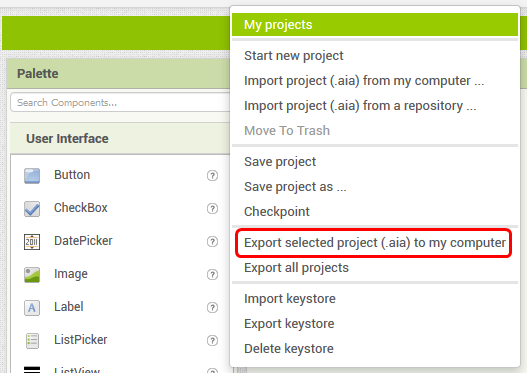
The error may also appear when you have too many blocks and App Inventor has failed to process the blocks. I have seen people having crazy numbers of blocks like 10K, and then their projects crashed.
I recommend using the Blocks Image download facility frequently, at the procedure and event level, as you code. A series of small downloads is easier to swallow than one enormous gulp.