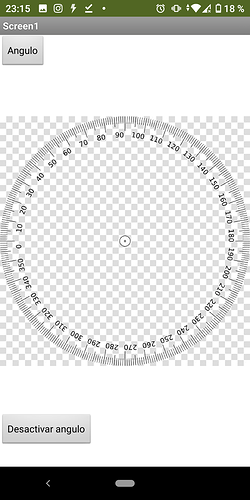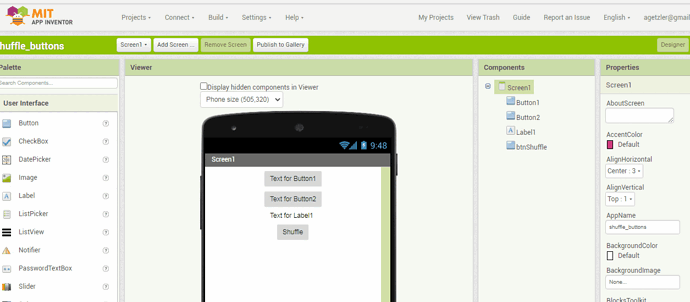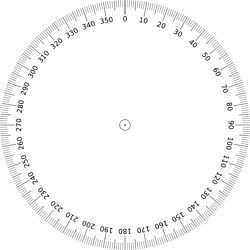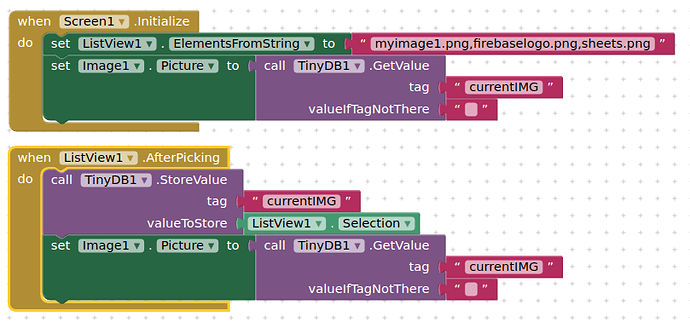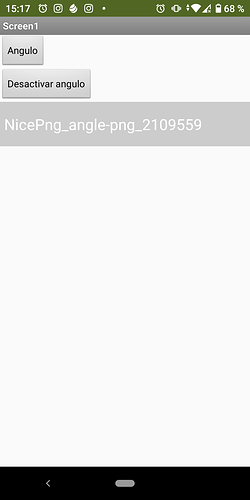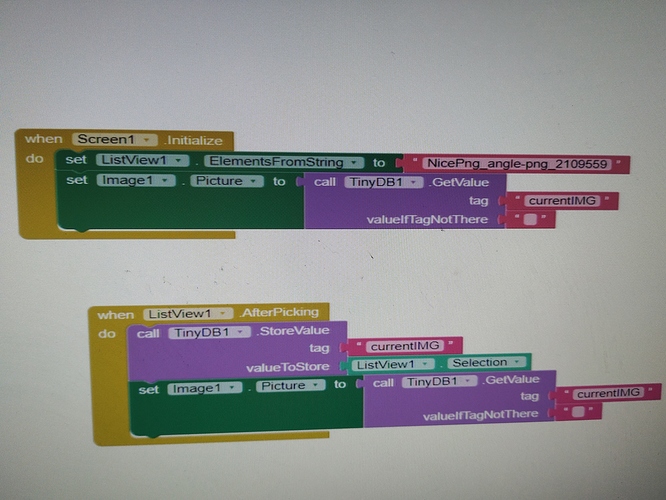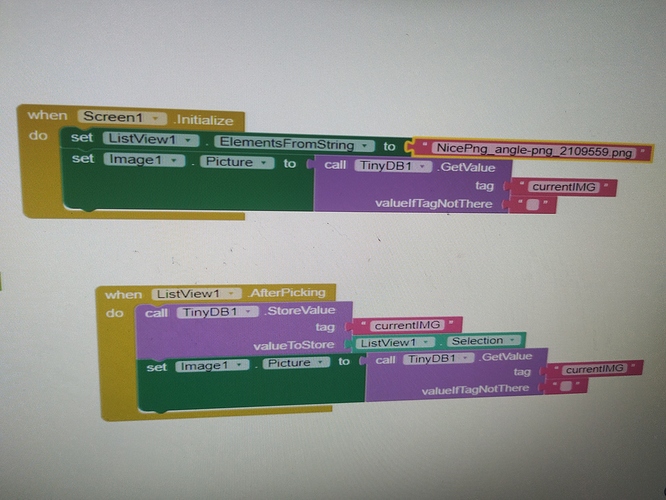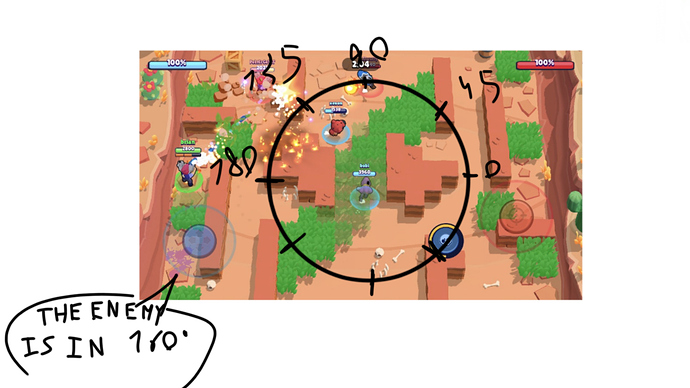I want when I press a button to come out an image that when you leave the application itself is still there. how do I program it
I haven't tried this, but it is an easy experiment.
Look in the Activity Starter help for an example of showing an image.
Code the example, and see it the image still shows after you have left the app.
ok thx 
I also have doubts as to how I can make that image itself transparent. That is, how would the white background of the image not be and only the black
Your image will already need to have transparency....use png images for this.
From memory, having seen that image before, it gives the impression of being a transparent png but actually is not, and the checkerboard is a part of the image. Find a png that you know has a transparent background.
ok works thx
The next problem that i have is the first which is how I do so that that image stays after closing the app
The basics:
After setting the image, save it to a tinydb, load the image saved in tinydb when screen initialises. Of course you may use a different method to get and set the image.
keepImage.aia (71.2 KB)
Your image filename will need an extension - e.g. .png or .jpg
The problem is HOW I do that when you leave the application STILL being that image I do not care if it is through lists what I want is that specific image to remain on the screen even after leaving that app
OK, if the image is not being displayed in the app, because the app is closed, where will the image be displayed ? Wallpaper on the device? As an overlay provided somehow by your app or another app? What is then supposed to happen? Will it disappear on a touch, or just remain there, locking up the phone ?
the image would overlap the entire screen and would have to be tactile. To remove it you would have to go back to the application and hit the "antiangle" button. The reason for that is the creation of a protactor that aims to communicate where there is an enemy saying the angle of where it is
Is this a game you are creating in app inventor, using a canvas ?
No, it's for a suppercell game and I use it to give it to people I know and so we all communicate about where the enemies are.
I have that in app inventor you can do many things but I doubt that a pvp 
Best I can suggest is a screenshot of the game screen, bring that into your app, overlay your protractor, annotate as necessary, screenshot your app, send the app screenshot to your friends ......
I think that's not how it works I mean when you're playing that you get that. Not a screenshot. Besides my friends know absolutely nothing about this.