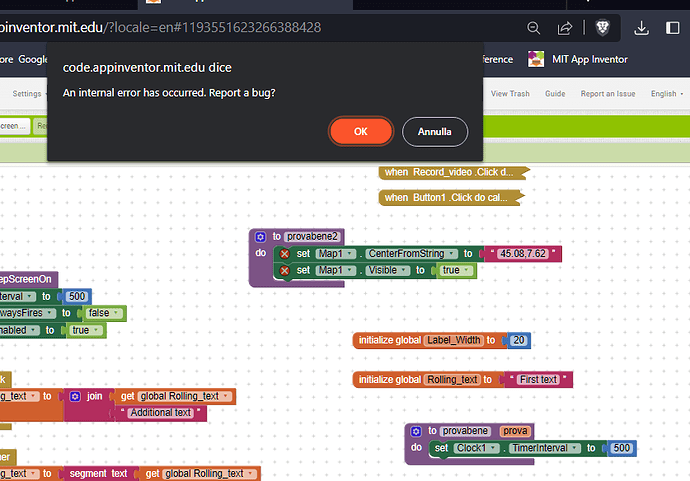Dear all,
I've searched in the previous posts whether this bug has been already reported, but I couldn't find it.
Anyway, what happens (since acouple of months) is that sometimes for some "mysterious" reason  the list of procedures is not openening any longer until I reload AI2. It's not a big issue,of course, but it seems somewhat related to the backpack restore. In detail: sometimes the backpack won't accept "big" chunks of code, and it seems that if I restore a procedure from the backpack, this is the trigger event to the procedures' list malfunction.
the list of procedures is not openening any longer until I reload AI2. It's not a big issue,of course, but it seems somewhat related to the backpack restore. In detail: sometimes the backpack won't accept "big" chunks of code, and it seems that if I restore a procedure from the backpack, this is the trigger event to the procedures' list malfunction.
Both problems are not blocking, but the snapshot annexed indicates that an internal error has occurred. therefore I report it and I'm obviously available for deeper analysis should the AI developers need further info.
(DELL E7270; Win 10 Pro 21H2; Browser Brave V1.47.171)
Many thanks and all the best, Ugo.
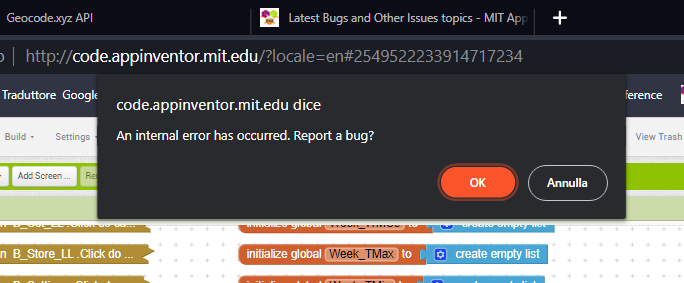
Any similar behaviours to this ?
Hello @Tim,
not really the same (but the ways of software bugs are infinite  ).
).
What happens to me is that the drawer of procedures doesn't open at all (though procedures exist).
I exit and enter again AI2 (with Brave browser) and it works again.
The additional information (just a "feeling", for the time being) is that it seems to me that this malfunction happens after I have restored a procedure (originated in another project) from the backpack.
Anyway, this failure appears seldom once in a month, so I can survive, but if it hides something else, it would be worth to go deeper ...(I think).
Grazie mille.
I had a similar case importing procedures recently where they lost names or parameters until I gave the session a rest and refresh.
Hello @ABG,
having read your post, I gave it a try, by repeating what I did when it failed, i.e. I imported the same procedure from the backpack to the same project of this morning, but it has worked fine, the procedures' drawer opens. .
.
I'll let you know if I can reproduce a repetitive situation. Right now, it seems to be "random".
Hi. I don't know if that was the reason for the problems I had when opening the procedures drawer (Time will say). But today I found that in one project I had two procedures with exactly the same name: One of them of the type that brings back a result, and the other one doesn't.
Dear @Martin_Herraiz; @ABG and @TIMAI2,
thanks a lot for this feedback.
I'll give it a try as soon as I can, and I'll let you know.
Best, Ugo.
Dear @Martin_Herraiz, (@TIMAI2 & @ABG)
probably you got it ! 
I've tried to import a procedure, with the same name of an existing one, via backpack from a project to another one, and the procedures' drawer does not open and gives the error:
In the image we can see that the procedure "provabene" (a dummy one) is not overwritten when the same procedure is imported from the backpack because the name is automatically changed into "provabene2" but when I try to open the procedures' drawer it fails.
Then, I've tried to remove the "duplicated name" procedure from the backpack: the error still persists. I've then cancelled also the dummy procedure from the code: the error is still there.
Exit from AI2 and re-enter, it works (the procedure drawer opens without errors).
I think this is a joke made by :......

All the best !!!
Ciao, ugo.
Thanks for the report. I have been able to replicate this on our end. It looks like the workspace's procedure database is getting corrupted by the load/unloading of the backpack procedures, which then causes problems for the procedures drawer when it attempts to generate the list of call blocks.
Thanks a lot Evan.
Don't hesitate to ask me more, should I help you with further tests.
All the best, Ugo.
This topic was automatically closed 7 days after the last reply. New replies are no longer allowed.