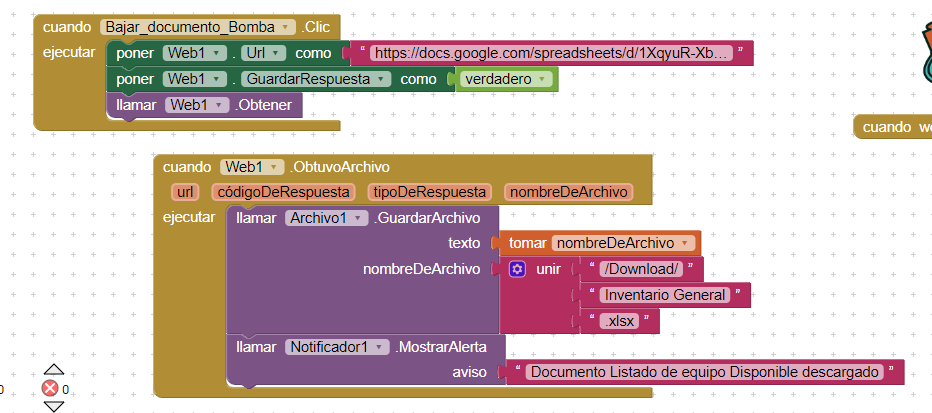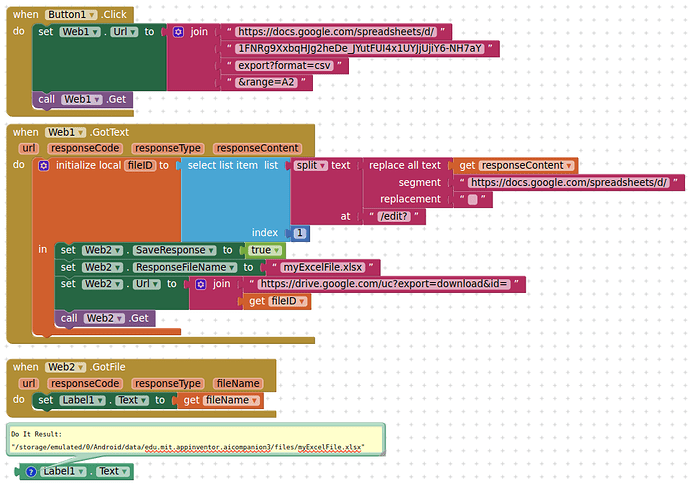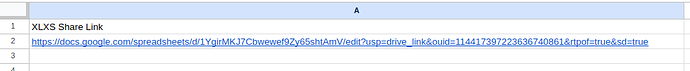Hola a tgodos
Me gustaria si alguien me puede ayudar ,estoy bajando un archico a mi celular ,pero cuando baja el archico no lo es reconocido ,manualmente se puede bajar ,pero cuando uso la aplicacion no funciona
You need to set the SaveResponse block to true
You need to set the filescope to Shared
You need to set the responseFilename to your save path
(Actually, you may only be able to save a file to your ASD, then copy it over to your Download directory)
gracias por responder ,pero cuando bajo el archivo solo me baja una dirrecion y no el archivo completo
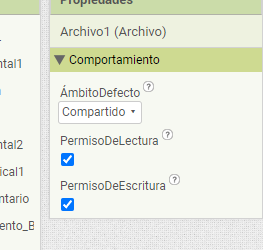
cambie el filescope to shared
saveresponde bloque esta en true ,lo cual es el bloque guardar respuesta como true
Ah yes, you will need to use another web1.get to actually download the file, because all you are currently doing is downloading the link as text from the google sheet.
gracias por responder pero me podria guiar ,ya que no e podido solucionar ese problema y estot estancado con ideas para solucionar este problema
Tengo el problema que no puedo bajar archivo con xlsx ,pero cuando cambio la extension del archivo a csv baja sin problema como puedo solucionar este problema
Your download url for your file (xlsx) needs to look like this:
https://drive.google.com/uc?export=download&id=1YgirMKJ7Cbwe....Jov265shtAmV
gracias por responder lo trate hacer sin el programa pero me sale error esta pagina no funciona tengo todos los permiso en google sheet ,funciona esta extension
It would really help if you provided a screenshot of your updated relevant blocks, so we can see what you are trying to do, and where the problem may be.
To get an image of your blocks, right click in the Blocks Editor and select "Download Blocks as Image". You might want to use an image editor to crop etc. if required. Then post it here in the community.
Taifun
Trying to push the limits! Snippets, Tutorials and Extensions from Pura Vida Apps by ![]() Taifun.
Taifun.