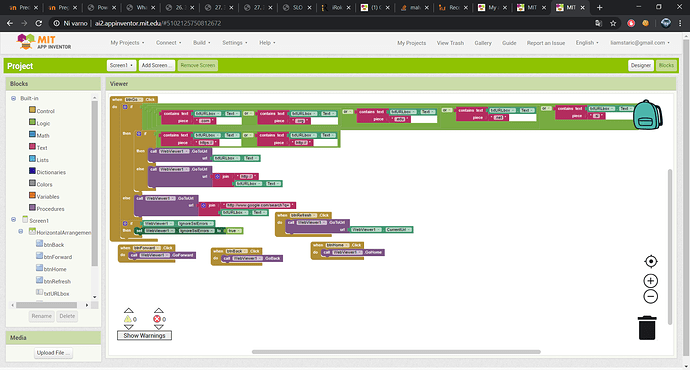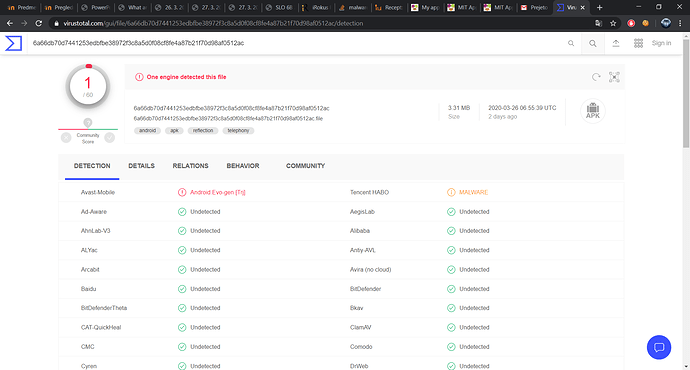Hello,
in some devices with Avast antivirus, my application is seen as infected, precisely by the Evo-gen virus. This warning starts already when the app is started for the first time. I’m sure there is no virus, but this warning is causing several users to uninstall the app. How can I get around this. I believe it is related to the use of reading data from a web database through an external php file.
Hi Luigi,
Please read some of these posts. They discuss the Avast antivirus issue.
Your app is not infected; it is just probably that your app is not in Avast’s database. On some phone devices (namely Huawei and Xanomi I believe) the virus checker is provided and updated by the hardware developer. These devices either do not update its virus signature or finds you are an ‘unknown’ developer and the heuristic virus checker flags your apps as having malicious content. Yes, erroneously. Do we know this for sure? No, because generally Huawei doesn’t talk about it and Avast listens and makes changes (in some instances) that white list the suspect app without explaining why it was black listed in the first place.
Follow the advice in the posts… contact Avast and Huawei etc., describe the problem and complain. Several developers have gotten Avast to white list their apps.
In my opinion, it is NOT related to the use of reading data from a web database through an external php file.’
Good luck.
Regards,
Steve
Hello Luigi
I think Steve is right - reading data from a web database should not be an issue. Is the site Https?
You need to submit your App to Avast so they can test it. They will most likely find their software is calling a false positive, and change it. Links on my website:
https://www.professorcad.co.uk/appinventortips#TipsAntiVirus
However, the phone manufacturers can be slow at offering updates and the phone owners cannot update the built-in AV independently. So, when you receive the all-clear from Avast, forward that email to your customers so they know your App is safe to use.
virus problems when creating apk with web mit
my application worked well three days ago, I added components, only buttons and started to have virus problems my antivirus is not avast, my phones are hawey and Xanomi, but the bad thing is that at first it worked and I left viruses, I already tried it with chrome and with firefox, I have both applications, in the xiaomi I removed the avast and I could install them, but when I installed the avg did the viruses come out? What should I do ?, the page where I generate it is http://ai2.appinventor.mit.edu/, and rare xq is not https?
@juanjava AVG is owned by Avast. Their programs are similar and possibly use the same virus script files.
-
virus problems when creating apk with web mit. You get the virus warnings while creating an apk on your PC when you use Avast or AVG? At the present time App Inventor 2 is a WEB APPLICATION that uses http. It is not an http link . That the web application is not hosted as a secure location might be the issue. I do not receive any warnings on either of my two PCs while creating an apk. Each has a different virus scanner. Please confirm you get the warnings from your PC’s virus protection program when you are compiling. Or, do you mean something else?
-
my application worked well three days ago, I added components, only buttons and started to have virus problems. What kind of problems? Does the app compile OK but your Android’s give you a virus warning when you INSTALL them or something else?
-
my antivirus is not avast, my phones are hawey and Xanomi, but the bad thing is that at first it worked and I left viruses,. What worked and ‘left’ viruses? Is the Virus on your PC or your phone? or is it just that your virus program thinks the app you load has a virus? It is probably a false positive.
-
I already tried it with chrome and with firefox, I have both applications, in the xiaomi I removed the avast and I could install them, but when I installed the avg did the viruses come out? Already tried what Juan? Using chrome and Firefox on the PC or did you use Chrome or Firefox on your Android to install your apps? You ‘removed avast’? But you said you did not use Avast.
Your report is either the FIRST reported issue of a virus checker reporting the App Inventor 2 Build process as being malicious and is certainly a false positive Juan or am I just mis-understanding what you say is happening?
Regards,
Steve
i installed an app i made (browser), i used just the original app inventor blocks. the app itself even uninstalled malwarebytes
The App you wrote uninstalled malwarebytes?
yes 
Can you upload your blocks?
i did…idk what’s wrong
OK. Nothing in those Blocks is going to delete anything from your phone. However, you have built a “mini browser”, so it is possible that you visited a website that is malicious. You can reduce your exposure by only viewing https sites and not http.
The web viewer component is powerful, but it is just a subset of Google Chrome and should not be used as a general browser - that is what the built-in “full scale” browser on your phone is for and it should be safer to use.
If the Users of your App really must browse the Internet, launch the built-in browser from your App using Activity Starter.
The Virus Total result is actually good. Avast Mobile does have a tendency to report false positives, but you can upload your APK for them to test in their Labs and after test success they will modify their software accordingly. Avast actually supplies the Anti-Virus that arrives built-in to many Android phones.
https://www.professorcad.co.uk/appinventortips#TipsAntiVirus
but i didn’t visit any sites. it just appered when i installed the app. huawei problem???
and why it uninstalled malwarebytes?
If you didn’t visit any sites, your App has not had anything to do with Malwarebytes going missing. However, you should only ever have one Anti-Virus program on your phone because they can conflict. If you have an Huawei device, it should already have built-in Anti-Virus (Avast). It’s entirely possible for one AV App to conclude that another AV App is malicious, and quarantine it.
You could check the quarantine in Huawei’s AV and see if Malwarebytes’ AV is locked-up there!
You might also use a “clean-up” App on your device? These claim to free-up memory space by deleting unnecessary temporary files, but it is certainly possible to delete something that shouldn’t be deleted.
@Lolek_Liam I moved your thread, because it is about the same subject
please see the response from @SteveJG here
Taifun
Trying to push the limits! Snippets, Tutorials and Extensions from Pura Vida Apps by ![]() Taifun.
Taifun.
First of all thank you for answering, and I have not been able to see the messages of this forum well, I am not yet adapted.
** virus problems when creating apk with web mit **, it is not when I create it it is when I download it, I installed it, I erased the first virus messages in my chrome explorer, I think something came out of Lulu, but in truth I do not remember anymore, and after installing it I get that the application is malicious.
The problem could be that the web application is not hosted as a safe location, could you tell me then where can I program it to be safe?
I do not receive anything right now, errors, but before this project I made one that told me problems with the blocks and that the file could not be saved and eliminated movements, or sometimes xlm errors with errors, so I started a new one that at At first it did not give me virus problems and I finished with that.
Does the app compile well but does your Android give you a virus warning when you INSTALL them or something else?
exactly compile fine and it’s the problem on android, huawei and xiaomi
What worked and “left” the viruses?
the application worked but in the end it gives me virus (and as it says) it can be false positive
Have you tried what Juan already?
I tried the application in both browsers, use them to generate apk, and avast install it because I checked that avast gave a false positive for ai2 but did not know that avg was from avast
If you need the aia, tell me where I send it to my email is juanjava gmail com
-
Thank you for your comments Juan. Very glad to know the problems is not when you create the apk. Yes, we understand the problem is when you download it. Your browser (probably Avast or AVG) looks at the apk and thinks the apk is malicious. Your apk is probably not.
-
The problem could be the web app is not on a https protocol. It is currently https. Your virus checker might be black listing it because of that. We don’t know why Avast or AVG deems apk files created with App Inventor to be malicious. They are not.
-
OK, the app compiles well. The problem is when you attempt to install it on Huawei and Xiaomi. These devices come with an Avast subscription. We believe Avast is erroneously flagging the apk as malicious.
-
The app is NOT giving you a virus Juan. It is cautioning you that the software thinks the app is malicious. It warns you not to continue the installation. You can ignore the notice and probably install anyway or you can be fearful and elect to not install the app.
-
The problem most probably is with Avast. Read some of the other posts in this thread. Your experience with Huawei and Xiaomi is not unique. Perhaps find a friend who has a different brand phone and install your app on it (if she/he will allow you). If it is an LG or Samsung or another phone, the phone might give you a warning that installing from outside sources might be a problem if you load it with the QR code. That is a standard Android warning that occurs when device owners install apps not downloaded from GooglePlay. It is not a warning that the device detected malware. You may have to go into Settings>Install unknown apps.
-
You have to decide what to do. Most other developers have no difficulty installing their apps on their devices; however most of them do not use an Avast virus checker. We are not telling you to install something that makes you nervous
I hope this information helps you decide what to do.