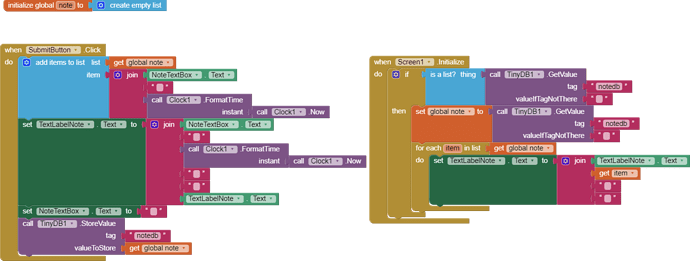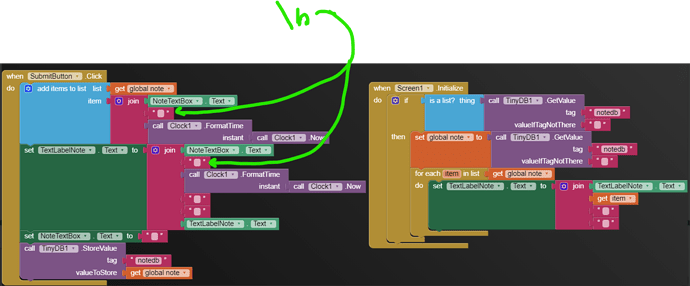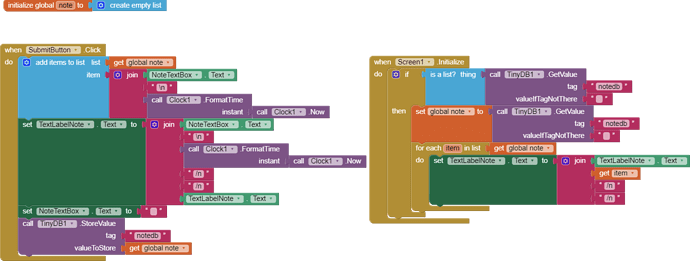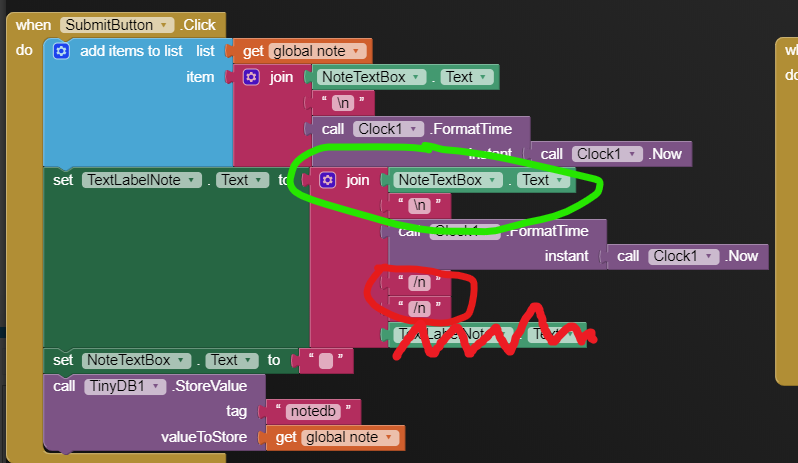The problem I am facing is I want the output the notes to be in bullet points. By that I mean when I press submit the next note should start from the next line. What I write should start from the next line after I submit it. Secondly, I have used Clock in my code to tell the time when the note was written. I also want the time to be either in the next line or after some space on the same line, it should not be right after the note. I really hope that somebody could help me with this.
add the control keys \n to the script to enforce a line feed if you display your notes in a Label.
Sorry, I am really new at this. I did what you said to do. I added /n to every text string block. Now the problem is that when I close the connection and reopens it /n after my note and the notes that I added, in the beginning, are not showing because I cannot scroll. But I believe that they are down there but I am not sure and there is no way to prove it. Lastly, I also needed the time to be on the next line. It is on the next line while I enter my notes and the companion is connected. Once I close the companion and reconnects it's again congested. So to recap everything is right when I add the note but when I disconnect the companion and reconnects there is /n showing right after the text which I don't want and the time is right after the note. Can someone please help me? I would really appreciate it.
You are new Esa. Here are some resources to help you learn to use the AI2 tools. A very good way to learn App Inventor is to read the free Inventor's Manual here in the AI2 free online eBook http://www.appinventor.org/book2 ... the links are at the bottom of the Web page. The book 'teaches' users how to program with AI2 blocks.
There is a free programming course here http://www.appinventor.org/content/CourseInABox/Intro and the aia files for the projects in the book are here: http://www.appinventor.org/bookFiles
How to do a lot of basic things with App Inventor are described here: http://www.appinventor.org/content/howDoYou/eventHandling .
Also look here http://kio4.com/appinventor/index.htm and here http://www.imagnity.com/tutorial-index/ for more tutorials.
You did not share the changes you made so one can only speculate . Try
Sorry, I did not share the image. These were the changes I made. But the output was as I described above. I really appreciated you sharing resources with me. This is the image. Please help me. It will take a lot of time to read the book and do the tutorials which I lack a lot this time. Thanks again.
Oh, me too. So please have the courtesy to read, experiment and learn. Thanks.
...and that result looked like? and it should look like? How to ask a question (open new topic)
Changing the red additions might fix your issue
Be aware, unless you clear your TinyDB, all the stuff you previously had issues with is still part of notedb . So learn to use the TinyDB as it is documented in the link. Look for ClearAll() which clears the entire data store in the event handler of Screen.Initialize. Clear the db, then remove the block and try your app again. Also remove the second NoteTextBox.Text...it is probably causing issues. I don't know, run the code and find out perhaps.
You said "I cannot scroll" presumably the Label. The stuff you don't have the time to read explains how to fix that. It is VERY simple.
Thank you for all the hassle you did for me. I really appreciate it. It helped a lot. Thanks again for your help, support and time