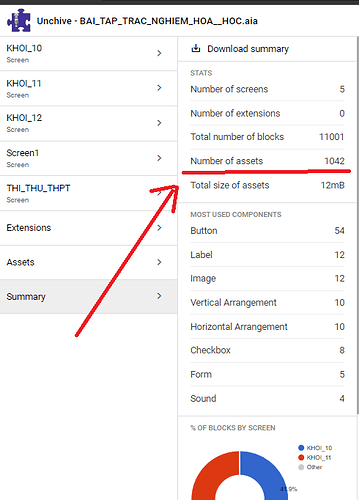Hi Anke, I try with http://code.appinventor.mit.edu/ but it isn't working. I have check my block to enough. But it's not working too. 
BAI_TAP_TRAC_NGHIEM_HOA__HOC.aia (5.5 MB)
I can't delete them. I need them to show. How can I build my project but don't delete them? 
You should replace all your images of "text" with "text".
These would all probably go into one csv file that you could use to display your "text" in a label.
-
You can use URLs to images, because the Image/Player components should also accept URLs.
-
Find the files that are most important. For example, if you have a sound file which plays "Hello", use a TextToSpeech instead.
Or see ...
Because text in MIT app inventor can't write chemical formula. Like that:
![]()
So I replace text with picture capture. I want my project can use offline,so I dont use URLs to images. How I can do?
I want my project can use offline,so I don't use URLs to images. 
-
Enable HTML format for label.
-
Use HTML, like:
C. 2N2<small>2</small> + 4Zn → N<small>2</small> + 4ZnO.
![]()
Or, copy the 2 here:
And use:
C. 2N2₂ + 4Zn → N₂ + 4ZnO.
Or even better (as an example of super and sub script):
2N2<small><sup>2</sup></small> + 4Zn → N<small><sub>2</sub></small> + 4ZnO
![]()
Make the label text height a bit bigger than default, e.g. @ 30 pixels
and as mentioned also accepts html code numbers:
![]()
![]()
You can write Java unicode escape Sequences too, if you wish,
The format is,
\u (Hexadecimal unicode without space)
Omg! I will try it. I will update for you about my project. Thank you so much.
I don't know HTML, I don't used to them. But I will copy Superscript and subscript numbers ¹ ³ ⁺ ₄ ₇ ₌ - Unicode Character Table. I see it is well
Wait here then, I'll teach you some basics which you'll need, if you wish actually.
So do you want to learn some important things ?
Yes! I want learn code to write chemical formula like that:
![]()
and like that
![]()
and that

Thank you so much!
-
For superscript, write,
<sup>Text</sup>- [edited from super]
Replace the text with anything you want. -
For subscript, write,
<sub>Text</sub>
Replace the text with anything you want. -
For emphasizing, write,
<em>Text</em>
Replace the text with anything you want. -
For line breaks within text in MIT AI2, write
<br>or\n. Note : use a\(backslash) and not a/(slash).
Incorrect,
you write <sup>text</sup>
for line breaks when HTMLFormat is set, only use <br>, \n will not work, and show up as text.
For this

I should use what code?