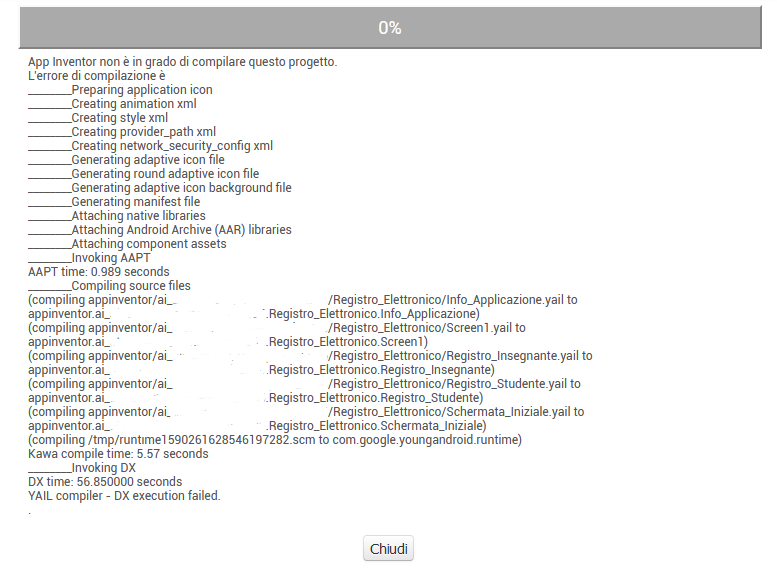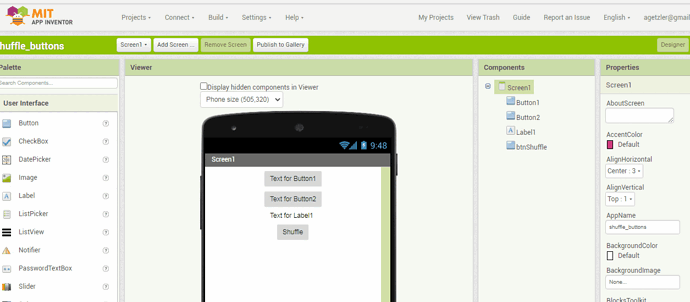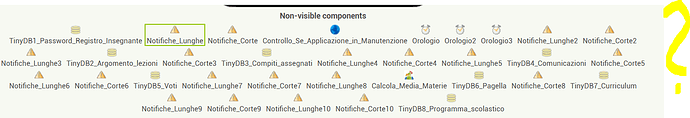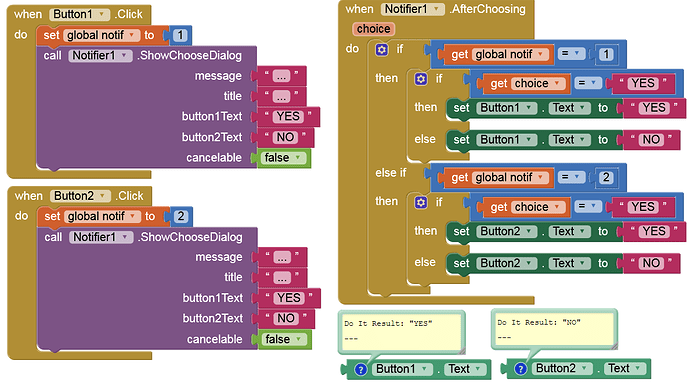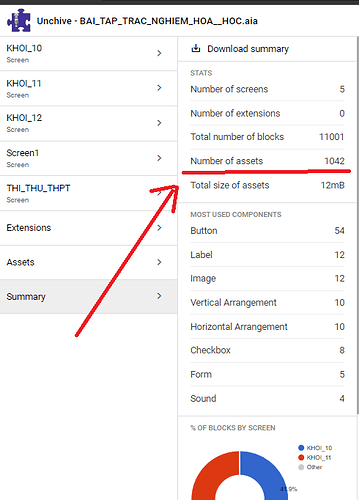Good evening everybody, I'm a new Italian user.
Since yesterday afternoon I've been having problems compiling one of my apps, both in the Android App (.apk) and in the Andriod App Bundle (.aab). But not only, I can't even send the project to the gallery; when I press the button it say me "Error sending project to the Gallery". I tried again several times, I exported and re-imported the project, I reduced the blocks, I checked if there was any error in my app but nothing to do! Every time I try to compile it, it stops at 50% in the second compilation phase and I get this message (see attached photo). In addition, at the top a message appears that says: "Error: Your build failed due to an error in the DX stage, not because of an error in your program". What should I do to fix? Thanks for the reply.
Discussions of similar issues https://community.appinventor.mit.edu/search?q=dx%20execution
Ideas about how to avoid DX Failed Errors … you received this message " your error message is DX execution failed. This is a very general error message and therefore it’s hard to say, what might be the issue in your case. You might review the monster list of tips and tricks . Check for possible reasons…good luck! let us know, what you find out" if all else fails.
If you previously saved a copy of your Project as an aia, load it. If the aia works, your issue is something you have done since saving your aia.
If you cannot send to the MIT Gallery, the single biggest issue is including an extension in your app. The Gallery does not allow apps using extensions.
Thank you so much for your help.
Here's the .aia file of my project
Registro_Elettronico.aia (879.5 KB)
There is a problem with your registro_Insegnante screen, which fails to load in the Blocks editor and crashes AI2.
Thanks for the feedback, but what should I do to fix? Is there a block limit for each screen? Because the Registro_Insegnante screen contains several, but I have always managed to download the .apk, but now I can't! In the latest version I added a few, nothing special
Almost 13,000 blocks should not be required on any screen.
![]()
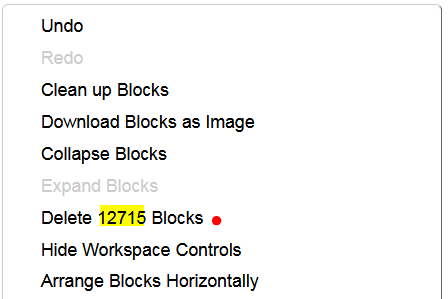
Because each notifiers has only one After Choice block, so every time I have to ask the user for confirm if, for example, he wants to change or delete something, I have to use a different After Choice block, and therefore a differents notifiers
I know there are lots of blocks, but because there are lost of operations to do and verify
Ok thanks. So if I delete the notifiers and do as explained above could it work?
But the blocks decrease a little, they won't decrease even by 100, I think!
This was just one suggestion to reduce the number of blocks.
You can certainly significantly reduce the number of blocks if you use Any component.
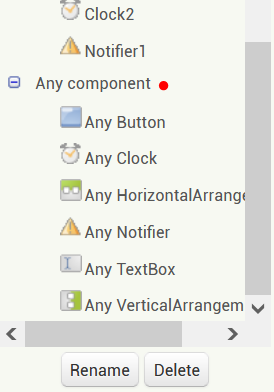
Ah ok. Thank you so much for your help.
You must learn to use decision tables loaded from the Media folder to reduce your block count.
Here is an example ...
Ok thank you so much.
Hi Anke, I try with http://code.appinventor.mit.edu/ but it isn't working. I have check my block to enough. But it's not working too. 
BAI_TAP_TRAC_NGHIEM_HOA__HOC.aia (5.5 MB)
I can't delete them. I need them to show. How can I build my project but don't delete them? 
You should replace all your images of "text" with "text".
These would all probably go into one csv file that you could use to display your "text" in a label.