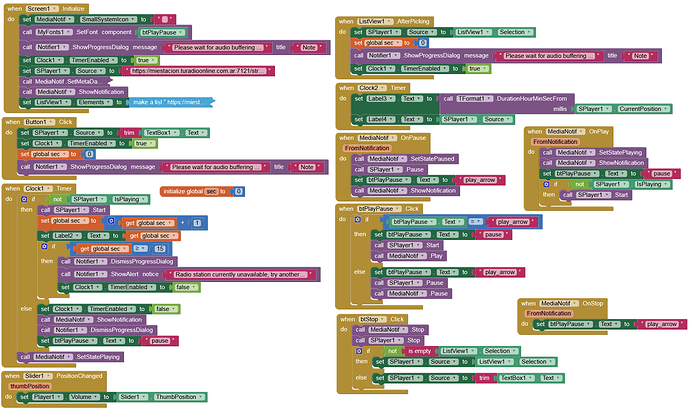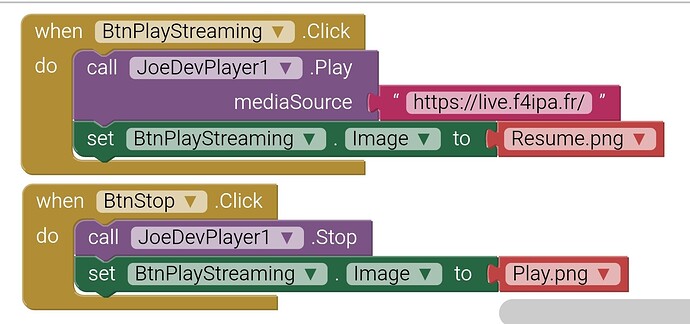I thought I updated the extension but it was not the case. I didn't want to uninstall it to avoid losing my code so I tried to install the new version over the old and it seems the process did not end as expected. Now I have the last version installed.
Well, I now have the 1.1 extension installed and then I upload my app to the smartphone, I have this error : Unable to load file : https//ai2.appinverntor.mit;edu/......../assets/external_comps/joejsanz.player.joedevplayer/classes.jar.
The upload progress stop at 48%:
Sending assets/external/xyz.kumaraswamy.itoo/classes.jar to companion....
But for your users. I sure most users will not be amused if the screen stays on all the time and the battery drains quickly.
Yes, you're right, but we'll take it one step at a time. I first have to solve my "Stop" Problem then I will use itoo to keep the audio streaming when the smartphone is in IDLE mode. For now, I can't upload my code because of an error with the last version of the extension.
The upload progress stop at 48% (Sending assets/external/xyz.kumaraswamy.itoo/classes.jar to companion....) and on the smartphone, this error is displayed:
error : Unable to load file : https//ai2.appinverntor.mit;edu/......../assets/external_comps/joejsanz.player.joedevplayer/classes.jar.
It seems that now, we need to install itoo if we want to use this extension but I'm waiting for Joe feedback.
You will need to install the app to try it out, as Companion is currently having issues with that error.
Thank you Taifun, I will try the companion version 2.73d1u.
Thanks for sharing Anke but not interesting for me. I don't want to play radio but ear some radio operators using network to communicate. It's not for fun but for HAM purposes.
Well the companion version 2.73d1u that I picked up on Taifun post is not working. So I have to build the apk... it takes more time to test but it seems I have no choice.
Then try to access the radio operator in my app by entering the network address in the Textbox.
Well, I've generated an APK since companion is faulty with extension 1.1 and I still can't stop playing the audio stream.
OK Anke, thanks for the proposition but I really need to make my app working. You should share your code to help me. Knowing that your app is working will not help me.
Do you succed to play and stop this audio stream with your application and Joe's extension ? : https://live.f4ipa.fr
That's what you should check...
Yes, and with my app as well (and also in idle mode).
Ok thank you very much. I now have to investigate my own code...
OK, I've found the problem : In my application there is 3 screens. To listen the audio streams, I switch to another screen. On the player screen, there is a button "OK" and when we press this button, the screen is closed. If we don't press the "Stop" button when we comes back to the main screen, the audio stream is still playing but when we return to the player screen, pressing "Stop" button has no effect. I think I should switch to the main stream without closing the player screen... Perhaps you have a solution to Stop the player that was started on a closed screen ?
If the screens are switched correctly, there shouldn't be any problems. We need to know all relevant blocks on all screens. So post these and the aia.
The screen are not switched but closed... The problem is here. After I will solve this problem, I would like any help for a solution to record what is listen.