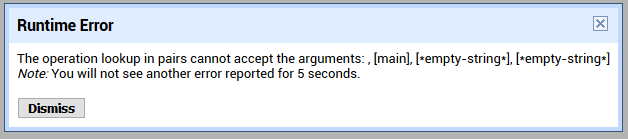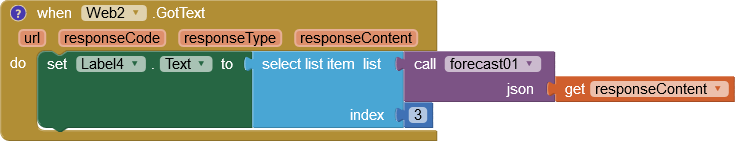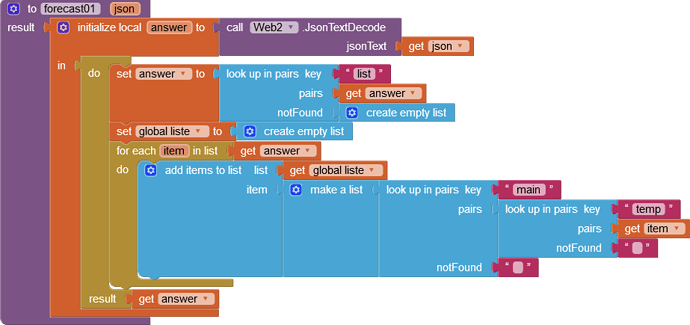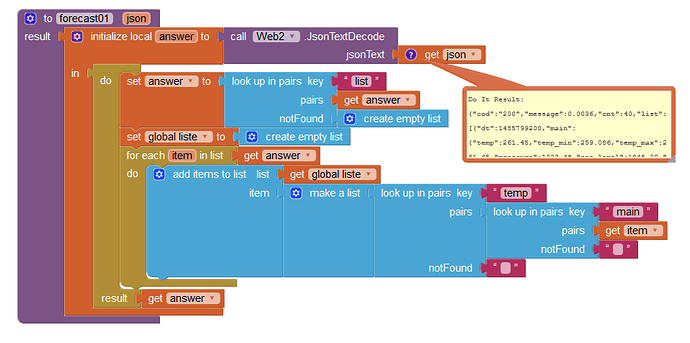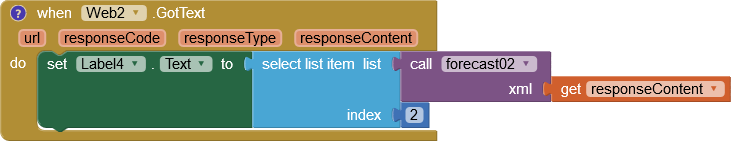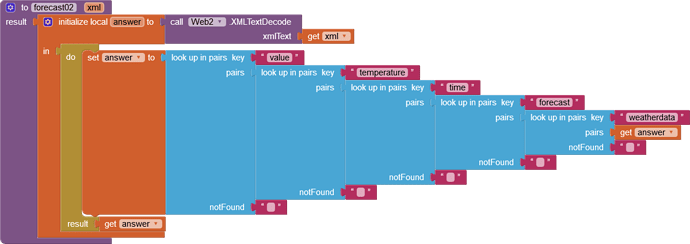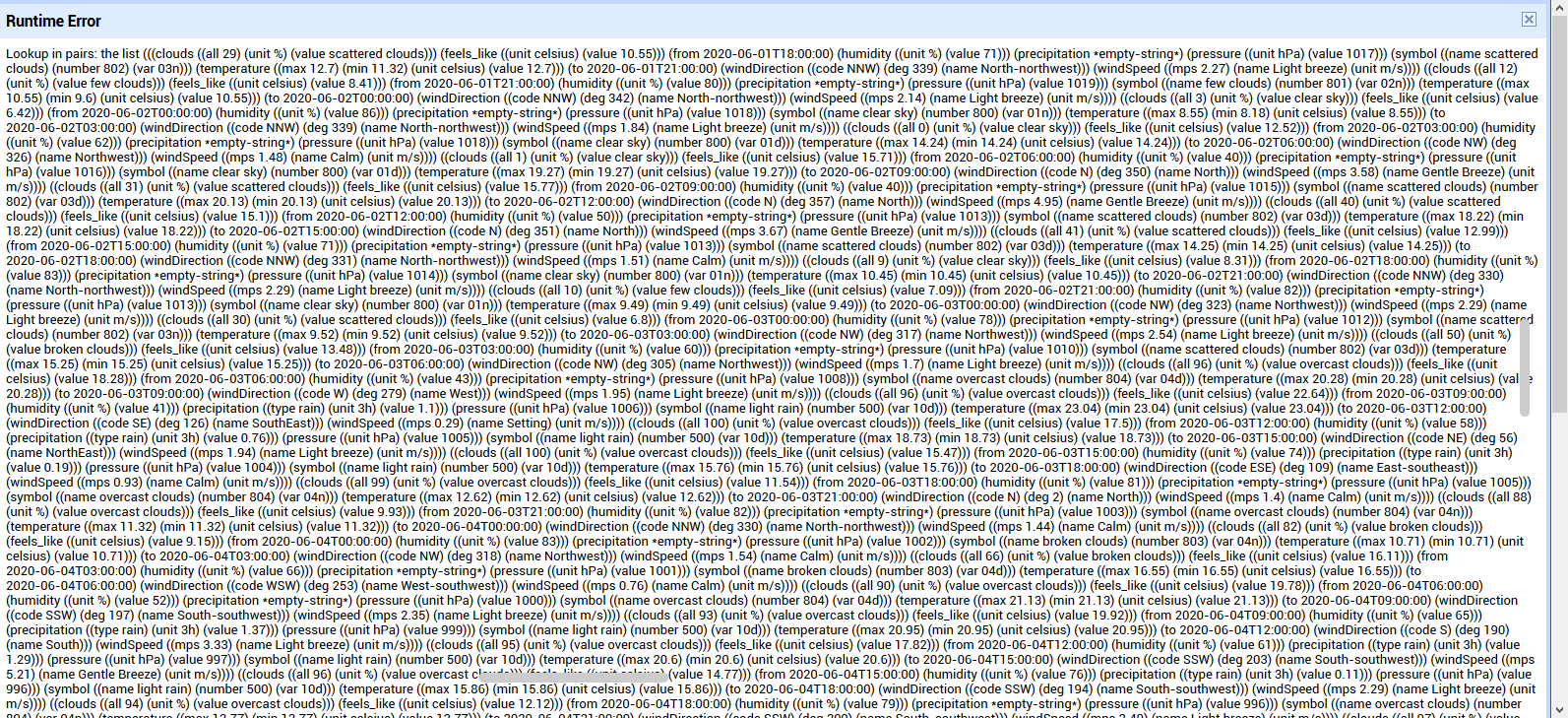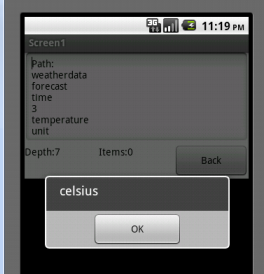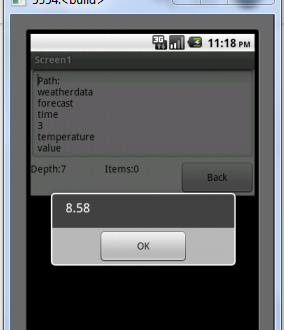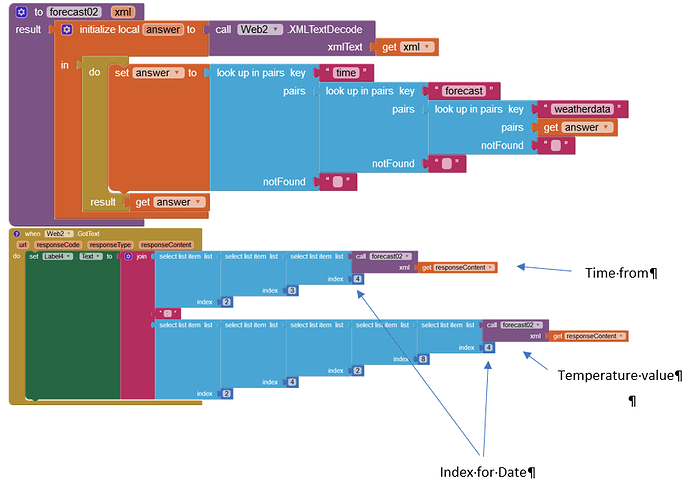Hi!https://samples.openweathermap.org/data/2.5/forecast?id=524901&appid=439d4b804bc8187953eb36d2a8c26a02
But I will get the following error:
Hope somebody can help me there.
kindly regards
ABG
June 1, 2020, 12:25am
2
…And then you select item 2 …
(Your answer is in the third step of the above 6 step procedure.
1 Like
Thanks for the answer but I don’t understand your solution.
ABG
June 1, 2020, 3:06pm
4
I will answer you one step at a time, and wait for you to satisfy each step before giving you the next step.
Step 1:
Learn to use the Do It facility of AI2. Show us how you know it.
Hi!
Also I change in the loop temp and main but I have still problem to find the correct temp.
kindly regards
Hi!forecast_xml.txt (19.0 KB)
But I will get the following errormessage:
Hope somebody can help me.
ABG
June 2, 2020, 3:24am
7
Init 7 global variables with the names in these images:
weatherdata
forecast
time
reading_index
temperature
temperature_unit
temperature_value
Thanks for your solution.
I have find a solution with xml:
For me in the meantime it is fine.