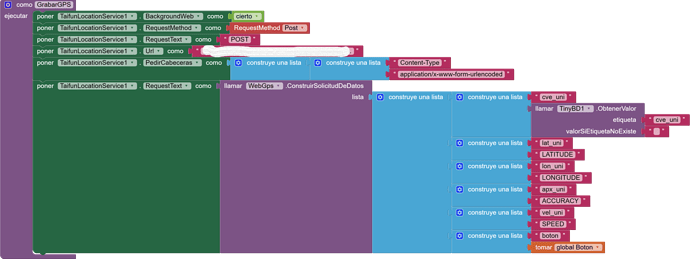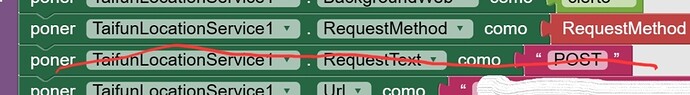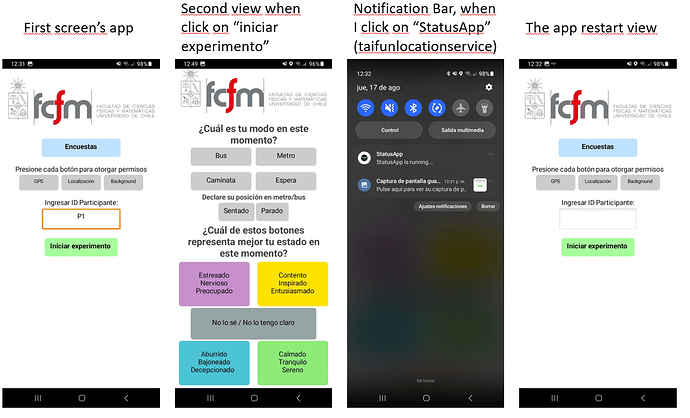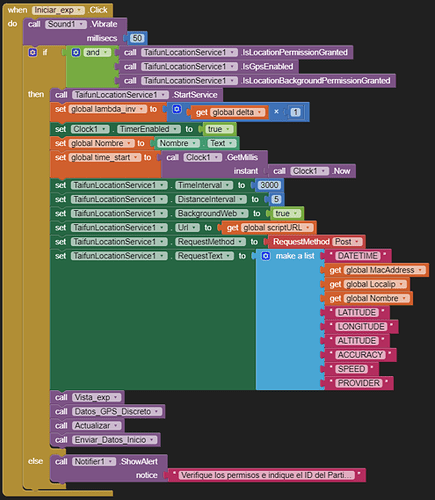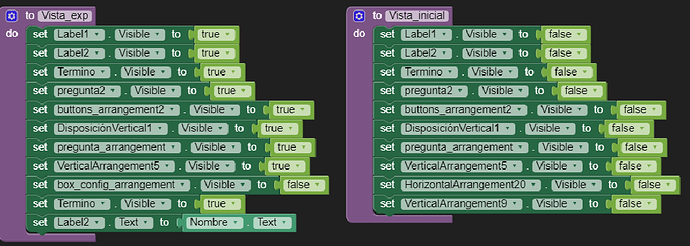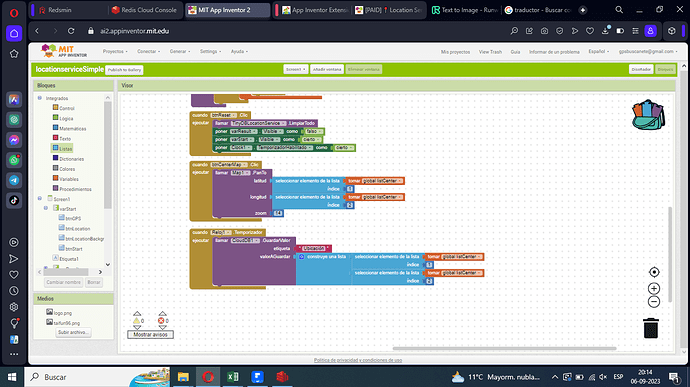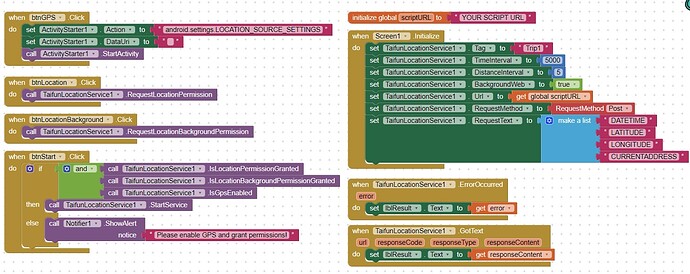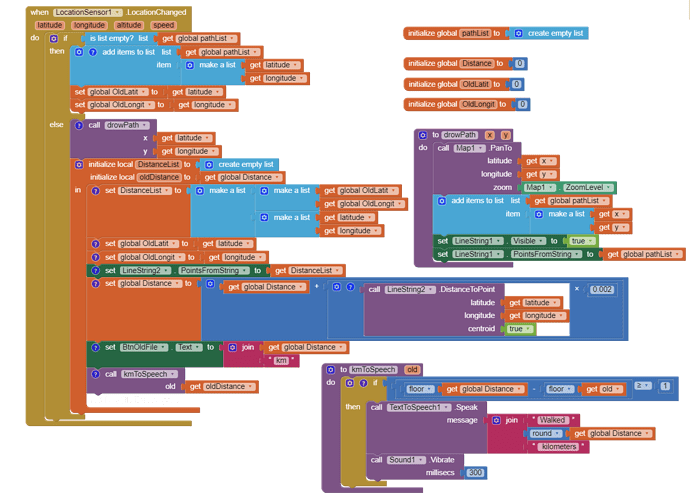I did that. But with no success
It is most of the times, the autostart problem, try on another MIUI device if you have and check if it works. Note that device can still unconditionally kill the service to save battery. (Check for phone's battery optimization settings)
Interesting... Background process created with Itoo extension continue to work (I see the notification). But Location Service notification disappears immediately after moving the app to background. Do they have such big difference in the principle of working in the background?
I turned on the autostart and turned off battery saving. Does not work anyway.
The device could be bit aggressive, what I mean by this is, in Itoo you used a foreground process (which's a little resilient to being stopped) while the Taifun's extension could be using use a normal background service.
Will it be correct if I will start the Location Service inside of Itoo foreground process?
Seems, it works. Even without battery saving
Buenas tardes, la extensión funciona de maravilla en los teléfonos en los que he instalado, solo que ahora tengo una duda o pregunta, tal vez no entendí en la descripción del funcionamiento de la extensión y a ver si me pueden ayudar con esto: en el servicio web en segundo plano requiero enviar unas variables propias, pero al parecer no se envían, no las puedo recuperar en el PHP, alguien puede ayudar por favor.
Just define all data including your variables before starting the service All variables will be used as constants while using the service
Please show us a screenshot of your relevant blocks for more advice
Taifun
Gracias por responder, El detalle por lo que usted me comenta es que mis variables serán consideradas constantes.
En mi aplicación tengo dos envíos de datos al servidor uno con el servicio web en segundo plano para enviar las coordenadas y otro que se enviará mediante un timer cada x segundos en donde envió otros datos, mi idea era solo utilizar una petición web que sería la de la extensión en segundo plano y aprovechar uno solo envió, el detalle es que requiero enviar datos que cambian según algún botón presionado, por tanto esta variable estaría en cambio constante.
Estos son los bloques de envió de datos
![]()
Which means, the app is NOT running in the background...
You can try to set the RequestText again after the button has been pressed...
Also you should remove these blocks...
Taifun
Hi everyone,
I have a problem with the LocationService extension (I bought the extension from Taifun, thank you very much Taifun!). When the app going to back, and then I open from the notification bar, the app restart, but when I open the app from the list of the recent the apps, the app does not restart. Its like when I open the application from the notification bar the screen initializes again. I need that when I open the application from the notification bar, it does not restart.
I attach images for better understanding.
And add block of screen initialize

block of "iniciar experimento"
block of control view (with true or false arrangement)
Any Idea? thanks for all
this is the desired behaviour because usually you like to restart the app after coming back from the background
...
but you could add an if statement into the Screen Initialize event like this
if TaifunLocationService.IsRunning
then "display what you want"
also usually you first define the background web functionality and then start the service
Taifun
Muchas Gracias, probare la sugerencia e informare
Hi Taifun! its work! I configured the views using if TaifunlocationService.IsRunning, thank you for your help!
Hi Taifun, I recently bought the extension and it's really hard for me to get familiar with it. I wanted to consult, how can I save the coordinates in the cloud? Redmin for example? or just leave it in a text? I would greatly appreciate your help. Have an excellent week!
In the documentation and as well in the download folder you can find examples to store the data in a Google sheet and in a MySQL database.
Also the data is stored in TinyDB.
Please read the documentation and try the examples, then adjust it to your needs. And if you got stuck, then post a screenshot of your relevant blocks.
Taifun
I used the same LocationSimple file, and added a clock to it. When activated, it will save LocationSimple data to the cloud. But it only appears as (0,0)
How can I get it to be saved in real time along with the current address? I would really appreciate your help, I'm new to this, I don't understand English (I use a translator) and I don't have programming studies. Greetings!
the clock does not run in the background, you will have to setup the background web functionality as explained in the documentation, see especially the Google Spreadsheet example there
you can't use CloudDB blocks together with the background web functionality, these will not run in the background... you will have to find a solution, which works with the web component and then "translate" it to use with the locationservice extension similar as it has been done for MySQL, Google Sheets or Firebase...
Unfortunately I'm not familiar with CloudDB, but I have seen this thread Question to REDIS database (CloudDB) experts - #8 by TIMAI2 and @TIMAI2 might be able to help how to connect to CloudDB using the web component? After that I can show you how to use this in the locationservice extension...
Taifun
Greetings!
I used "LocationSensor1" and "LineString2" to calculate the distance
And in the same block of the "LocationSensor1.LocationChanged" event, another "LineString1" draws the traversed path.
Everything is working!
Maybe someone will find it useful!
P.S. I forgot to say that to trigger the "LocationChanged" event, I used the setting “every 10 meters”. So as not to write coordinates often.
is there a latest version?