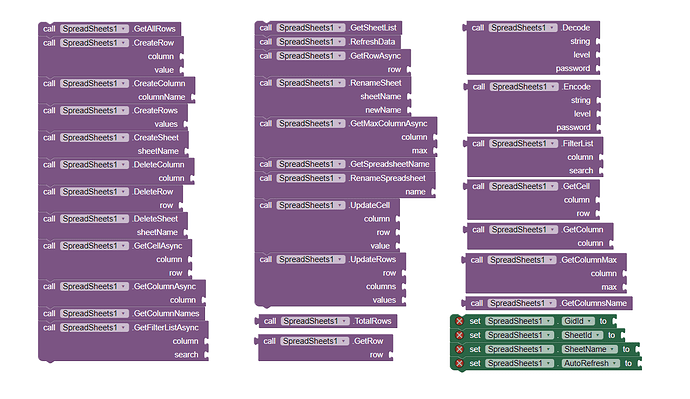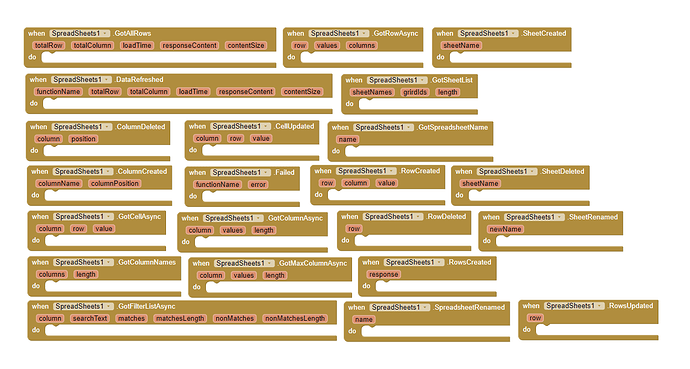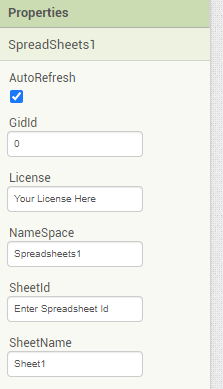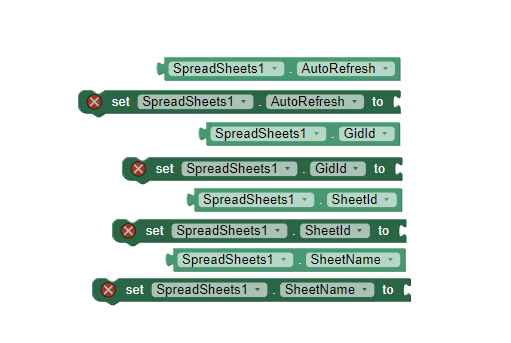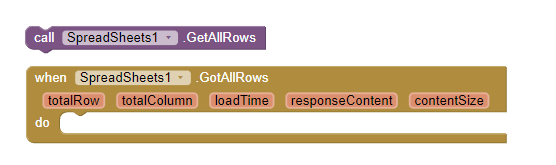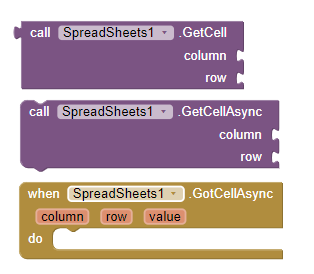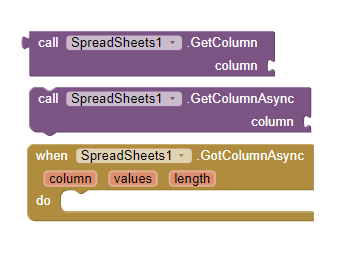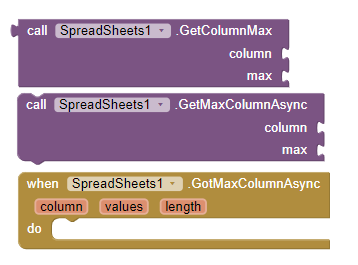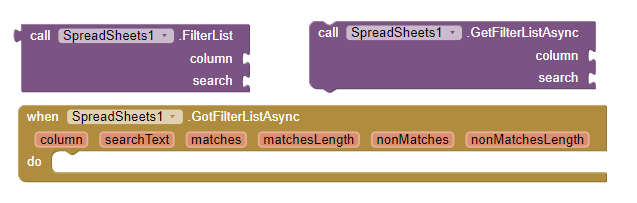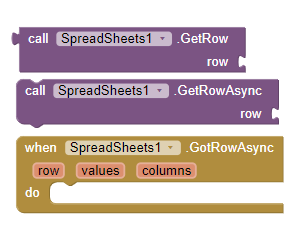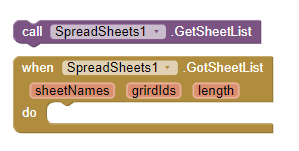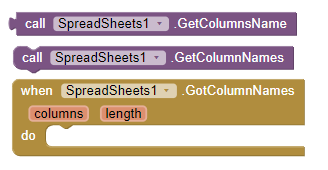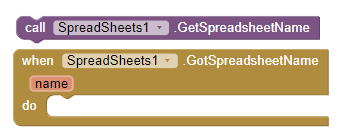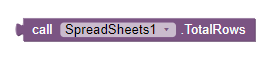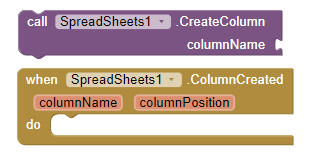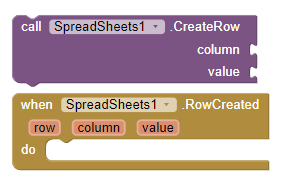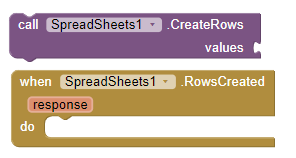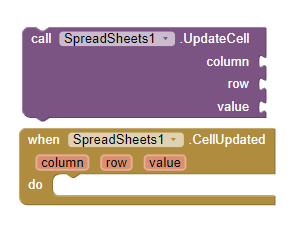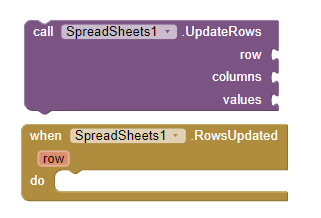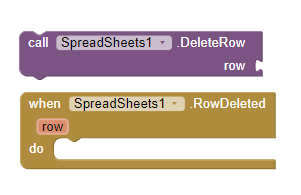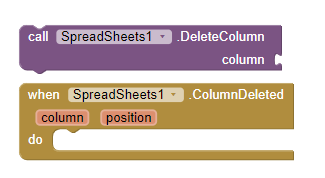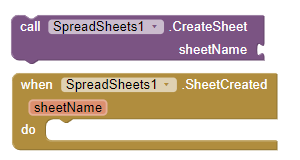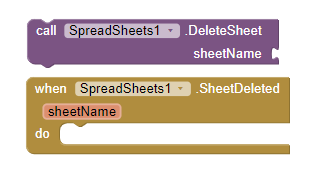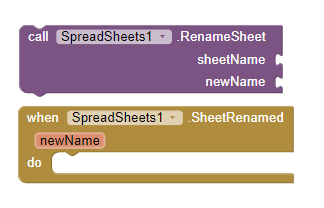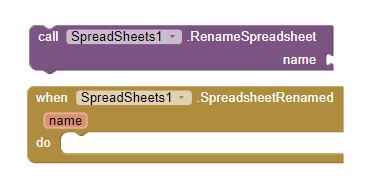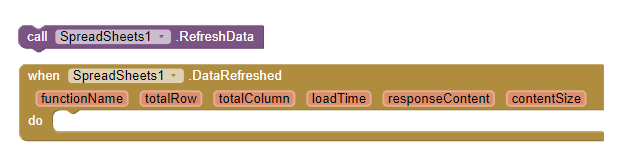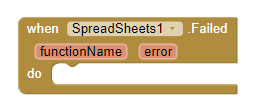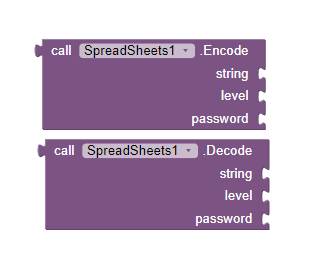Google SpreadSheets Extension - 5x Faster Than Airtable
Free & Fastest Database - Version: 7.0.1
Hello guys, I've built this awesome extension for you to work with google sheet. Using this extension you can write and read data from your sheets.
Extension Properties
Designer Property
Block Properties
Get All Rows
Using this blocks you can get all rows from your sheet. This method is mandatory before using any other blocks. You can use it in your splash screen then enjoy it's features. No more need to use it again.
- totalRow --> It's return the total number of rows.
- totalColumn --> It's return the total number of columns.
- loadTime --> It's return the milliseconds of loading time.
- responseContent --> It's return the json string.
- contentSize --> It's return the size of your data.
Get Cell
Using this blocks you can get single cell from your sheet.
- column --> It's return the name of column.
- row --> It's return the number of row.
- value --> It's return the value of given cell.
Get Column
Using this blocks you can get any column from your sheet.
- column --> It's return the name of column.
- values --> It's return the list of values.
- length --> It's return the length of given column.
Get Max Column
Using this blocks you can get column by limited length.
- column --> It's return the name of column.
- values --> It's return the list of values.
- length --> It's return the length of given column.
Get Filter List
Using this blocks you can get single column by filtering.
- column --> It's return the name of column.
- searchText --> It's return the search text.
- matches --> It's return the list of matching value.
- matchesLength --> It's return the length of filtered list.
- nonMatches --> It's return the list of non matching value.
- nonMatchesLength --> It's return the length of non matching list.
Get Row
Using this blocks you can get values of any row.
- row --> It's return the number of row.
- values --> It's return the list of values.
- columns --> It's return the list of columns.
Get Sheet List
Using this blocks you can get list of your sheets.
- sheetNames -> It's return the list of sheet names.
- gridIds -> It's return the list of gid ids.
- length -> It's return the length of sheet list.
Get Columns Name
Using this blocks you can get names of all columns.
- columns --> It's return the list of names.
- length --> It's return the length of list.
Get Spreadsheet Name
Using this blocks you can get your spreadsheet project name.
- name -->It's return the name of your spreadsheet project.
Total Rows
Using this block you can get total number of all rows.
Create Column
Using this blocks you can create new column in your sheet.
- columnName --> It's return the name of column.
- columnPosition --> It's return the position of new column.
Create Row
Using this blocks you can create single cell in you sheet.
- row --> It's return the number of row.
- column --> It's return the name of column.
- value --> It's return the value.
Create Rows
Using this blocks you can create new row with multiple cells.
- response --> It's return the response string.
Update Cell
Using this blocks you can update any cell.
- column --> It's return the name of column.
- row --> It's return the row number.
- value --> It's return the value.
Update Rows
Using this blocks you can update any row values.
- row --> It's return the number of row.
Delete Row
Using this blocks you can delete any row by row number.
- row --> It's return the number of row.
Delete Column
Using this blocks you can delete any column from your sheet.
- column --> It's return the name of column.
- position --> It's return the position of column.
Create Sheet
Using this blocks you can create new sheet in your spreadsheet project.
- sheetName --> It's return the name of sheet.
Delete Sheet
Using this blocks you can delete any sheet from your spreadsheet project.
- sheetName --> It's return the name of sheet.
Rename Sheet
Using this blocks you can rename any sheet from your project.
- newName --> It's return the new name of sheet.
Rename Spreadsheet
Using this blocks you can rename your project name.
- name --> It's return the new name of your project.
Refresh Data
Using this blocks you can refresh data manually if you disabled Auto Refresh. Otherwise no need to refresh data manually.
- functionName --> It's return the function name, which is performed before data refreshed.
- totalRow --> It's return the total number of rows.
- totalColumn --> It's return the total number of columns.
- loadTime --> It's return the milliseconds of loading time.
- responseContent --> It's return the json string.
- contentSize --> It's return the size of your data.
Failed
It's rises when this extension got or faced any error!
- functionName --> It's return the function name which function got or faced error.
- error --> It's return the error string.
Encode Decode
Using this blocks you can protect your sheet ids and sheet name etc. Set level (1-100) and password length must be 5 or more.
Price Plan -
-
$5 USD -
Standard Edition -
$10 USD -
Premium Edition -
$15 USD - Platinum Edition
-
$20 USD - Flash Edition
-
$25 USD - Speedster Edition
Plan Explain
- Standard Edition - Speed, validity and some functions are limited. Also you'll not get any future updates for free.
- Premium Edition - Speed and validity is encreased. Unlocked all of functions but plan upgrade limitation remain. Recommend for mid budget users.
- Platinum Edition - Speed and validity is more extended. Remain upgrade limitation. Recommend for all.
- Flash Edition - More validity and no speed limitations & updates are totally free! Tested with 1M rows! Recommend for higher end budget only.
- Speedster Edition - Everything is unlocked and premium. No limitations & lifetime support! Tested with 2M rows! Recommend for higher end budget only.
Testing Video ↓
GitHub Repository ↓
Extension Specifications:
[mod edit: removed misleading download link]
Version: 7.0.1
Last amendment: 06 Jan 2022