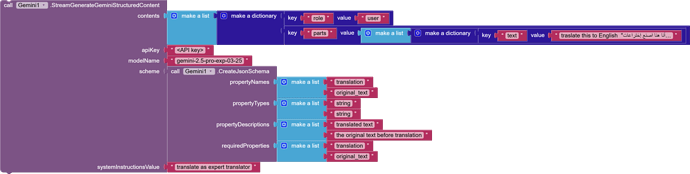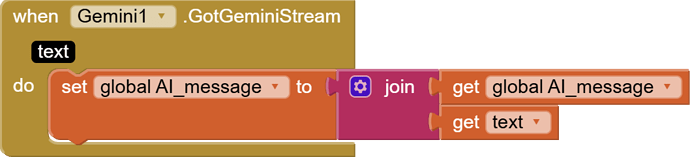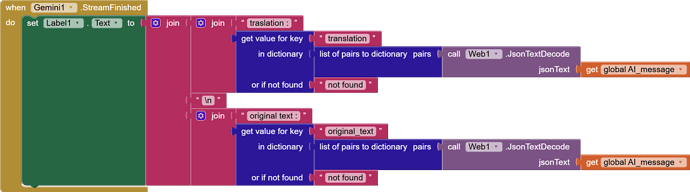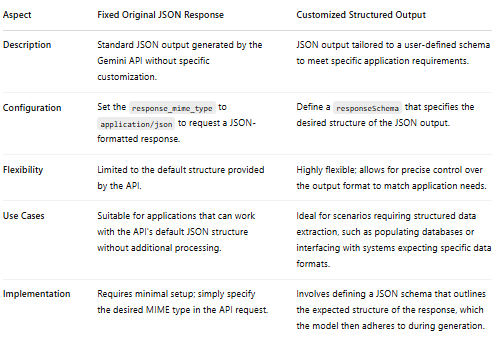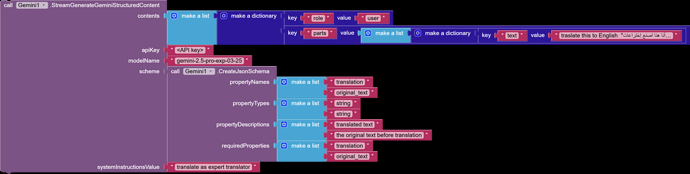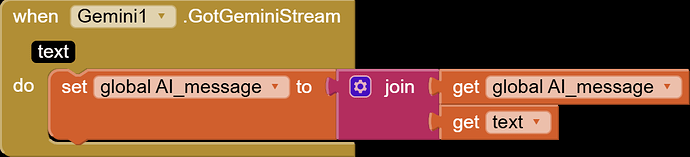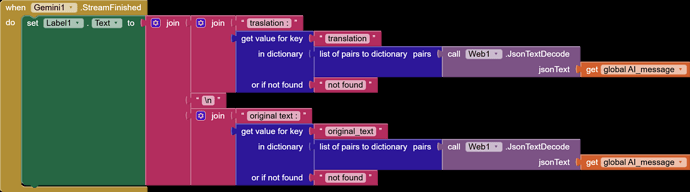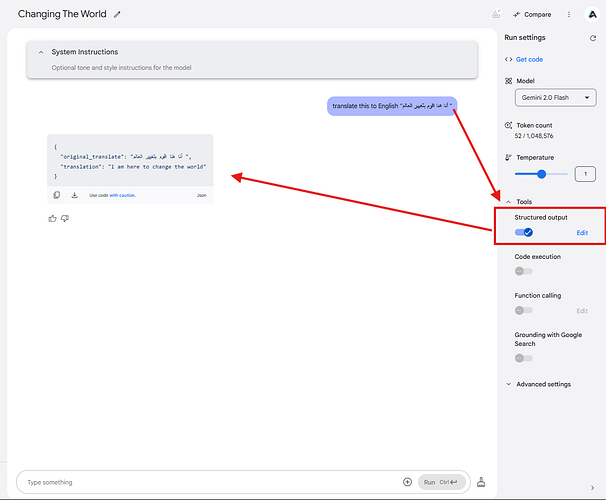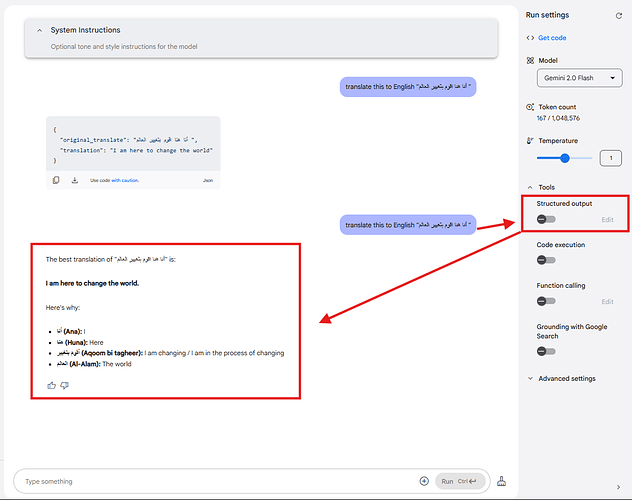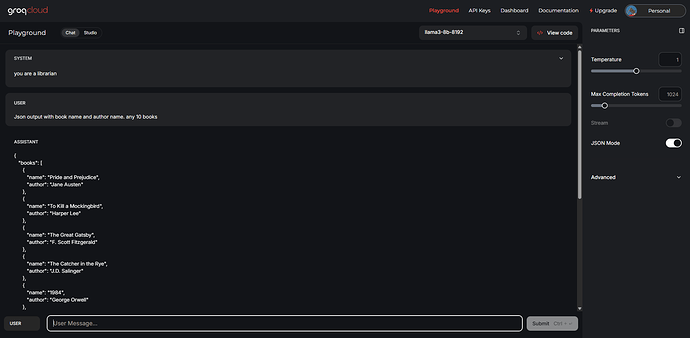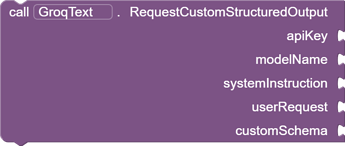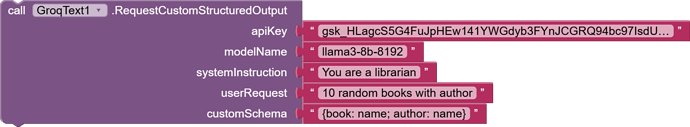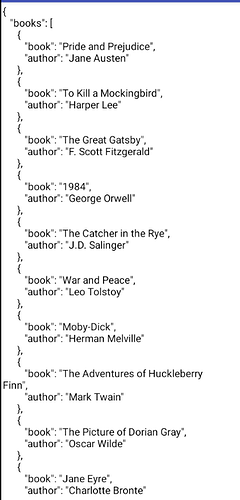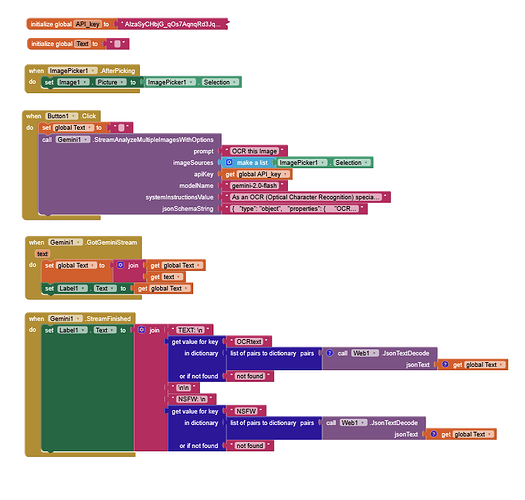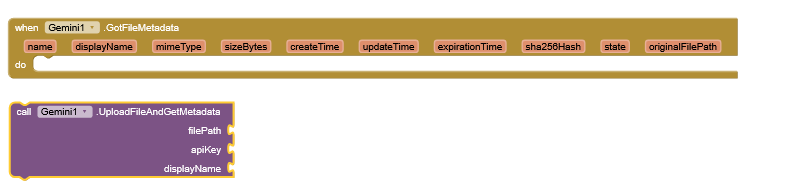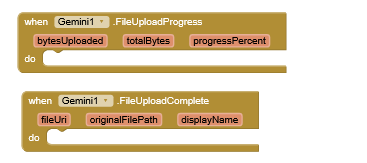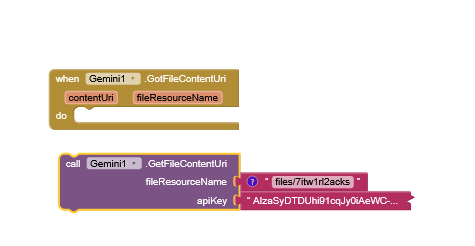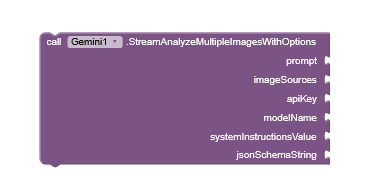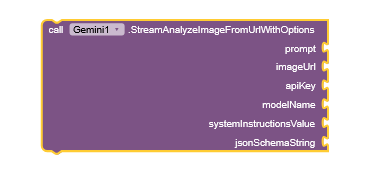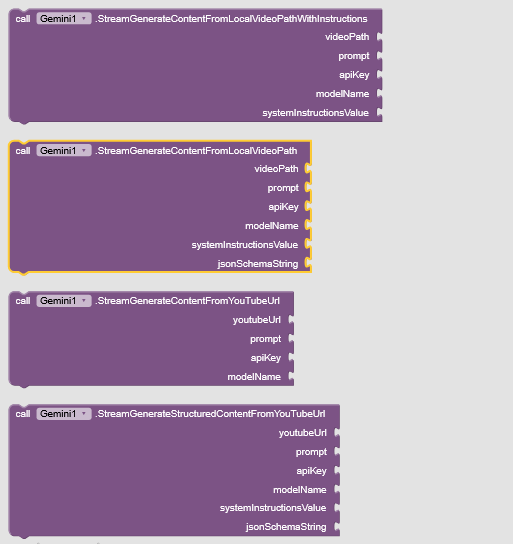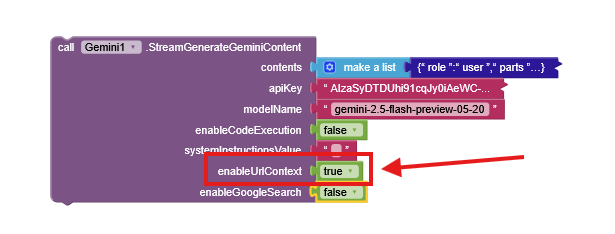How to Build Your Own AI "APIs" in App Inventor—The Easy Way!
Stop Wrestling with Text! Build Your Own AI "APIs" in App Inventor—The Easy Way!
Tired of getting long, messy sentences back from AI and then spending hours trying to pick out the exact piece of information you need with complex text blocks?
Wish you could just ask an AI to do a specific task and get back clean, predictable data ready to plug straight into your app?
Good news! You absolutely can, and it's WAY easier than you think!
Using The Gemini Extension combined with a simple trick—telling Gemini to respond in JSON —you can unlock powerful, custom AI capabilities right within your App Inventor projects.
Think of it like building your own mini-API service, powered by Google's Gemini, without needing any servers or complex coding!
Why is this so EFFECTIVE?
-
AI Power on Demand: Need instant translation? A smart summarizer? Sentiment analysis? Keyword extraction? You can build specialized AI "functions" for almost anything.
-
Predictable Data: No more guessing! JSON gives you structured data (like {"name": "John", "status": "active"}) that App Inventor handles perfectly.
-
Clean Blocks: Your code becomes dramatically simpler and more readable.
Why is this so EASY for App Inventor Developers?
- You Define the "API Call" in Plain English: Your "API function" is just part of your prompt! You simply tell Gemini what to do AND how to format the answer as JSON.
- Example Prompt: "Translate this to Spanish: '{text_to_translate}'. Respond ONLY with JSON like this: {'translation': '...'}. No extra text!"
-
One Block to Decode: You already have the tool! The standard Web component's JsonTextDecode block instantly turns that clean JSON response into an App Inventor dictionary.
-
Simple Data Access: Use the basic lookup in pairs dictionary block to grab exactly the piece of data you need (e.g., get the value for the translation key).
See this simple example blocks :
That's it! Seriously.
Prompt -> Send with Extension -> Receive Event -> JsonTextDecode -> lookup in pairs -> Use Data!
Forget complicated text parsing or setting up external servers. You leverage the visual blocks you already know to command a powerful AI and get back exactly what you need, neatly packaged.
This method transforms Gemini from just a text generator into a flexible, custom backend service tailor-made for your app's specific needs.
Ready to make your apps smarter and your blocks cleaner? Grab BlackNight's Gemini extension, craft a prompt asking for JSON, and see how easy and effective it is to have your own custom AI service running directly inside App Inventor!
Note : ChatGPT extension has the same feature
![]() The Most Powerful AI Extension for MIT App Inventor!
The Most Powerful AI Extension for MIT App Inventor! ![]()
![]() Key Features:
Key Features:![]() Generate human-like responses
Generate human-like responses![]() Understand and process natural language
Understand and process natural language![]() Perform AI-powered text analysis
Perform AI-powered text analysis![]() Enhance your app’s interactivity with smart AI
Enhance your app’s interactivity with smart AI![]() Create customizable data APIs using the Structured Response feature
Create customizable data APIs using the Structured Response feature![]() This extension empowers your app with cutting-edge AI capabilities like never before.
This extension empowers your app with cutting-edge AI capabilities like never before.![]() Try the Demo Now: https://astounding-beijinho-4cd939.netlify.app/
Try the Demo Now: https://astounding-beijinho-4cd939.netlify.app/