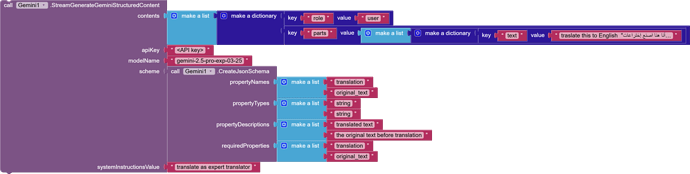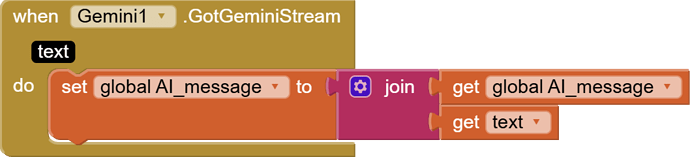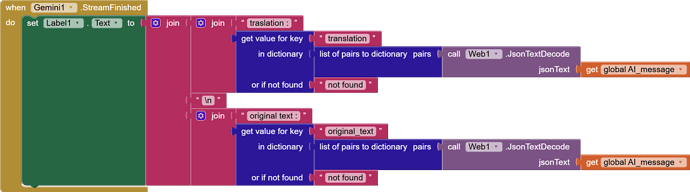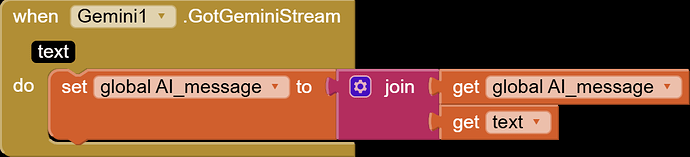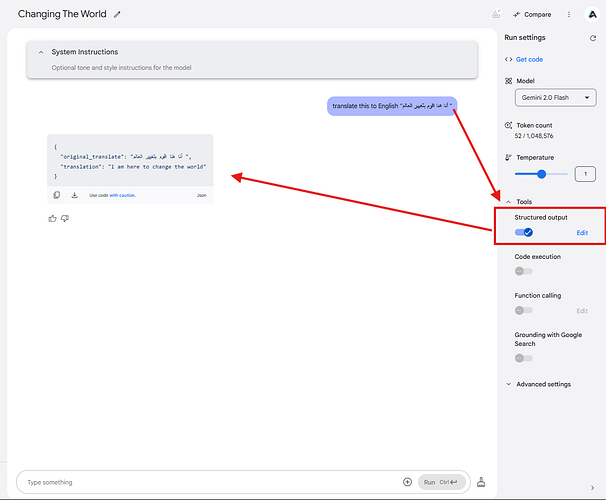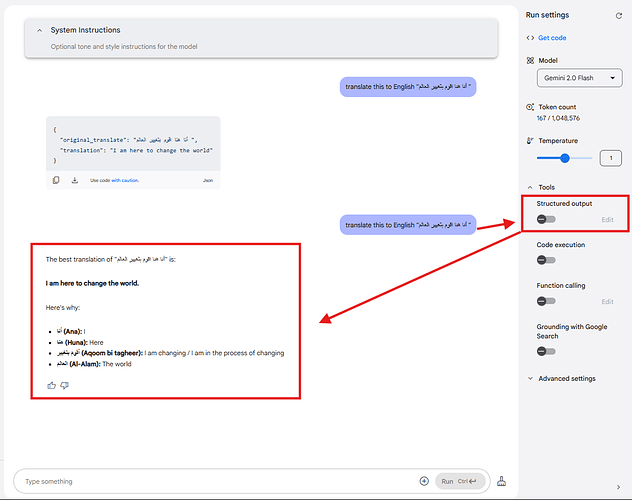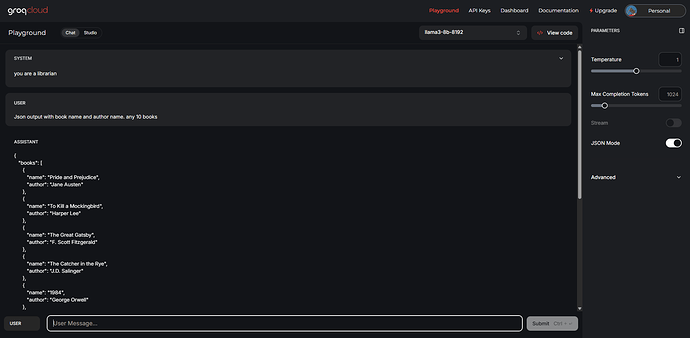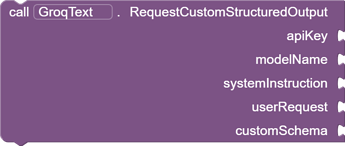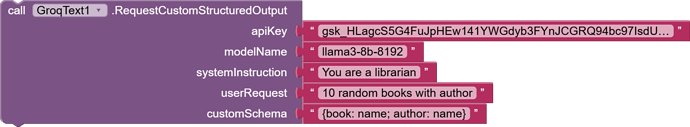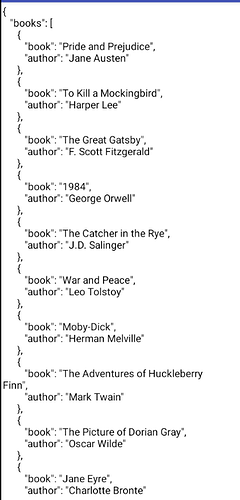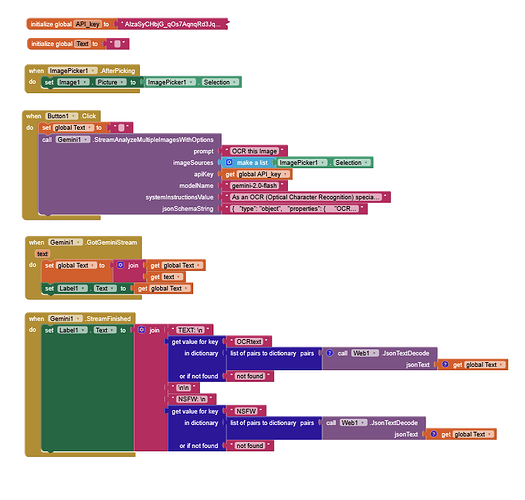paid for Gemini.aix today, but I was not directed to the website to download the file.
I sent the files for you in pm
and
I am sorry for your bad situation and my late reply
I recommend at next time you pay you can use pc not phone or use chrome browser
![]() The Most Powerful AI Extension for MIT App Inventor!
The Most Powerful AI Extension for MIT App Inventor! ![]()
This web app showcases just a few of the incredible features of the Gemini API extension—but there’s so much more!
![]() Key Features:
Key Features:
![]() Generate human-like responses
Generate human-like responses
![]() Understand and process natural language
Understand and process natural language
![]() Perform AI-powered text analysis
Perform AI-powered text analysis
![]() Enhance your app’s interactivity with smart AI
Enhance your app’s interactivity with smart AI
![]() Create customizable data APIs using the Structured Response feature
Create customizable data APIs using the Structured Response feature
And that’s just the beginning! ![]() This extension empowers your app with cutting-edge AI capabilities like never before.
This extension empowers your app with cutting-edge AI capabilities like never before.
![]() Try the Demo Now: https://astounding-beijinho-4cd939.netlify.app/
Try the Demo Now: https://astounding-beijinho-4cd939.netlify.app/
How to Build Your Own AI "APIs" in App Inventor—The Easy Way!
Stop Wrestling with Text! Build Your Own AI "APIs" in App Inventor—The Easy Way!
Tired of getting long, messy sentences back from AI and then spending hours trying to pick out the exact piece of information you need with complex text blocks?
Wish you could just ask an AI to do a specific task and get back clean, predictable data ready to plug straight into your app?
Good news! You absolutely can, and it's WAY easier than you think!
Using The Gemini Extension combined with a simple trick—telling Gemini to respond in JSON —you can unlock powerful, custom AI capabilities right within your App Inventor projects.
Think of it like building your own mini-API service, powered by Google's Gemini, without needing any servers or complex coding!
Why is this so EFFECTIVE?
-
AI Power on Demand: Need instant translation? A smart summarizer? Sentiment analysis? Keyword extraction? You can build specialized AI "functions" for almost anything.
-
Predictable Data: No more guessing! JSON gives you structured data (like {"name": "John", "status": "active"}) that App Inventor handles perfectly.
-
Clean Blocks: Your code becomes dramatically simpler and more readable.
Why is this so EASY for App Inventor Developers?
- You Define the "API Call" in Plain English: Your "API function" is just part of your prompt! You simply tell Gemini what to do AND how to format the answer as JSON.
- Example Prompt: "Translate this to Spanish: '{text_to_translate}'. Respond ONLY with JSON like this: {'translation': '...'}. No extra text!"
-
One Block to Decode: You already have the tool! The standard Web component's JsonTextDecode block instantly turns that clean JSON response into an App Inventor dictionary.
-
Simple Data Access: Use the basic lookup in pairs dictionary block to grab exactly the piece of data you need (e.g., get the value for the translation key).
See this simple example blocks :
That's it! Seriously.
Prompt -> Send with Extension -> Receive Event -> JsonTextDecode -> lookup in pairs -> Use Data!
Forget complicated text parsing or setting up external servers. You leverage the visual blocks you already know to command a powerful AI and get back exactly what you need, neatly packaged.
This method transforms Gemini from just a text generator into a flexible, custom backend service tailor-made for your app's specific needs.
Ready to make your apps smarter and your blocks cleaner? Grab BlackNight's Gemini extension, craft a prompt asking for JSON, and see how easy and effective it is to have your own custom AI service running directly inside App Inventor!
Note : ChatGPT extension has the same feature
Nice trick!
I think its possible to do it with the ChatBot component too?
I don't see the structured output response blocks in your topic!
Could you quote the block image of your extension that achieve this .
For more info, see the meaning of structured outputs
After prompting the AI to respond in json can't we use native dictionary blocks to parse json?
Not exactly like this,
This is the difference between the fixed original JSON response of the gemini API
and the customized json structured inside the original json structure that called structed output "
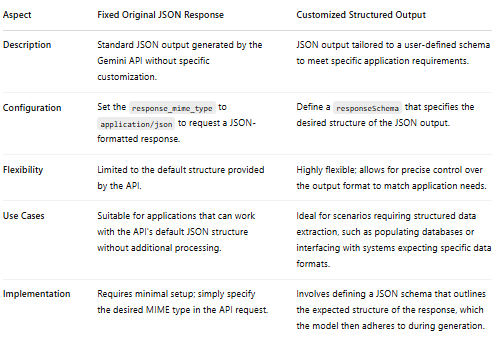
-
Free Text Response:
-
What it is: Normal sentences, like a chat conversation.
-
Problem: Unpredictable format. App Inventor needs complex/fragile text blocks (split, segment) to try and find the data. Often breaks.
-
-
Customized Structured (JSON) Response:
-
What it is: Data organized with specific labels (keys) in a strict format ({"key": "value"}). You tell the AI to use this format.
-
Benefit: Predictable format. App Inventor uses JsonTextDecode + simple dictionary blocks (lookup in pairs) to easily and reliably grab the exact data needed. Much more robust.
-
To clarify it more, see this example
Example: Translation API using Gemini with Structured Output
Here is the JSON schema that defines the structured output for the translation API based on the provided MIT App Inventor blocks.
JSON Schema for Structured Output
{
"type": "object",
"properties": {
"translation": {
"type": "string",
"description": "The translated text."
},
"original_text": {
"type": "string",
"description": "The original input text before translation."
}
},
"required": ["translation", "original_text"]
}
How This Schema Works
- Defines an Object: The response is structured as an object.
- Includes Two Properties:
"translation"→ Contains the translated text."original_text"→ Stores the original text before translation.
- Required Fields: Ensures that both
"translation"and"original_text"are present in every response.
Example API Response Matching the Schema
{
"translation": "Translate this into English",
"original_text": "ترجم هذا إلى الإنجليزية"
}
Blocks:
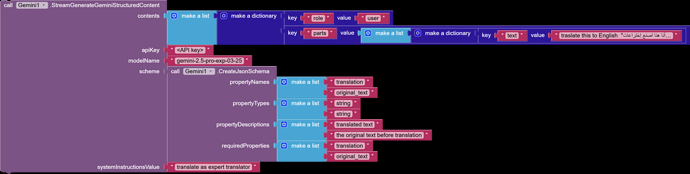
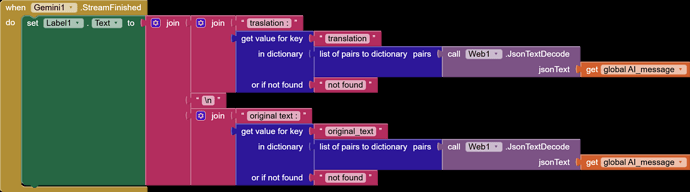
This schema ensures that the Gemini API consistently returns structured data, making it easy to parse and use in your MIT App Inventor project.
@techxsarthak you can try this feature inside Google AI Studio
with structured output
without structured output
Added a block in GroqText, as I said earlier... was working on an update with new blocks, released it just now.
Same for Groq Playground - GroqCloud. Its JSON mode btw ![]()
Added blocks for it in my extension too!
 Structured JSON output
Structured JSON output
RequestCustomStructuredOutput
UserRequest= Question to ask to the AI
customScheme= The json type to generate
For eg.
Output
Yes its now possible with GroqText
Btw Gemini extension is also very good!
Good job ![]()
Thanks, your extensions are also good as always
 New Update
New Update
Gemini extension now allows you to create and modify images via instructions using Google's Gemini AI models directly within your App Inventor projects!
New Update: You can now use the Gemini AI model to analyze any video, even from a local path or any Youtube video URL
Overview
Gemini Extension brings Google’s powerful, multimodal Gemini AI directly into MIT App Inventor, enabling you to build and customize any AI-driven API—text processing, OCR, image analysis, video intelligence, image editing, and more—without incurring extra third-party API fees
Why Gemini Extension?
By embedding Google’s state-of-the-art Gemini model (optimized in Ultra, Pro, and Nano sizes), this extension delivers enterprise-grade AI capabilities right inside your App Inventor projects—no external subscriptions required blog.google. You define your own JSON Schemas to guarantee structured, consistent outputs, eliminating parsing headaches and ensuring your data flows smoothly into your app
Key Features
Structured Outputs & Schemas
- JSON-Schema Enforcement: Supply any JSON Schema and Gemini Extension will strictly adhere to it, so your responses are always predictable and ready for use
Text Processing & NLP
- Advanced Language Tasks: Summarization, sentiment analysis, intent classification, and intelligent text generation—all powered by Gemini’s deep understanding of context and nuance blog.google.
OCR & Image Analysis
- Seamless Text Extraction: Leverage Google Cloud’s OCR API to convert images and documents into machine-readable text, complete with layout and language support Google Cloud.
- Free Credit on Signup: New users receive $300 of free Google Cloud credits, making it cost-effective to kickstart large-scale OCR projects Google Cloud.
Video Intelligence
- Smart Video Insights: Automatically detect objects, scenes, and explicit content in videos using Google Cloud Video Intelligence API—ideal for content moderation, metadata generation, and more Google Cloud.
Image Editing & Creative APIs
- AI-Powered Editing: Perform inpainting, outpainting, background removal, color adjustments, and more, all within your App Inventor blocks—no GPU management needed stablediffusionapi.com.
- Competitive Alternatives: While other services like Photoroom API and Phot.AI offer image editing, Gemini Extension integrates directly into your project, removing extra steps and costs Photoroomphot.ai.
Benefits
- Zero Extra API Costs: Build any custom AI pipeline without paying monthly fees to external providers—your only investment is the extension itself mit-cml.github.io.
- Rapid Development: Install in minutes, configure schemas visually in App Inventor, and start testing—all without backend setup or server maintenance.
- Scalable for Any Project: From hobby experiments to enterprise deployments with thousands of users, Gemini Extension handles it all under Google’s robust infrastructure.
- Full Customization: Mix and match features—combine OCR, NLP, image analysis, and video intelligence in a single workflow tailored to your app’s needs
OCR Gemini customized API Example:
APK file
Try from here
Get Started Today
Transform the way you build AI features in MIT App Inventor with only 5.99$. Install Gemini Extension now, unlock Google’s Gemini AI, and craft the exact APIs your app demands—cost-efficiently, reliably, and at scale.
Hello,
I recently purchased your Gemini Extension for MIT App Inventor through PayPal, but I wasn’t redirected to the download link after payment was completed.
Could you please send the extension file (or the access link) directly to my email address at [mail id removed by mod, please do not post personal info, use PMs]
Let me know if you need any payment confirmation or transaction details.
Thank you for your support!
Best regards,
I am sorry for such a situation,
I have sent the Extension for you please check your email,
I hope this extension will move your app development to the next level.
Thanks,