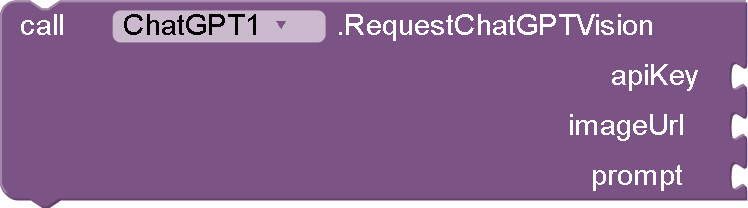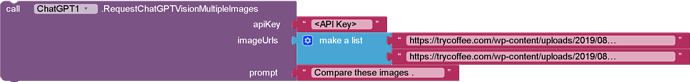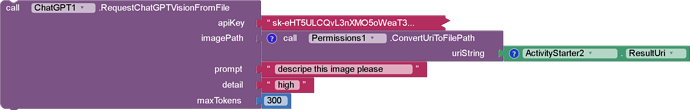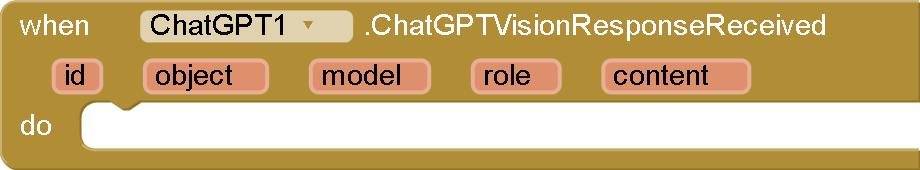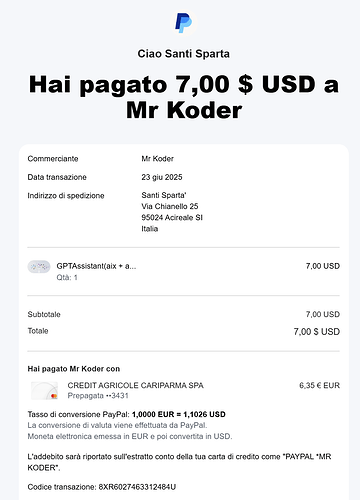@Filip_Wozniak I have updated the extension and send it for you at PM
The vision blocks was already existed I didn't remove them .
 ChatGPT extension updated by adding new models
ChatGPT extension updated by adding new models
you can now use these models :
gpt-4.1
gpt-4.1-mini
gpt-4.1-nano
o3
o4-mini
In this post and audio will calrify the difference between "ChatGPT Assistant Extension" and "ChatGPT extension"
Hallo. I payed now an I tried app. It's very difficult to insert the LONG API key in the first page! It is possible to record the key directly in the block of the App?
Hello @sparta ,
Thank you for your payment — I really appreciate it!
I think you purchased this one
Not chatGPT extension they are different
But
Could you please clarify your issue a bit more? I'm not entirely sure what you mean.
If you're looking for the ChatGPT API key, you can generate one from the following link:
https://platform.openai.com/api-keys
I hope this ChatGPT extension helps take your apps to the next level!
You can create variable called API key and you can use it inside all methods blocks ,
In the next updated I will add setter and getter functions the set API key one single time , so no need to set the API key each time you use block method!
Dear Ahmed, thank you very match for you reply!
Obviously, I have an API key, but it's very difficult to copy in te APP a very long string without error...
Do you have some simplest solution?
King regards
Santi
Web browser copy paste Ctrl C and Ctrl V
I don't understand what do you mean , so I can't recommend a solution,
Please show with images !
Hallo. I buyed your extension to analyze images, but unfortunately the .aix don't have this function!n Why?
Check this please
Also check these blocks
Function: RequestChatGPTVision(String apiKey, String imageUrl, String prompt)
Purpose: This function sends a request to OpenAI's ChatGPT vision API to analyze an image and provide insights based on the given prompt.
Parameters:
- apiKey: Your OpenAI API key.
- imageUrl: The URL of the image to analyze.
- prompt: A text prompt to guide the analysis (e.g., "What's in this image?").
Function: RequestChatGPTVisionMultipleImages(String apiKey, YailList imageUrls, String prompt)
Purpose: This function sends a request to OpenAI's ChatGPT vision API to analyze multiple images and provide insights based on the given prompt.
Parameters:
- apiKey: Your OpenAI API key.
- imageUrls: A YailList containing the URLs of the images to analyze.
- prompt: A text prompt to guide the analysis (e.g., "Compare these images").
RequestChatGPTVisionFromFile
Purpose: Analyzes a single local image file and provides insights based on a text prompt.
Parameters:
- apiKey: Your OpenAI API key.
- imagePath: The file path of the image to analyze.
- prompt: A text prompt to guide the analysis (e.g., "What's in this image?").
- detail: The desired level of detail for the analysis (
low,high, orauto).- maxTokens: The maximum number of tokens allowed in the API response.
RequestChatGPTVisionMultipleImagesFromFile
Purpose: Analyzes multiple local image files and provides insights based on a text prompt.
Parameters:
- apiKey: Your OpenAI API key.
- imagePaths: A YailList containing the file paths of the images to analyze.
- prompt: A text prompt to guide the analysis (e.g., "Compare these images").
- detail: The desired level of detail for the analysis (e.g., "high").
- maxTokens: The maximum number of tokens allowed in the API response.
Events:
@sparta also check this section
Sorry, but in my extension we have NO BLOCKS for VISION!
please , check the extension file, not in the AIA file ,
in the aia file is old version
You can PM me with your transaction payment ID and I will send the aix file for you
I have messaged you in PM
Tank you for reply. Do you have a simple demo to try?
Ok, but please could check the demo that you have already recived , I have added it in clear way