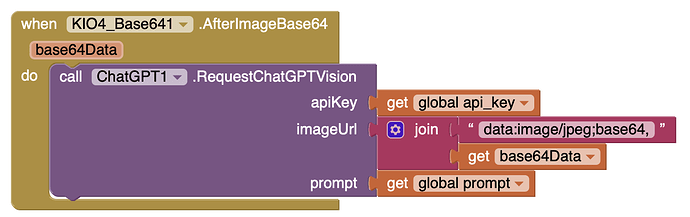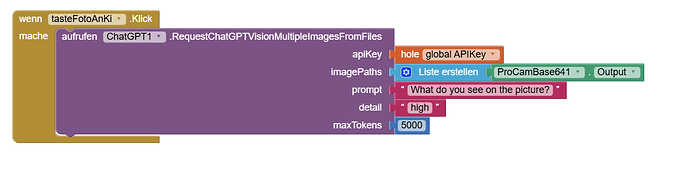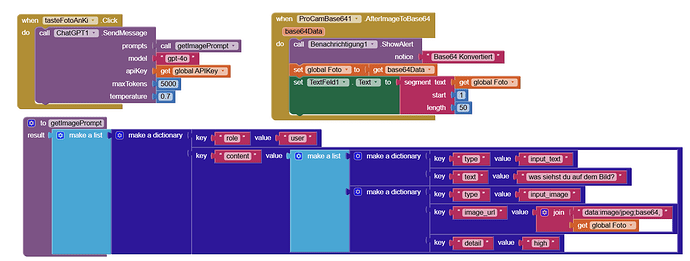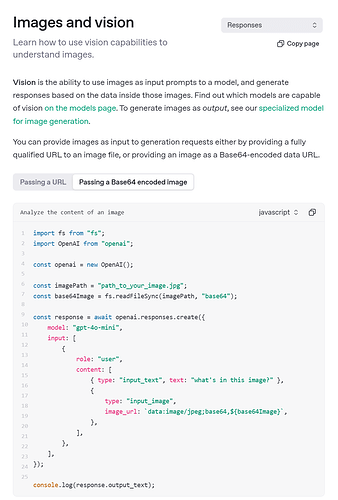I used base64 code as the imageurl input and it worked back in April and May. It does not work anymore. I want to send the photo taken by the camera component (without save it in my device gallery) directly to chapgpt to get image description. How can I get this work? Thank you
In case of url method: you have to use direct download url of the image that ends with .PNG .jpeg ....
In case of local files: you have two blocks methods you can use image path directly as list of image paths or convert the image to base64 code then use it in the block
If you still have obstacles about how to use it you can dm me so I can help you
All blocks
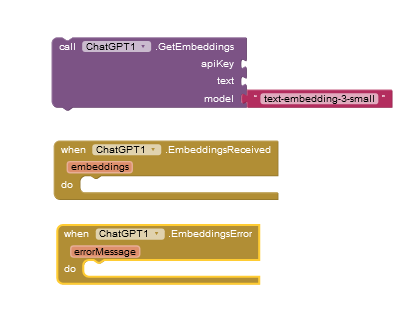
How Text Embeddings Will Help You in Your App ?
The GetEmbeddings function within the ChatGPT extension unlocks powerful capabilities for your app by converting text into meaningful numerical representations. Here's how you can benefit:
1. Build a Smarter Search Engine:
-
Problem: Traditional keyword search often fails to understand the context of words. A search for "Apple phone" might not return results containing "iPhone," leading to a poor user experience.
-
Solution:
-
Use GetEmbeddings to pre-calculate embeddings for all searchable content in your app (articles, product descriptions, etc.).
-
When a user searches, get the embedding of their query.
-
Compare the query embedding to your content's embeddings. Content with embeddings closest to the query are likely the most semantically similar, even if they don't share exact keywords.
-
-
Result: Your search becomes more intelligent, returning more relevant results based on meaning rather than just literal word matches.
2. Create a Personalized Recommendation System:
-
Problem: Recommending content solely based on basic categories can be inaccurate. A user who likes "romantic comedies" might not enjoy all films within that genre.
-
Solution:
-
Calculate embeddings for items (movies, products, articles) in your app.
-
Track user interactions (likes, purchases, views).
-
When recommending, find items with embeddings similar to those the user has positively interacted with in the past.
-
-
Result: Your recommendations become more tailored to individual user preferences, leading to increased engagement and satisfaction.
3. Organize Content Effectively:
-
Problem: Dealing with large volumes of uncategorized text data (customer reviews, social media posts) can be overwhelming.
-
Solution:
-
Use GetEmbeddings to obtain embeddings for each piece of text.
-
Apply clustering algorithms (available in various libraries) to group text snippets with similar embeddings.
-
-
Result: Automatically categorize your data based on topics, sentiment, or other patterns revealed by the embeddings, making it easier to analyze and present information to users.
4. Enhance Language Understanding:
-
Problem: Building features that require language comprehension (chatbots, sentiment analysis) is complex.
-
Solution: Embeddings can be used as input features for training machine learning models:
-
Sentiment Analysis: Train a model to classify text as positive, negative, or neutral based on its embedding.
-
Chatbot Improvement: Create a chatbot that understands the intent and meaning behind user messages, resulting in more natural conversations.
-
Check the new price for chat gpt extension 2$ for limited period of time,
Two new fantastic features added to the ChatGPT extension
Now this extension is the most advanced extension in the whole community that creates chat conversation with chat GPT models via chat GPT API
1. Web search
Allow models to search the web for the latest information before generating a response.
2. Structured Outputs
Ensure responses adhere to a JSON schema.
Hi @Black_Knight , I have just tried to use the GPT Vision using your extension with this code:
and I am getting the error message:
{ "error": { "message": "The model gpt-4-vision-preview has been deprecated, learn more here: https://platform.openai.com/docs/deprecations", "type": "invalid_request_error", "param": null, "code": "model_not_found" }}
Could you please switch the default model for Vision functions to a valid one or provide a parameter for model selection?
I have also tried to pass the images to gpt-4o this way:
but I am getting the error message: "No value for id" in this case.
Could you please provide a way to use GPT Vision again as this was the reason why I bought your extension.
The first issue is because the model was deprecated,
So I have updated the aix and will send the extension for you at pm but first send the payment transaction ID of the extension
And for the second one
Here is how to use the block
I will contact you on PM for the fix.
My idea with the second solution was to simply follow the structure from the OpenAI Documentation:
https://platform.openai.com/docs/guides/images?api-mode=responses&lang=javascript&format=base64-encoded
This could have worked when serialization would be used in the extension to map any structure to a JSON - just an idea which I wanted to share!
The vision blocks was already existed I didn't remove them .
 ChatGPT extension updated by adding new models
ChatGPT extension updated by adding new models
you can now use these models :
gpt-4.1
gpt-4.1-mini
gpt-4.1-nano
o3
o4-mini
In this post and audio will calrify the difference between "ChatGPT Assistant Extension" and "ChatGPT extension"
Hallo. I payed now an I tried app. It's very difficult to insert the LONG API key in the first page! It is possible to record the key directly in the block of the App?
Hello @sparta ,
Thank you for your payment — I really appreciate it!
I think you purchased this one
Not chatGPT extension they are different
But
Could you please clarify your issue a bit more? I'm not entirely sure what you mean.
If you're looking for the ChatGPT API key, you can generate one from the following link:
https://platform.openai.com/api-keys
I hope this ChatGPT extension helps take your apps to the next level!
You can create variable called API key and you can use it inside all methods blocks ,
In the next updated I will add setter and getter functions the set API key one single time , so no need to set the API key each time you use block method!
Dear Ahmed, thank you very match for you reply!
Obviously, I have an API key, but it's very difficult to copy in te APP a very long string without error...
Do you have some simplest solution?
King regards
Santi
Web browser copy paste Ctrl C and Ctrl V
I don't understand what do you mean , so I can't recommend a solution,
Please show with images !