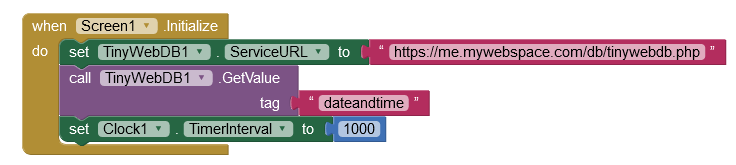wougl
October 7, 2020, 2:31pm
1
Hello,
I tried to set up an own Tiny Web DB service as described in the manualhttp://appinventor.mit.edu/explore/content/custom-tinywebdb-service.html
following the steps from this video tutorial
but it was not easy to get all the outdated software used there - and finally google didnt accept it due no longer supported modules:
ERROR appcfg.py:2564 Application deployment failed. Message: Deployments using appcfg are no longer supported.
has anybody tried to set up a tiny web db since the original tools were expired?
TIMAI2
October 7, 2020, 2:35pm
2
It is much easier to setup a tinywebDB with php these days, some examples:
TinyWebDB Setup Tutorial - Diego Barreiro @ Makeroid
PHP (not Python) TinyWebDB construction - Juan Antonio
[asteroiddb-cropped] AsteroidDB
Hi everyone!
I want to introduce you my new database service AsteroidDB which helps you save data online (like Firebase, TinyWebDB) but AsteroidDB is much simplier to setup and its source is open-source. Pavitra’s TinyWebDB repository which coded in Python. I added new methods and named it as AsteroidDB, because it is not a “Tiny” database service anymore
Your Own Secure php TinyWebDB
wougl
October 8, 2020, 7:03am
4
perfect - and so easy
took the basic sample without encryption from Juan Antonio Villalpando:
http://kio4.com/appinventor/326A_crear_miniwebDB.htm
just save the PHP code on your PHP capable webspace e.g. in 'tinywebdb.php' ascii file and set the full link to the PHP file in your app inventor TinyWebDB service url:
and you are set
after the first call the script builds a tinywebdb.htm in the same folder as data storage
wougl
October 8, 2020, 7:10am
5
I am sorry if this sounds irrelevant but is it possible to use Google Drive with AppInventor using TinyWebDB?
TIMAI2
October 8, 2020, 1:03pm
7
Yes, only restriction is the cell character limit of 50,000
TinyWebDB - Encrypted - on a Spreadsheet
system
October 15, 2020, 4:48pm
9
This topic was automatically closed 7 days after the last reply. New replies are no longer allowed.