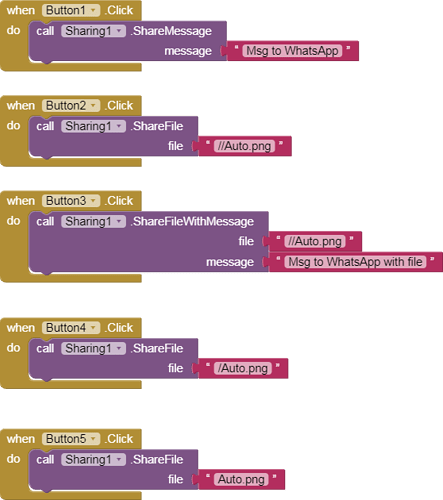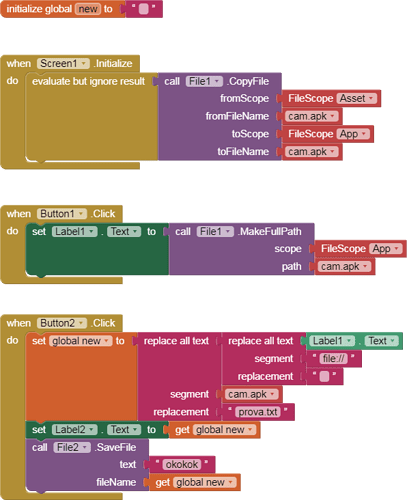Is there any chance to get an output file from AI2 application or CloudDB data?
There is a file sharing block, but I haven't seen a tutorial on it yet.
I tried to use it but got errors or no thing happens
What is your error? Show your RELEVANT blocks also.
With Button1 it asks for the use of an App to send the message to, I choose WhatsApp and the message is delivered.
Button2 Error 2001 The file:////Auto.png could not be found on your device
Button3 Error 2001 The file:////Auto.png could not be found on your device
Button4 Error 2001 The file:///Auto.png could not be found on your device
Button2 Error 2001 The file://Auto.png could not be found on your device
File Auto.png is uploaded in app
I did with DefaultFileScope App and Legacy with same results.
Try use the full file path.
You cannot share from the assets. You would need to copy the file in assets to shared storage.
From my first approaches to AI2 I have not found a way to get a byte out of AI2 apps and Cloud. They always tell me where I'm wrong but no one shows me how to do it. The use of sharing is another attempt of mine to create an output that overcomes the barrier of the app itself. How you do it? Please a simple and practical example possibly in an .aia project.
[image]
I did a search for you in the community...
See here
Taifun
My problem is that I don't have a java or C++ background but VBNet VB6 etc. In any case, thanks to your suggestions the fog is clearing. As you can see from the image I attach, I managed to write a text in a .txt file. Thank you!
No, this won't work because the File component basically does not use an absolute path.
Btw, what's the point of copying an APK file from the assets into the ASD, renaming it to a text file and then overwriting it with 6 (pointless) letters?
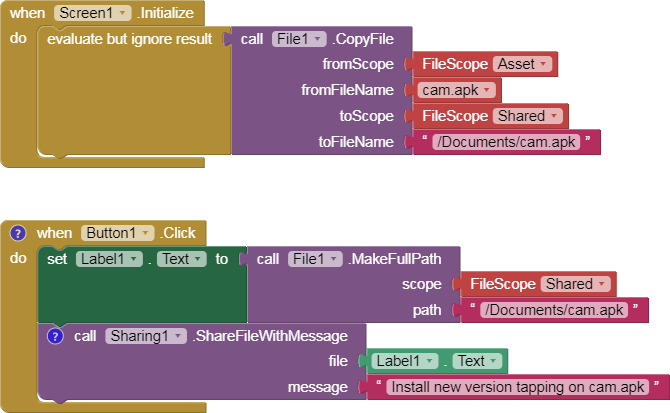
This works (I dont know how!!) . The file is sent. The message looks lost.
But is useless.
Why shouldn't it work?
But what do these blocks have to do with your last ones? ![]()
![]()
Because I tried various solutions until I found one that works but without understanding much. The aim was to send the new version of an App (which is not in Google Play but private) with an attached message to install it, all via WhatsApp. However, the solution is not good because it is not automatic, WhatsApp opens and I have to manually send it. At that point it is best to manually share the file.