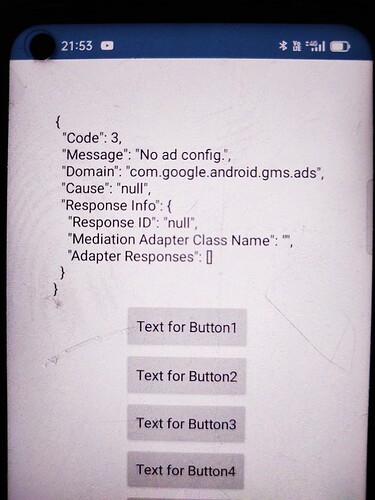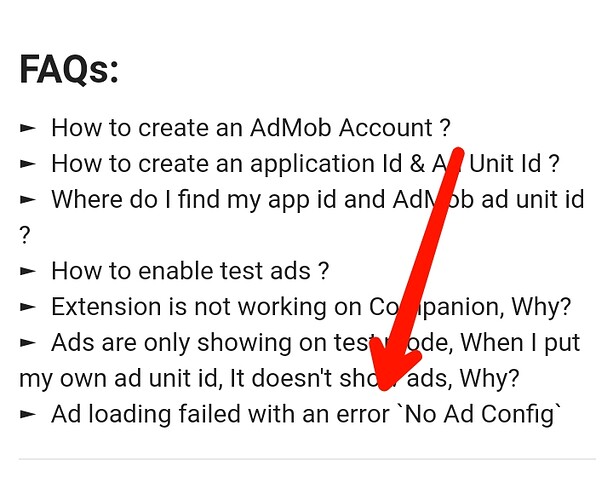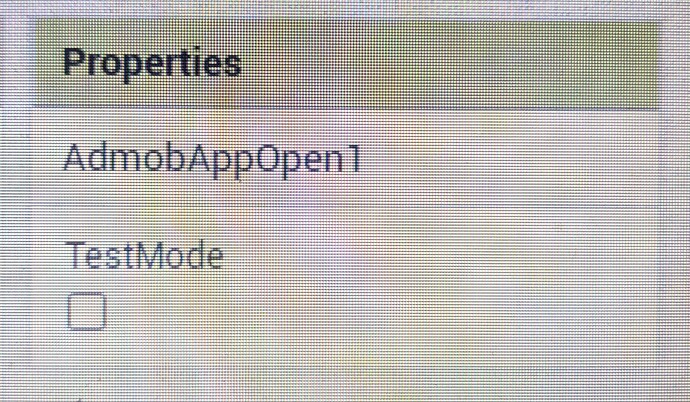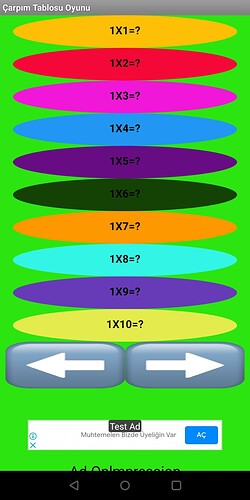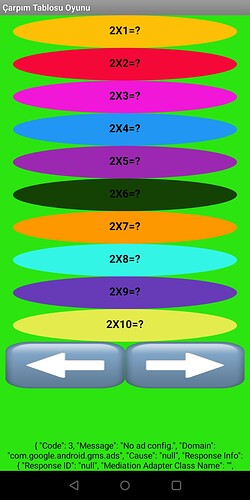The extension you created from niotron helps to add the app id in your app's manifest. Make sure you drag and drop that extension.
More :
Make sure :-
I did do that and I added the admob banner I'd but it's still not working. It works only when test mode is on. But it's just a test
If you've followed the steps correctly, your app should be published in one of the approved stores, such as Google PlayStore, to enable admob advertisements.
Look at #FAQs on the documentation
You can use AdUnitId block to set adunitid for now.
Yes but it's easy  to use.
to use.
Great post!!! I have used it and my ads are working perfectly. Anyone knows which users data is collected and how? Is it complying with Data Safety Google Policy? Which kind of data is collected and how so I can fill the form from Google?
Can you share the aix plugin for this,please?
Already on documentation...
Please Add Native Ads in the AdMob extension.
Sir please develop e admob native ads extension on kodular
AFAIK, you cannot use any ad extensions in Kodular. Ask this question in the kodular community or PM @oseamiya.
"null" This gives the value.
I have the same problem, how did you solve it?
Can you share if you solved the problem?
Which error are you mentioning about??
Uploading: Screenshot_20220718-043108.jpg...
The screen 2, screen 3, screen does not show 4 ads.
Null ?