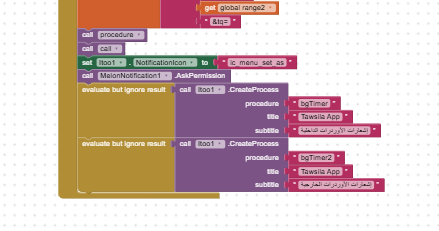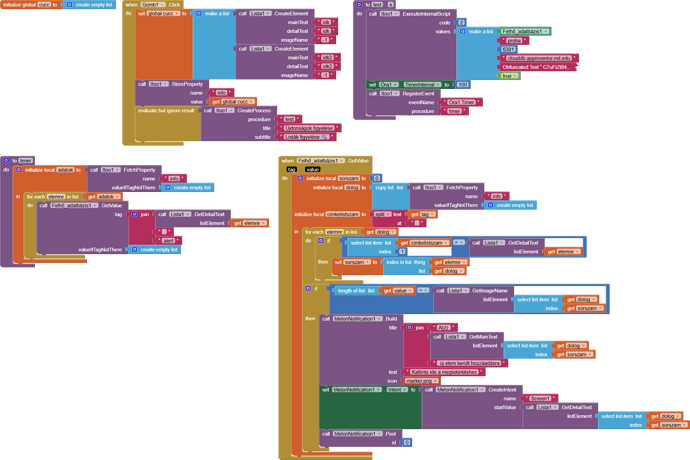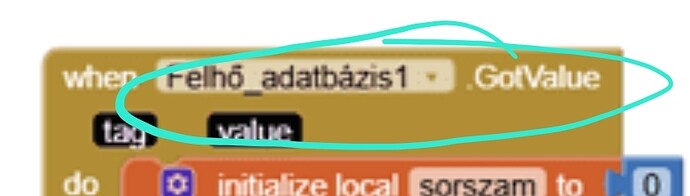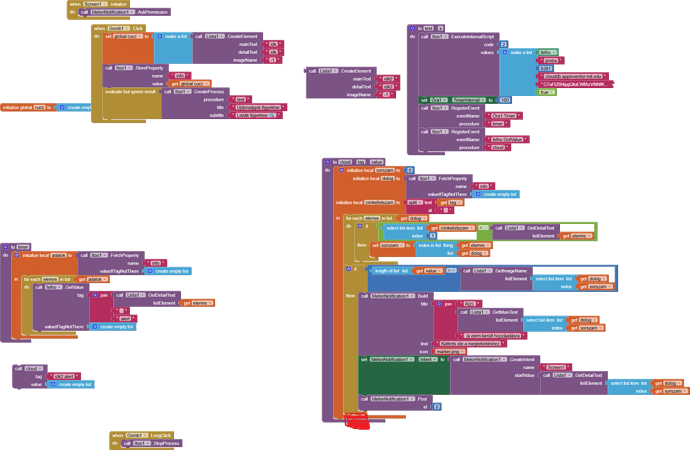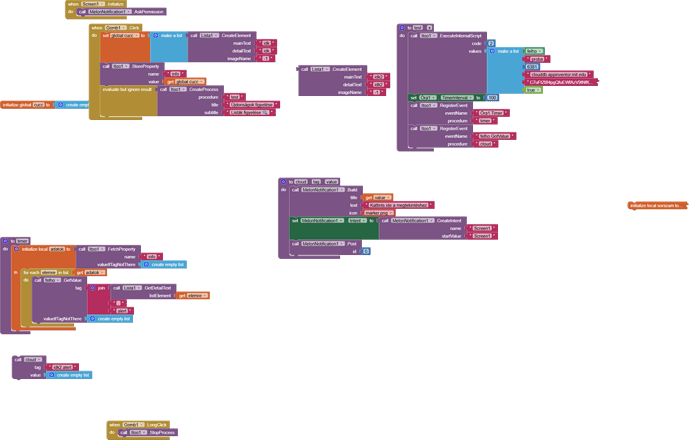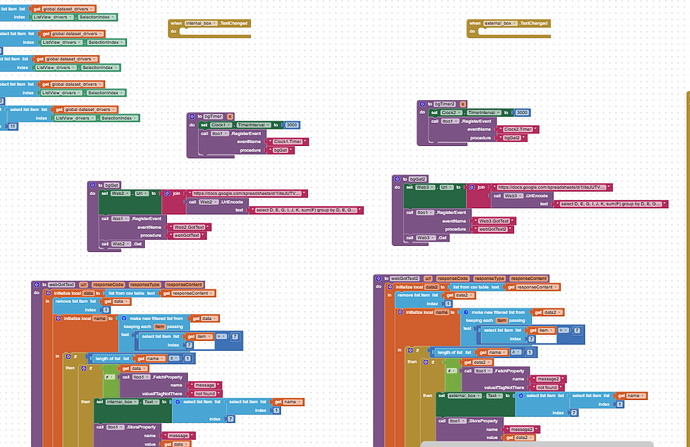Use the CloudDB block inside an Itoo process!
Itoo 4.4.2
-
Fixes an Itoo error that makes the app un-testable in the companion mode.
-
Reduced Itoo Service foreground notification priority (from maximum to normal)
One can still adjust the notification properties of the Itoo service by updating the notification Id (
123321) using the Melon Notification extension.
xyz.kumaraswamy.itoo.aix (92.2 KB) (V 4.4.2)
That is mean we can test itoo in companion
Or you just solve the error to not show when we are using companion?
It just fixes an error caused by Itoo in companion mode... We are yet to get to a level where we can test emulate the background functionality in the companion mode
Hi I tried it but I think the cloudDB blocks doesn't work. I test my code and it worked that way. Can you help please?
What kind if component is Felho_adatbazis?
EDIT: it is a Cloud DB...
Events do not work in the background, you have to register all events in you test main procedure and use corresponding event handler, which look like procedures
See also 👁 itoo Push Notification Examples for ALL! - #5 by TIMAI2
Taifun
Hi I changed my blocks and test it. Somehow when it is happening in the background I didn't get any notification. First I thought some data is wrong so I added a block to create a notification what contain all of the data what is used there (the blocks was at the red). Somewhy I didn't got any notification and that whyI think some block majbe isn't working with Itoo.
(The application can send notification I tried:
)
How many items are in your list called info?
Are you sure you want to get the value of each of these n items 10 times a second from CloudDB
Don't you think this will overwhelm your device?
As a start set the timer interval to 5000
And to debug add Notifier.LogInfo blocks and use logcat to find out what is working and what not
Taifun
Here is what I got from it:
06-22 21:16:31.293 4097 4097 E ItooCreator: Unable To Invoke Event 'GotValue'
@TIMAI2 mentioned in his tutorial
CloudDB using own redis server (!important)
You are using the mit server...
Addendum
Setting up your own redis server may be somewhat onerous, if you just want to test this method out. Therefore if you do just want to test, you can setup the blocks to use the MIT provided redis server. If that is the case, in the Designer, set the RedisServer to
DEFAULT, the Token will magically appear. In the blocks, replace the<YOUR REDIS SERVER ADDRESS>content withclouddb.appinventor.mit.edu, and theYOUR REDIS SERVER PASSWORDwith the Token from the designerDISCLAIMER: You should only use the MIT redis server for demo/testing purposes. Excessive or heavy use may result in your app/s being blocked. There is also no guarantee of data retention, the server data may be cleared without notice.
Taifun
Dear Taifun how I mentioned before I didn't have problem with the cloud because I got the data. Somewhy the code after that didn't want to work, so I deleted and created a new one after the get event what finally working
Dear @Kumaraswamy,
I'm using again your extremely powerful extension to implement a classic (not BLE) BT communication in background by means of the "process" feature.
My HW system is composed by two ESP32 one of which is sending data to the app via BT. Due to synchronization needs of the 4 cores of the two ESP32, I timely need to reset both ESP's and, on that event, the BT client, handled by ITOO ceases to work.
To restore its functionality I simply stop the process and restart it again by means of a watchdog timer.
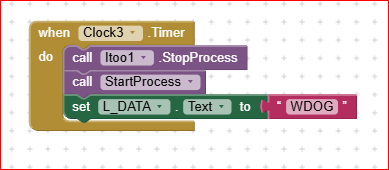
It works really fine and the BT comm's is restored in a very short while.
That said, my question is: is it possible to have this block:
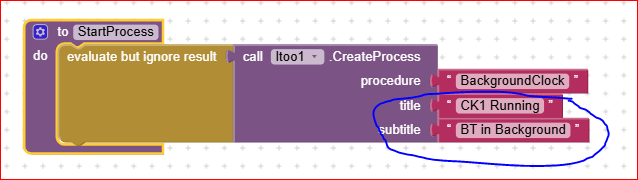
without the title and subtitle messages ?
Or, even better, would it be possible to allow the choice to have the pop-up displayed or not (i.e. true/false) ?
The question arises because every time Itoo restarts, the pop-up is raised again and lasts there for a while, hiding a part of the screen.
Obviously this isn't the most important and essential feature to add to your extension, but would it be possible for you to think about it, in a future version ? Many thanks and all the best, Ugo.
No
see the large answer here
Taifun
I have an app that’s supposed to vibrate in a specific pattern. This works fine when the phone screen is on, but the vibration stops as soon as the screen turns off. I want the vibration to continue, regardless of whether the screen is on or off.
I thought the Itoo extension would help solve this issue. I created a foreground process, but the result is that the vibration runs continuously—even after I swipe the app closed. The only way to stop it is by uninstalling the app.
How can I automatically stop the Itoo process when the app is closed by swiping it away?
Generally use a button to close the app and in the button click event use the close application block together with Itoo.StopProcess method
Also you can experiment with the ActivityChanged event from the tools extension App Inventor Extensions: Tools | Pura Vida Apps like this
If state = stop
Then Itoo.StopProcess
Taifun
And the above works, even I close the app by swiping?
Test and let us know
If you have issues, show us a screenshot of your relevant blocks
Taifun
@Kumaraswamy How can i run multiplie Itoo in one screen?
As am adding more than one web and each web is calling a different itoo data