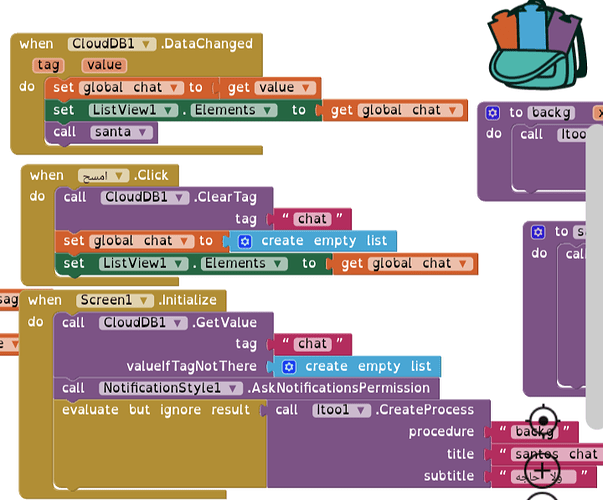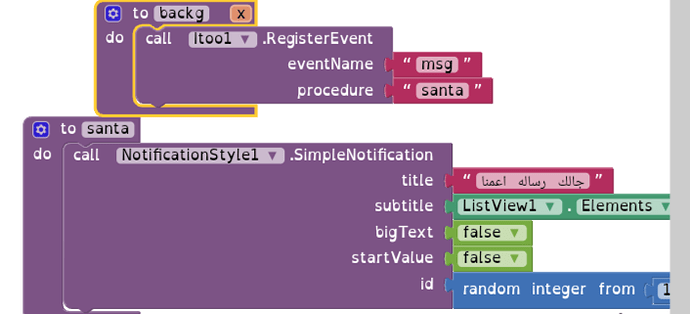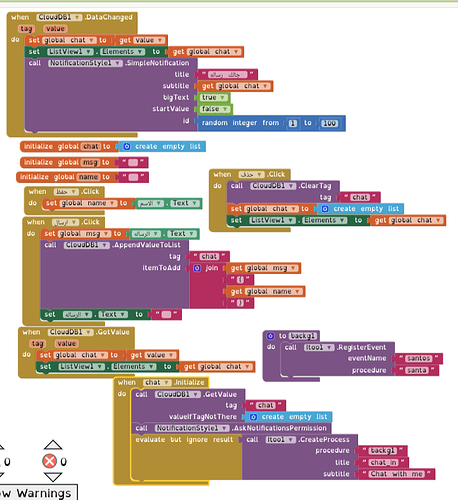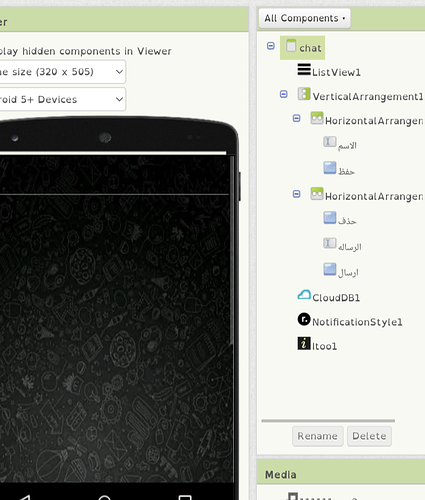TIMAI2
December 3, 2024, 8:48pm
2
Safe ? In general, the only people who can see the messages are the ones who have the token in your app. If you are really worried about who can see what on the server, then you should use an encryption system for your messages.
2, See the cloudDB examples here:
[image]
I am pleased to provide below a few examples of how you can use the excellent and remarkable itoo extension by @Kumaraswamy to generate push notifications for your apps, using dataChanged or timer events.
These examples have all been tested on Android 13 (Google Pixel 4a) as compiled apps, and use the sky 4.2 version of the itoo extension , dated 2024-07-05, and version 2 of the Notification Style extension , dated 2024-06-04.
Each example sticks very much to the basics, sending simpl…
1 Like
santos
December 3, 2024, 8:58pm
3
This is correct?
How do I encrypt these messages?
santos
December 3, 2024, 9:12pm
4
I tried this, but it now sends a notification to the user who sent the message and to the user who received the message.
TIMAI2
December 4, 2024, 11:25am
5
Search the community for encryption or encoding, see if you find something that works for you.
1 Like
santos
December 4, 2024, 5:54pm
6
What about notifications? He still sends the notification to both parties even if he is the sender
I hope someone can tell me a solution
Taifun
December 4, 2024, 6:22pm
7
One solution could be:
Taifun
1 Like
Taifun
December 4, 2024, 7:40pm
9
Well, I guess in a textbox you entered the message... so get the last message from your list and compare it with that Textbox Text
Taifun
santos
December 4, 2024, 8:13pm
10
i use listview. So I can view all messages, so I cannot select a specific message
Taifun
December 4, 2024, 8:43pm
11
How does someone write a message? These are only prewritten messages someone can select from a listview? What about providing a screenshot of some relevant blocks so we know what you are doing?
Taifun
santos
December 4, 2024, 8:51pm
12
Okay, here are some pictures
g)
Taifun
December 4, 2024, 9:47pm
13
This is your message
Taifun:
In the DataChanged event check, if the last element in the list is identical with the last message, the user has written... if yes, don't send the notification
Taifun
santos
December 4, 2024, 10:29pm
14
But I cannot select a specific text from list view
santos
December 4, 2024, 10:44pm
15
This is the aia file For app
chat.aia (134.3 KB)
You can take a look if you want to understand more about the problem I am facing
Taifun
December 5, 2024, 12:15am
16
You get some data from the database, which is a list
(copied from imagnity.com , courtesy of @Saj )
Sajal Dutta | app-inventor , tutorials | 102 comments
List is a necessity in almost every app regardless of what programming language you use. This is the easiest way to create and manipulate a set of values/items/elements in an ordered fashion. Please go over the reference before we start. In this tutorial, we will learn how to create a list, add new items to a list, display list items, replace an item in the list, re…
And you could compare that item (whjch is the last message) with the text from the textbox...
Taifun
santos
December 5, 2024, 12:42am
17
Well, thank you, brother, for your solution, and I apologize for asking so many questions
santos
December 5, 2024, 12:52am
18
But I couldn't find a way to select the last item in the list
Taifun
December 5, 2024, 1:38am
19
Use the select list item block together with the length of list block as index to get the last item
Taifun
1 Like
system
December 12, 2024, 8:28am
21
This topic was automatically closed 7 days after the last reply. New replies are no longer allowed.